Description:
Understanding Polygon Modeling is a vital 3D modeling technique that serves as the backbone for realistic and detailed digital models used in mechanical design, architecture, animation, and product development. In this blog, we’ll explore what polygon modeling is, how it works, its importance in design projects, and why DesignHok integrates this method for superior modeling outcomes.
What is Understanding Polygon Modeling?
Understanding Polygon Modeling is a technique used in 3D computer graphics where objects are created using polygons—flat, multi-sided shapes that define the surface geometry of a 3D object. These polygons, typically triangles or quadrilaterals (quads), are joined together edge to edge, forming a mesh that represents the shape and structure of the model. The more polygons used, the more detailed and smoother the object appears.
In the world of digital design and animation, polygon modeling is favored for its flexibility, precision, and control. At DesignHok, it plays a central role in crafting detailed 3D models for mechanical designs, industrial components, architectural visualization, product prototypes, and animation-ready assets.
How Polygon Modeling Works
Understanding Polygon Modeling begins with the creation of a simple base mesh, often starting with a cube, sphere, or plane. From there, designers use modeling tools to extrude, scale, rotate, and subdivide the mesh. Each polygon has vertices (corner points), edges (lines connecting vertices), and faces (the flat surfaces).
Here’s a simplified breakdown of the modeling process:
- Vertex Placement—Designers manually or automatically place points (vertices) in 3D space.
- Edge and Face Creation—Connecting the vertices with edges forms faces.
- Mesh Editing—Designers refine the mesh by moving, deleting, or adding elements to shape the object.
- Subdivision and Smoothing—The mesh is often subdivided for more detail, and smoothing algorithms are applied to soften sharp edges.
Tools such as Blender, 3ds Max, Maya, and Cinema 4D are popular platforms that support polygon modeling, and DesignHok leverages these tools based on project requirements.
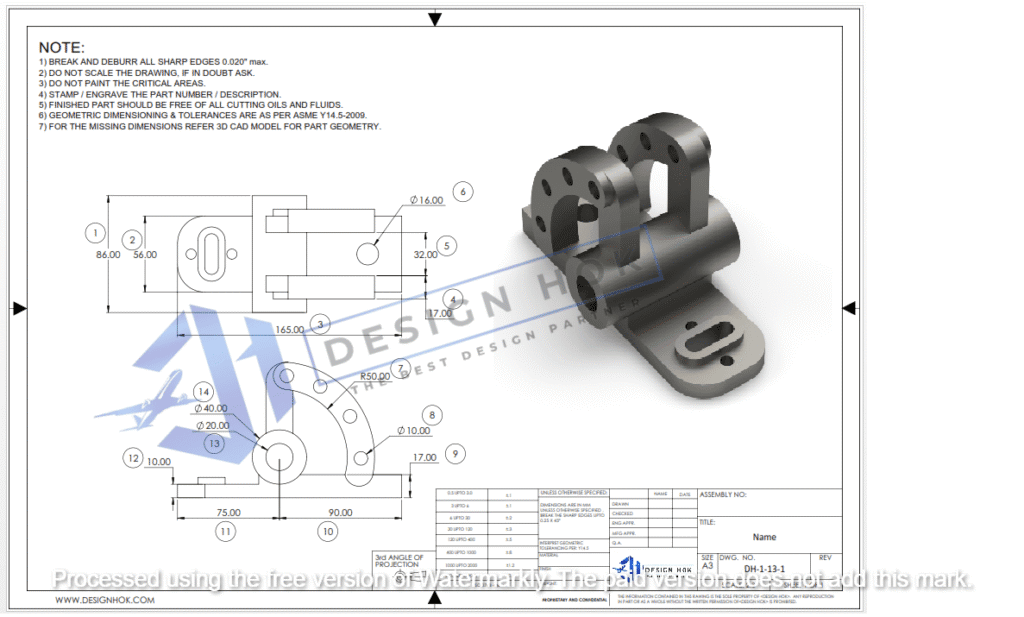
Why Understanding Polygon Modeling is Essential in Design
For DesignHok’s creative and technical workflow, polygon modeling offers several powerful advantages:
1. Precision and Control
Polygon modeling allows for exact manipulation of the model’s shape. Designers can zoom into minute details and adjust each polygon to get the perfect contour or angle, essential for mechanical components or architectural elements.
2. Optimization for Rendering
Polygons can be optimized for real-time rendering or animation by reducing the total number used without sacrificing visual quality. This balance of performance and aesthetics is crucial for projects involving simulations, games, or AR/VR.
3. Flexibility for Animation
Unlike solid or parametric modeling, polygon meshes are easily deformed, making them ideal for character design and animation. With bones and rigs, polygon-based models can move, twist, and interact smoothly.
4. Detail for Texturing and Shading
Polygon modeling provides a surface structure that supports detailed UV mapping. Designers can apply textures, bump maps, and shading effects to create lifelike finishes.
Applications of Understanding Polygon Modeling at DesignHok
At DesignHok, polygon modeling is applied across a wide range of industries and use cases:
– Mechanical Design Projects
Polygon modeling enables the creation of detailed and functional mechanical parts and assemblies. DesignHok ensures each model is geometry-accurate for simulations or prototype 3D printing.
– Product Visualization
For client presentations, DesignHok builds highly realistic 3D product models using polygon meshes that highlight textures, finishes, and shapes.
– Architectural Visualization
Understanding Polygon Modeling plays a vital role in architectural renders. From walls to furniture to lighting fixtures, all elements are modeled with precision for immersive environments.
– 3D Modeling & Animation
Understanding Polygon Modeling is a top choice for animators due to its deformable nature. DesignHok crafts models ready for animation pipelines, complete with rigging and texture mapping.
– Game Assets and Virtual Reality
Game-ready assets require low-polygon models that maintain visual fidelity. DesignHok provides optimized 3D models compatible with engines like Unity and Unreal Engine.
Advantages of Using Understanding Polygon Modeling at DesignHok
- Custom Design Approach: DesignHok tailors the polygon count and level of detail based on the client’s specific application—high-detail for rendering, low-detail for real-time applications.
- Rapid Prototyping: Polygon modeling accelerates the process from idea to prototype, enabling fast iterations.
- Collaboration Ready: Models are compatible with industry-standard formats, making it easy to collaborate across teams or with external vendors.
- Accuracy for Engineering: DesignHok integrates CAD data into polygon models to maintain engineering-grade accuracy when needed.
Challenges and How DesignHok Overcomes Them
Understanding Polygon Modeling, while powerful, does have challenges—especially in maintaining clean topology and avoiding distortions in complex shapes. DesignHok addresses this through:
- Experienced Modelers: Skilled professionals at DesignHok ensure every edge, face, and vertex is placed with purpose.
- Retopology Techniques: When high-poly models need optimization, DesignHok uses retopology tools to create clean, efficient meshes.
- Advanced Software: Leveraging cutting-edge 3D modeling software ensures the best tools are used for precision and creativity.
Conclusion
Understanding Polygon Modeling is a cornerstone of 3D design at DesignHok. With its unmatched flexibility, control, and compatibility across design disciplines, polygon modeling enables the team to deliver visually stunning, functionally accurate, and optimized 3D models. Whether it’s a mechanical part, a realistic architectural walkthrough, or a digital product prototype, DesignHok uses polygon modeling to transform ideas into detailed digital realities.
If you’re looking for high-quality 3D models tailored to your industry needs, DesignHok offers the expertise and creativity to bring your concepts to life with precision and elegance.
Frequently Asked Questions (FAQs)
Q1: What software does DesignHok use for polygon modeling?
A: DesignHok uses industry-standard software like Blender, Autodesk Maya, 3ds Max, and Cinema 4D based on the complexity and nature of the project.
Q2: What is the difference between polygon modeling and NURBS modeling?
A: Polygon modeling uses flat surfaces (polygons) to create shapes, offering flexibility for animation and games. NURBS modeling uses curves and mathematical precision, typically for industrial and automotive modeling.
Q3: Can polygon models be used for 3D printing?
A: Yes, polygon models can be exported into STL or OBJ formats, which are compatible with 3D printers. DesignHok ensures models are watertight and properly scaled for printing.
Q4: What is a high-poly vs. low-poly model?
A: High-poly models have more polygons and detail, used for rendering or close-up visuals. Low-poly models use fewer polygons, ideal for games and real-time applications. DesignHok creates both, depending on the client’s needs.
Q5: Is polygon modeling suitable for engineering applications?
A: While polygon modeling is not as precise as parametric CAD modeling, it is often used for visualization, prototyping, and simulation when integrated with engineering data.






Thanks for expressing your ideas in this article. The other factor is that every time a problem appears with a computer system motherboard, individuals should not take the risk with repairing that themselves for if it is not done right it can lead to permanent damage to the complete laptop. It’s usually safe just to approach any dealer of your laptop with the repair of the motherboard. They’ve got technicians that have an competence in dealing with notebook computer motherboard troubles and can make right diagnosis and conduct repairs.
I appreciate you sharing your opinions. You raise an excellent point regarding motherboard repairs, and I concur that the safest course of action is typically to have them done by trained professionals. Thank you for contributing this insightful viewpoint to the conversation.