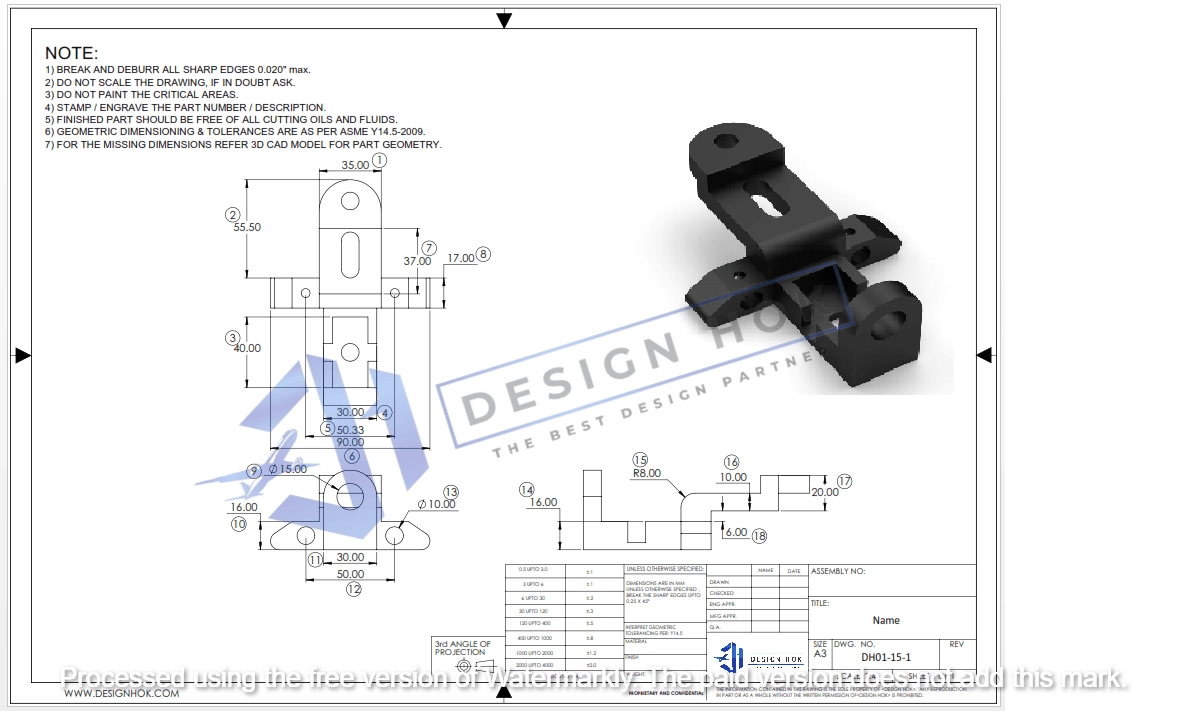Description:
Explore how SolidWorks rendering helps DesignHok create stunning, photo-realistic visuals for engineering and product designs. Learn how it improves client communication, enhances presentations, and supports efficient project approvals.
In the modern era of engineering design and product development, presentation plays a critical role in securing clients and ensuring project success. SolidWorks rendering stands out as a powerful feature for bringing ideas to life with detailed and realistic visualizations. For a design and engineering firm like DesignHok, which offers advanced mechanical design, 3D modeling, and 2D drafting services, SolidWorks rendering has become an essential tool in delivering compelling, high-quality visuals that communicate design intent with clarity and impact.
What is SolidWorks Rendering?
SolidWorks rendering is the process of creating high-resolution, photo-realistic images and animations from 3D CAD models developed in SolidWorks. With the help of integrated rendering tools like PhotoView 360 and third-party plugins such as Visualize, engineers and designers can turn technical models into visually engaging presentations. These rendered images simulate real-world appearances, including lighting, material textures, reflections, and shadows.
For engineering teams at DesignHok, rendering allows a virtual prototype to look as real as a physical one — long before the actual product is manufactured. This visual fidelity is not just about aesthetics; it’s about better understanding, faster feedback, and smarter decision-making.
Why DesignHok Uses SolidWorks Rendering
At DesignHok, each project — whether it’s a mechanical device, an industrial component, or a complete assembly — deserves to be represented in its most realistic form. Here’s how SolidWorks rendering supports this mission:
1. Client Communication
DesignHok uses SolidWorks rendering to present a design in a way that clients can understand without needing technical expertise. A CAD drawing or a wireframe model may not resonate with non-engineers. But a rendered image that shows how the final product will look in real life instantly builds trust and clarity.
Rendering helps bridge the communication gap. Clients get a visual preview of materials, colors, finishes, and even lighting effects. This leads to fewer misunderstandings, faster approvals, and stronger collaboration.
2. Better Project Presentations
DesignHok often prepares project presentations for internal reviews, stakeholder meetings, or funding proposals. By using rendered images or animations, these presentations become more persuasive and professional.
Rendered visuals make it easier to explain complex geometries, assembly mechanisms, and functional elements. Combined with 3D exploded views or animated walkthroughs, they allow audiences to explore a product from every angle without touching a prototype.
3. Marketing and Branding
DesignHok not only develops innovative solutions but also markets them. Rendered images from SolidWorks are used in brochures, portfolios, websites, and social media. These visuals help promote services by showing the high quality and professionalism of their design work.
Clients evaluating design partners often base decisions on visual quality. A clean, crisp render tells a story of precision, capability, and technical excellence.
4. Cost-Efficient Prototyping
Before spending money on physical prototypes, DesignHok uses rendering to simulate the final product. These digital prototypes are reviewed for aesthetics, functional arrangement, and component fit. Any issues can be fixed early, saving costs and reducing time to market.
By rendering multiple design options, clients can evaluate variations in form, color, or surface finish without having to create a physical sample for each.
SolidWorks Rendering Tools Used at DesignHok
DesignHok’s engineering and design team leverages two major tools for rendering in SolidWorks:
PhotoView 360
This is a built-in rendering solution for SolidWorks Professional and Premium users. It allows for:
- Real-time previews
- Accurate lighting and reflections
- Application of realistic materials and decals
- Fast rendering with good quality
PhotoView 360 is great for generating still images quickly, making it suitable for basic design reviews and early-stage presentations.
SolidWorks Visualize
For more advanced rendering, DesignHok uses SolidWorks Visualize, which offers:
- Superior rendering engine with GPU acceleration
- Physically accurate lighting
- Depth of field, bloom, and motion blur effects
- High-resolution animations
- Interactive VR-compatible content
Visualize turns CAD data into cinematic-quality visuals. It’s particularly useful when DesignHok needs to present detailed promotional content, product marketing images, or client animations.
Advantages of SolidWorks Rendering in DesignHok’s Workflow
- Time Efficiency: With fast rendering tools, high-quality visuals are generated without disrupting the engineering process.
- Design Validation: Visualization helps spot design flaws or clashes early in the process.
- Versatility: Renderings can be used across engineering, client communication, training, marketing, and documentation.
- Customization: Every material, surface, light, and camera angle is adjustable, allowing tailored visuals for each project.
Real-World Applications at DesignHok
Here are some specific scenarios where SolidWorks rendering has been invaluable:
- Mechanical Machine Visualization: DesignHok rendered complex machines with moving parts to show functional movements in animations.
- Consumer Product Prototypes: Renderings allowed clients to choose product finishes and packaging design before launching production.
- Plant Design Layouts: 3D plant layouts were rendered to show equipment placement and accessibility in industrial settings.
- 2D Drafting to 3D Transition: Rendered 3D models based on 2D drafting helped clients see the transformation from plan to product.
Conclusion
SolidWorks rendering is more than just creating beautiful images — it’s a bridge between imagination and reality. For DesignHok, this technology empowers every stage of the design process, from idea development to client presentations, marketing, and final approval. It brings products to life, reduces development costs, and enhances customer satisfaction.
By investing in advanced rendering tools and skilled professionals, DesignHok sets itself apart as a design agency that not only builds but visualizes the future. Whether you’re developing a new mechanical system, refining a prototype, or preparing a presentation, SolidWorks rendering ensures your ideas shine with clarity and confidence.
Frequently Asked Questions (FAQ)
Q1: What is SolidWorks rendering?
A: SolidWorks rendering is the process of creating high-quality, realistic images or animations from 3D models. It simulates lighting, materials, and textures to make models look life-like.
Q2: Why is rendering important for engineering designs?
A: Rendering helps communicate the look and function of a design clearly. It aids in client communication, design validation, marketing, and project approvals.
Q3: What tools does DesignHok use for rendering in SolidWorks?
A: DesignHok primarily uses PhotoView 360 for quick renders and SolidWorks Visualize for advanced, photo-realistic rendering and animations.
Q4: Can SolidWorks rendering replace physical prototypes?
A: While it can’t entirely replace physical testing, rendering helps visualize and refine designs before creating costly physical prototypes.
Q5: How long does it take to render a design in SolidWorks?
A: It depends on the complexity of the model and the quality settings. Simple renders can take minutes, while complex animations might take hours. DesignHok optimizes rendering for both speed and quality.
Q6: Is SolidWorks rendering suitable for product marketing?
A: Absolutely. High-resolution renders are often used in brochures, websites, and social media to showcase product designs professionally.