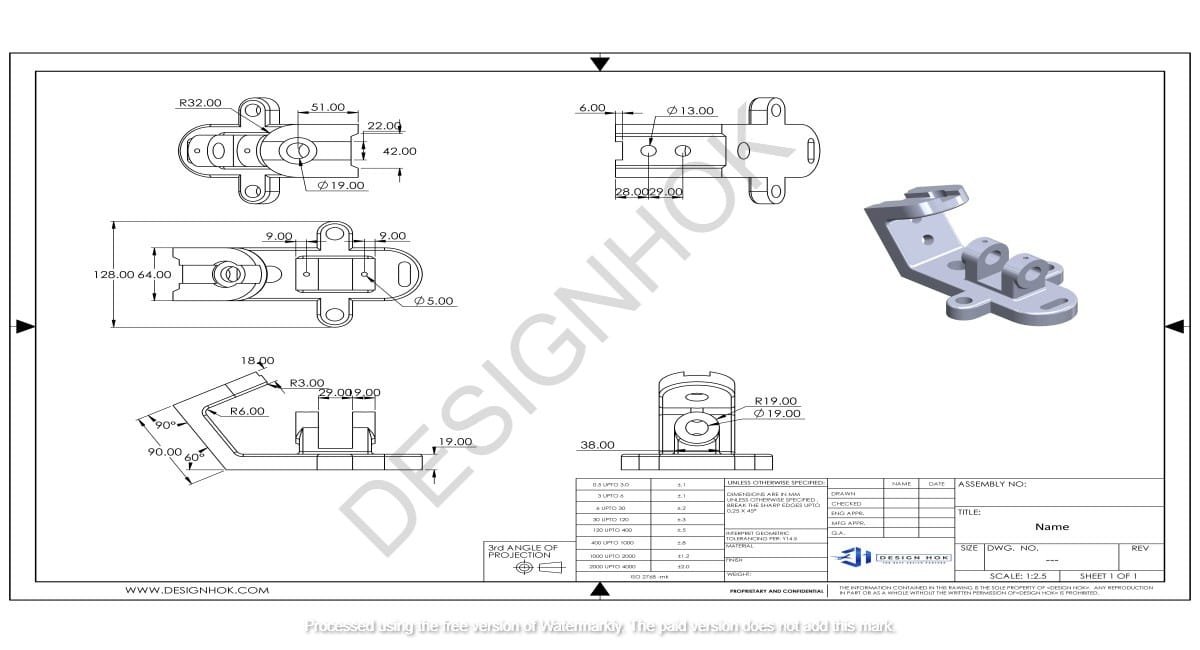Description:
Here we will discuss the best 3D modeling software for mechanical engineers. It includes the options used by mechanical engineers and how Design Hok uses them. It helps firms to provide accurate, new, and client-focused solutions. You will also learn about the tools, as well as their uses and features. Apart from that, we will explain how these tools assist in making engineering easier.
Introduction
In the current age of Best 3D modeling for mechanical engineers, you must be accurate, quick, and creative. With complicated projects, you need to deliver better quality results, which can be done with software tools. These software tools assist in designing better and accurate drawings. This is the reason the 3d modeling software is very useful. At Design Hok, we know the importance of software tools for each project. We utilize advanced best 3D modeling tools to make complete and practical designs. These tools can be used for anything, like small machine parts or products. So, this helps engineers to check, look, and make their designs better before construction. This helps us to meet the requirements of clients. Here we will talk about the best 3D modeling software for mechanical engineers. Moreover, we will also discuss how Design Hok uses them to provide quality results.
Why is Best 3D Modeling Software for Mechanical Engineers
The best 3D modeling software for mechanical engineers has transformed the field of mechanical engineering. You can now:
- Make the real-looking image of complicated assemblies and parts in virtual space.
- You can understand how designs will handle stress, weight, and height
- It allows you to detect problems in the initial stage to make designs accurate.
- It makes teamwork and communication with clients easier by showing images
- You can use these tools to design car parts as well as industrial designs
Best 3D Modeling Software for Mechanical Engineers
Now, let us understand deeply about the best and most common best 3d modeling software for mechanical engineers. Moreover, you will know how our firm, Design Hok, uses them:
1. SolidWorks
SolidWorks is the most commonly used 3D design software for mechanical engineers. It has a user-friendly interface and the best modeling features.
Important features:
- Parametric modeling
- Sheet metal and weldments
- Simulation and analysis tools
- Assembly modeling
- Drawing creation for manufacturing
At Design Hok, we use SolidWorks to design parts, assemblies, run simulations, and make prototypes. So, this helps us to create accurate parts that fit and function correctly.
2. Autodesk Inventor
It is the leading design software in mechanical engineering. You get professional tools for the best 3D mechanical design, documentation, and product simulation.
Important Features:
- Assembly modeling with constraints
- Frame generator and tube & pipe design
- Stress and motion simulation
- Integrated CAM tools
Autodesk Inventor is our go-to tool for creating complete mechanical systems. It helps us test strength, kinematics, and operational function before manufacturing.
3. Fusion 360
Important Features:
- Parametric and freeform modeling
- Cloud collaboration
- Integrated simulation and machining
- Generative design
Fusion 360 is best for team projects and making prototypes. It is cloud-based, and Design Hok can work with clients in real time.
4. PTC Creo
Creo is best for complex engineering tasks and models. Creo provides a variety of modeling tools.
Important Features:
- Model-based definition
- Finite Element Analysis
- Advanced surfacing and generative design
- AR and VR design reviews
At DesignHok, we use Creo for specialized projects that require high-performance computing and detailed simulations. We use Creo for projects that require accurate simulations and strong computing power.
5. CATIA
Important Features:
- Multi-platform integration
- Advanced surface modeling
- Mechanical behavior modeling
- Support for complex assemblies
CATIA is best suited to work with automotive and aerospace clients. Those who want extreme accuracy and design capability, especially at firms like Design Hok.
6. Siemens NX
It is a complete CAD/CAM/CAE solution that is best for large-scale and complicated projects.
Important Features:
- Integrated design and simulation
- Sheet metal design
- Electromechanical design
- Rendering in real-time
- Real-time rendering
Those projects that have to be handled from the initial stage to the final need top software like Siemens NX. So, design hok uses it for such projects.
Benefits of Using the Best 3D Modeling Software at Design Hok
- Accuracy: We make sure that every dimension and angle is made with accuracy.
- Speed: We save time by using pre-built tools.
- Simulation: Figure out the issue before making the product.
- Collaboration: Cloud-based solutions help to improve communication.
- Customization: We are open to discussion with the client. So, we can make any changes that the client demands.
How DesignHok Adds Value with the Best 3D Modeling
Design Hok uses both technical and creative approaches for the best 3D modeling. Our goal is not only to create models but to build experiences that fulfill clients’ requirements.
At Design Hok:
- We work closely with clients to better understand their needs.
- Our team uses advanced CAD tools to provide realistic and better designs.
- We have to get an idea of the movement, the pressure it can handle, and the material behaviour.
- We design accurate drawings and the best 3d modeling to help in manufacturing, prototyping, or presentations.
Design Hok can build the best 3D modeling for various industries like automotive, manufacturing, construction, or consumer products.
Conclusion
Mechanical engineering would not thrive without the use of the best 3d modeling software. Mechanical engineers can create smarter, quicker, and better designs. At DesignHok, we utilize the best software platforms to design your product virtually. You can get help from Design Hok about anything from developing a single mechanical part to an entire machine.
FAQs:
Q1: Can I request a specific software for my design project with DesignHok?
A: Sure, we are flexible and can work with any software of your choice. It does not matter what the technical part of your project.
Q2: Should you do 3D modeling before manufacturing a product?
A: Of course, the 3D models allow you to make, analyze, and create the product right before creating a physical prototype. This saves your time and money.
Q3: Can DesignHok simulate the functionality of mechanical parts?
A: Certainly, we have software with capabilities to check stress, speed, and thermal behavior.
Q4: Should I provide you with sketches or concepts to get started?
A: If you provide these sketches, then it is quite helpful. However, we can also begin from scratch based on your idea or technical description.