Introduction
Managing a 3D Design Project Management for DesignHok requires careful planning, organization, and collaboration to ensure success. For DesignHok, which specializes in mechanical design, 3D modeling, 3D rendering, and 2D drafting, efficient project management is essential to delivering high-quality designs on time and within budget.
A 3D Design Project Management for DesignHok involves multiple phases, from initial concept development to final rendering and documentation. Without a structured approach, teams may face challenges such as missed deadlines, communication gaps, and unexpected design revisions.
This blog explores how DesignHok effectively manages 3D Design Project Management for DesignHok, the tools used, and best practices to ensure a smooth and successful workflow.
Understanding 3D Design Project Management for DesignHok
3D Design Project Management for DesignHok refers to the process of planning, executing, and overseeing a project that involves 3D modeling, rendering, and visualization. It ensures that:
- The project meets the client’s requirements.
- The design is completed within the specified timeline.
- Resources and tools are used efficiently.
- Collaboration among designers, engineers, and clients is seamless.
For DesignHok, project management plays a crucial role in handling mechanical design projects, 3D modeling, and 3D rendering assignments while maintaining high-quality standards.
Key Stages of 3D Design Project Management for DesignHok
1. Project Planning and Requirements Analysis
Before starting any 3D Design Project Management for DesignHok, it is essential to define the project scope, objectives, and deliverables. This phase includes:
- Understanding client requirements through detailed discussions.
- Defining the project timeline and milestones.
- Identifying software tools and resources required (e.g., AutoCAD, SolidWorks, Blender, or Revit).
- Allocating roles and responsibilities within the DesignHok team.
A well-structured project plan ensures that all team members are aligned with the goals and expectations.
2. Concept Development and Initial Sketches
Once the planning is complete, the next step is to develop concept sketches and 3D prototypes. This includes:
- Creating rough 3D models or hand-drawn sketches to visualize the design.
- Gathering feedback from clients and stakeholders to refine the concept.
- Using cloud-based collaboration tools to share early-stage designs.
For mechanical design projects, this stage may also include initial component testing and feasibility analysis.
3. 3D Modeling and Design Execution
At this stage, the detailed 3D model is created using software like:
- Autodesk Fusion 360 for parametric modeling.
- SolidWorks for mechanical component design.
- Blender for high-quality rendering and animation.
- AutoCAD for precise technical drawings.
The DesignHok team works collaboratively, ensuring that every aspect of the 3D Design Project Management for DesignHok meets the design specifications. Version control and regular updates help maintain workflow efficiency.
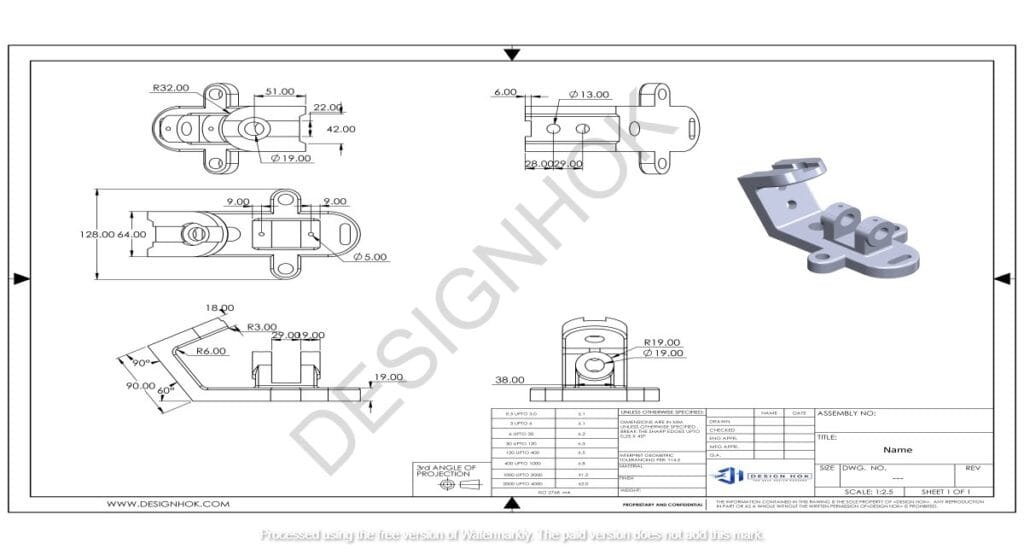
4. Review, Feedback, and Revisions
Once the 3D model is developed, it undergoes rigorous review and testing. This phase involves:
- Internal quality checks to ensure accuracy and precision.
- Client review meetings to gather feedback.
- Necessary revisions and optimizations based on the feedback received.
For mechanical and industrial designs, this stage may also include stress testing, material analysis, and structural simulations.
5. Rendering and Visualization
For projects that require photo-realistic visualization, the 3D Design Project Management for DesignHok is crucial. This involves:
- Applying realistic textures, lighting, and materials.
- Using rendering engines like V-Ray, KeyShot, or Unreal Engine for high-quality images.
- Generating interactive 3D visualizations or animations for presentations.
This step is particularly important for architectural, product design, and mechanical engineering visualizations.
6. Documentation and Final Delivery
Once the final design is approved, all necessary documentation and files are prepared for delivery. This includes:
- 2D drawings and blueprints for manufacturing or construction.
- 3D model files in compatible formats (e.g., STEP, STL, OBJ).
- Final rendered images and animations for marketing or presentations.
- Project reports and design specifications for client reference.
At DesignHok, ensuring that all deliverables are organized and accessible is a key part of project management.
7. Client Handover and Support
The last stage involves handing over the completed project to the client and providing any necessary post-delivery support. This may include:
- Training sessions on how to use and modify the 3D model.
- Technical support for implementing the design.
- Future updates or modifications if required.
A successful client handover ensures long-term satisfaction and potential collaboration on future projects.
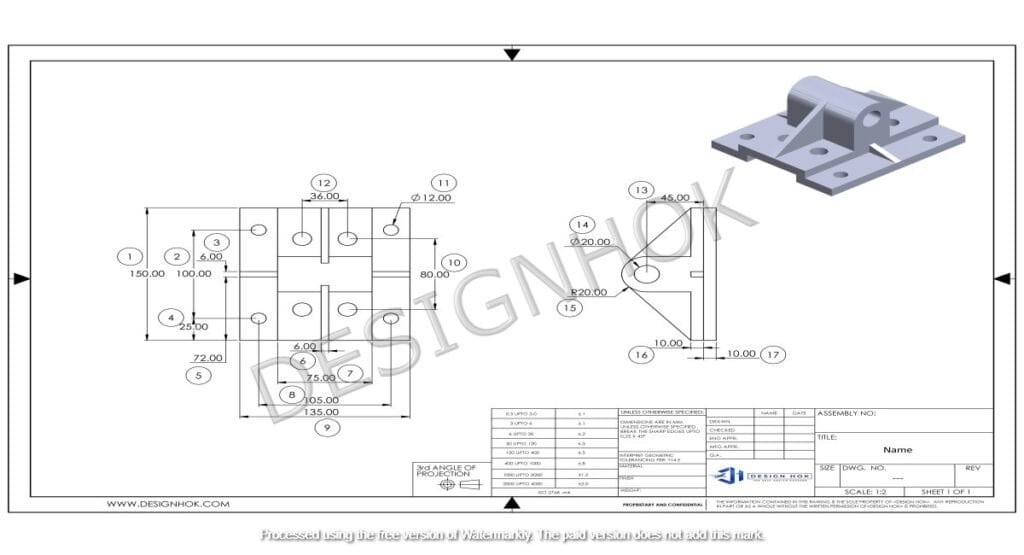
Best Practices for Efficient 3D Design Project Management for DesignHok
To ensure smooth execution of 3D design projects, DesignHok follows these best practices:
1. Use Cloud-Based Collaboration Tools
Platforms like Autodesk BIM 360, Onshape, and Google Drive allow teams to work in real-time, ensuring seamless communication and version control.
2. Set Clear Deadlines and Milestones
Breaking down a project into smaller tasks with specific deadlines helps keep the team on track and prevents delays.
3. Regular Client Communication
Keeping the client involved throughout the project reduces revisions and ensures satisfaction with the final design.
4. Leverage Automation and AI Tools
Using AI-powered design tools and automated rendering processes speeds up project execution and reduces errors.
5. Maintain an Organized Workflow
A structured workflow using project management software like Trello, Asana, or Monday.com helps track progress, assign tasks, and manage deadlines effectively.
Conclusion
Effective 3D Design Project Management for DesignHok is critical for delivering high-quality, precise, and visually stunning designs. At DesignHok, structured project management ensures that every mechanical design, 3D model, and rendering project is completed efficiently and meets client expectations.
By leveraging cloud collaboration, automation, and efficient communication, DesignHok continues to excel in 3D modeling, rendering, and mechanical design services.
Frequently Asked Questions (FAQ)
1. What is 3D design project management?
3D design project management involves planning, executing, and overseeing 3D modeling, rendering, and visualization projects to ensure quality and timely delivery.
2. How does DesignHok manage 3D design projects?
DesignHok follows a structured workflow, including planning, concept development, modeling, review, rendering, documentation, and final handover, using cloud-based tools and project management software.
3. What software does DesignHok use for 3D modeling and rendering?
DesignHok uses industry-leading software such as AutoCAD, SolidWorks, Blender, V-Ray, and Autodesk Fusion 360 for different project needs.
4. Why is project management important in 3D design?
Proper project management ensures efficient collaboration, meets deadlines, reduces errors, and optimizes resource use, leading to better design outcomes.
5. Can 3D design projects be managed remotely?
Yes. With cloud-based tools and online collaboration platforms, 3D design teams can work from anywhere while maintaining productivity.
6. How does DesignHok ensure quality in 3D designs?
DesignHok follows rigorous quality checks, client reviews, and multiple iterations to ensure the final design meets industry standards and client expectations.





