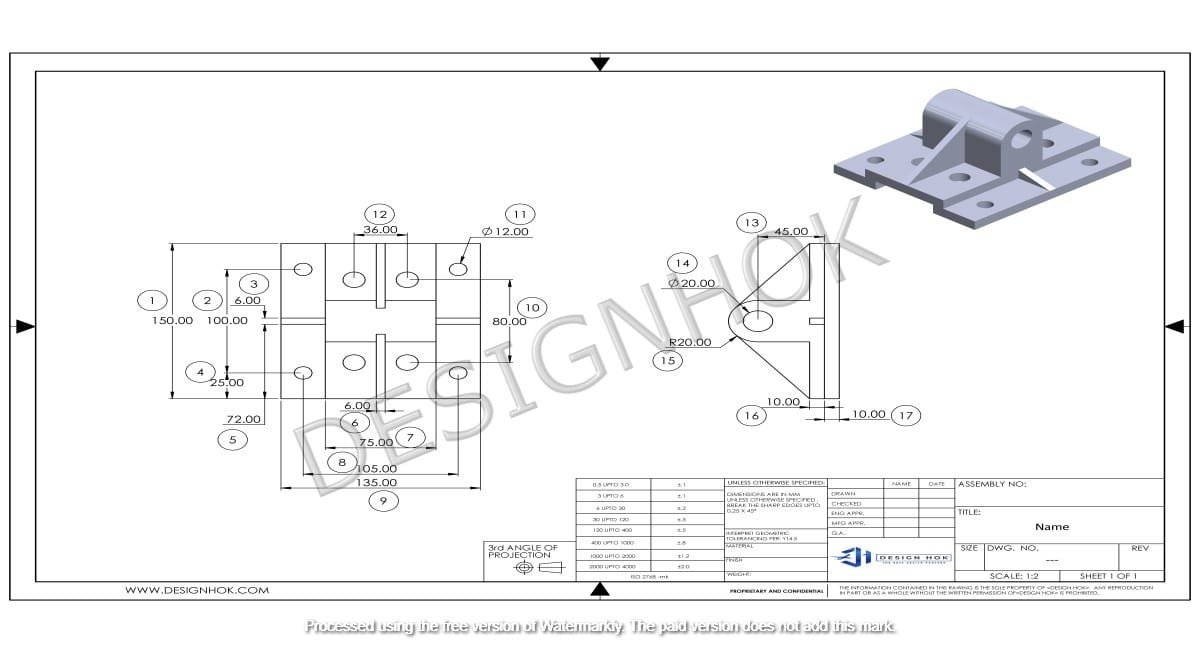Introduction
How much RAM do you need for 3D rendering? That’s the question you should think about. It’s vital to know this before taking on demanding projects. So, it becomes very important to choose the exact amount of RAM to handle complex 3D designs.
Firms like Design Hok often get asked this question because selecting the right RAM is a major part of handling the complex 3D models. This guide will help you understand how much RAM you actually need for different kinds of 3D rendering tasks.
How Much RAM is Required For 3D Rendering?
You must know how much RAM is required for this specific project. If it’s complex, the following points tell the amount of RAM required for different tasks:
1. Basic Level 3D Rendering
It is suitable for lightweight software that runs smoothly with 16GB RAM, but it only offers low-level rendering.
2. Medium Level 3D Rendering
It is ideal for larger projects with bigger textures and multiple layers. At least 32GB of RAM is recommended for this type of project. It allows faster processing and smoother performance across multiple software.
3. Advanced Level Rendering
Advanced level 3D rendering includes complex animations. It can’t be done without a minimum of 64 GB RAM. Few software works smoothly at this level of RAM, but still, some extreme-level 3D rendering projects require more RAM.
4. Extreme 3D Rendering
For extreme level 3D rendering, you may need 128 GB RAM or more. At this RAM, you can manage complex 3D scenes and also AI-based rendering.
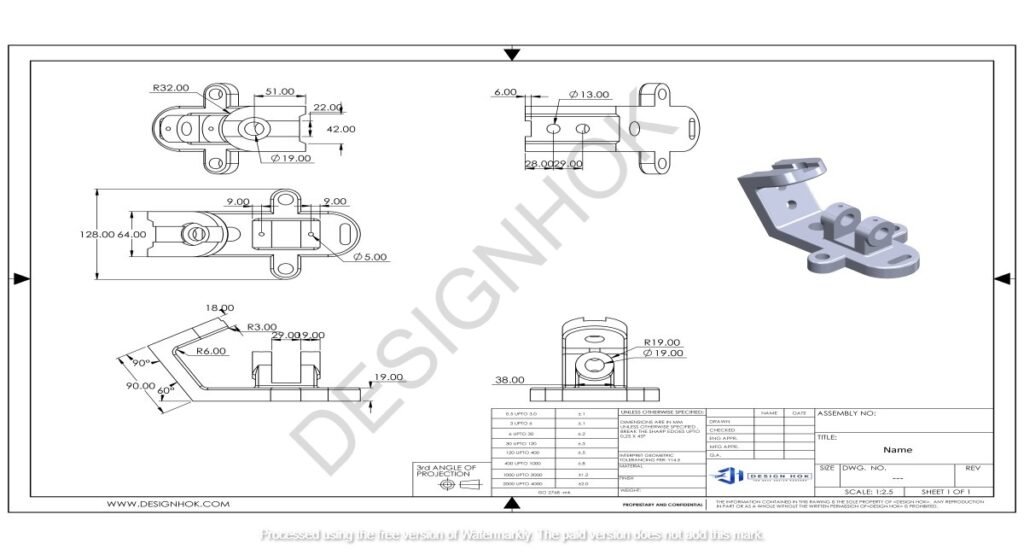
Factors That Affect How Much RAM You Need for 3D Rendering
Although RAM is necessary, you have to choose the right amount depending on your requirements. Here are some key factors given below
- Complex scenes: Some simple projects that have very few polygons may work with less memory, but a few highly detailed projects may need more memory.
- High-resolution rendering: It includes 4k and 8K output. For 4k and 8k output, we may need more memory than a normal one (1080 output).
- Background Applications: Multiple softwares programs of 3D rendering consume RAM continuously because these softwares programs are running in the background.
CPU and GPU Rendering: CPU rendering uses system RAM and GPU rendering uses VRAM, though system RAM.
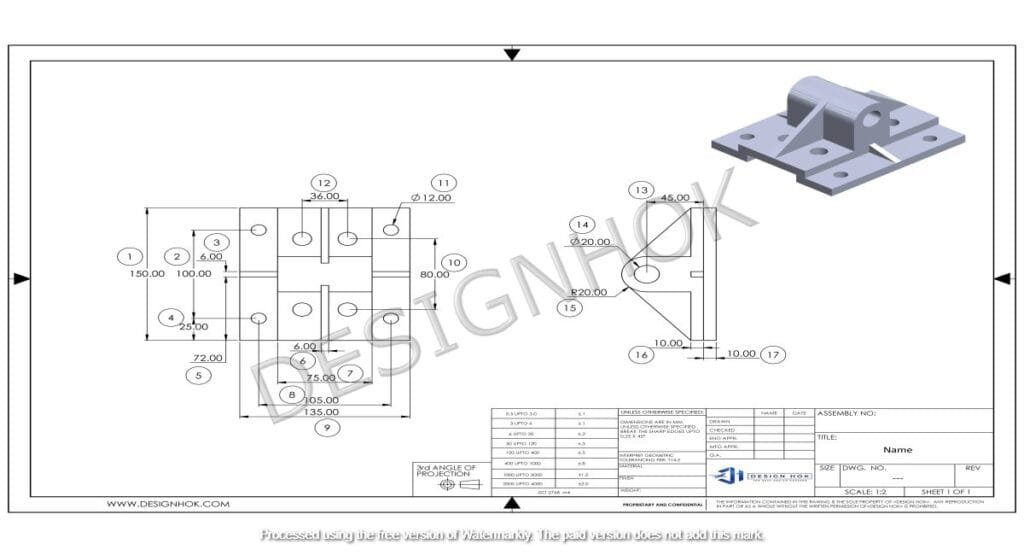
End
It is important to know the difficulty of your project. This helps you to decide how much RAM you need for 3D rendering. This is because without selecting the right amount of RAM, you cannot do modeling, rendering, and mechanical design work. Many basic-level projects can be done with 16GB RAM, but you must have a minimum of 32GB or 64GB RAM for professional work. High-level animations, VFX, as well as complex projects need 128 GB RAM.
It is needed to spend money on high-performance RAM to get efficient work. At Design Hok, we are here to help you with high-quality 3D designs and visualizations.
FAQs
1. Will 16GB RAM work for 3D Rendering?
If you are doing simple 3D modeling, then 16GB RAM is more than enough, but if you are working on a complex project, then you may need more RAM for realistic approach.
2. Will your rendering speed increase by adding more RAM?
You can not directly increase speed with RAM. However, it helps prevent slowdown or crashes when you work with large files.
3. What is the ideal RAM for 3D rendering?
You must have 32GB to 64GB RAM of DDR4 or DDR5 for professional work. Moreover, a speed greater than 32000 MHz+ is the best.
4. Can I use GPU rendering instead of increasing RAM?
Absolutely, you must have higher RAM for better functionality. So, enough RAM is needed for advanced-level tasks.
5. What happens if my RAM for 3D rendering is insufficient?
The following things happen in case of low RAM:
1. Slow performance
2. Software crashes
3. Longer rendering times
4. Inability to load complex scenes