Description
Explore the world of 3D design software tailored for professionals. This article highlights industry-leading tools, their unique features, and how they empower designers, architects, and engineers to create groundbreaking projects.
Introduction
Top 3D Design Software for Professionals fast-paced digital world, 3D design software has become an indispensable tool for professionals across various industries, including architecture, engineering, game design, and animation. These tools transform ideas into visually compelling, highly detailed models that facilitate innovation and precision. With a range of options on the market, it’s crucial for professionals to choose software that aligns with their specific needs and project requirements. This article delves into the top 3D design software used by professionals, offering insights into their capabilities and applications.
1. AutoCAD: The Versatile Workhorse
AutoCAD by Autodesk is one of the most recognized names in 3D design software. Known for its versatility, it offers robust tools for both 2D drafting and 3D modeling.
Key Features:
- Ease of Use: A user-friendly interface with customizable toolsets.
- High Precision: Ideal for architectural blueprints, engineering designs, and mechanical components.
- Integration: Supports plugins and integrates seamlessly with other Autodesk products like Revit.
Ideal For:
Architects, civil engineers, and mechanical designers who need accuracy and comprehensive features for both design and documentation.
2. Blender: Open-Source Powerhouse
Blender is a free, open-source 3D creation suite that is widely used by professionals in animation, game development, and visual effects.
Key Features:
- Advanced Animation Tools: Create lifelike animations with rigging and motion tracking.
- Sculpting and Texturing: Built-in tools for intricate 3D sculpting and realistic texturing.
- Community Support: A massive online community providing tutorials and plugins.
Ideal For:
Top 3D Design Software for Professionals looking for a cost-effective yet powerful tool for animation and modeling.
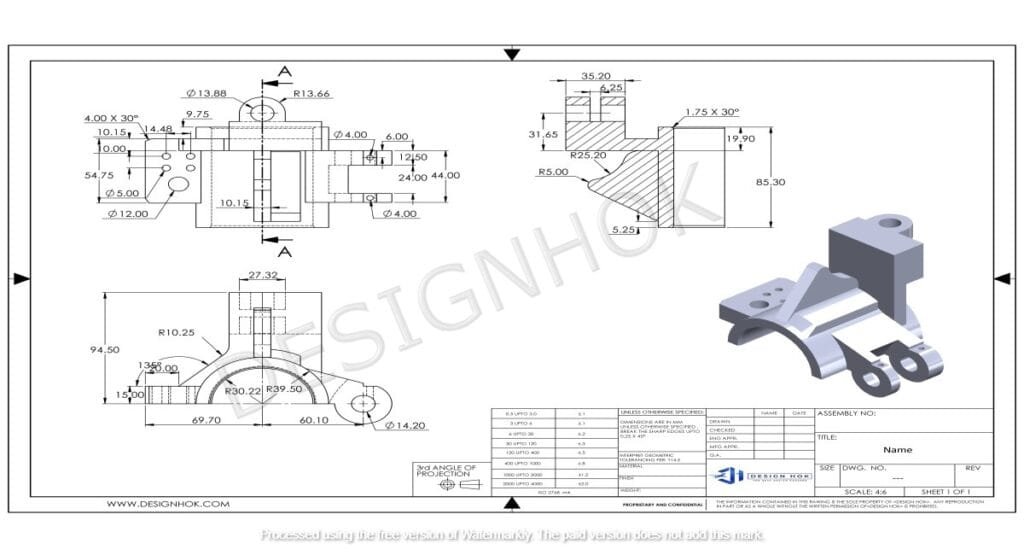
3. SolidWorks: For Engineering Excellence
SolidWorks is a leading software in the engineering field, focusing on product design and mechanical engineering.
Key Features:
- Parametric Design: Allows users to design based on specific parameters and constraints.
- Simulation Tools: Test designs under real-world conditions using built-in simulation features.
- Assembly Modeling: Create complex assemblies with interlocking parts.
Ideal For:
Mechanical engineers and industrial designers are working on detailed and functional designs.
4. Sketch Up: Simplified 3D Design
SketchUp is an intuitive 3D modeling software that is particularly popular among architects and interior designers.
Key Features:
- Ease of Learning: Minimal learning curve, ideal for beginners and professionals alike.
- Real-Time Rendering: Visualize designs with realistic lighting and materials.
- Wide Application: Use it for architecture, interior design, landscape planning, and more.
Ideal For:
Designers who value simplicity and speed in creating 3D models.
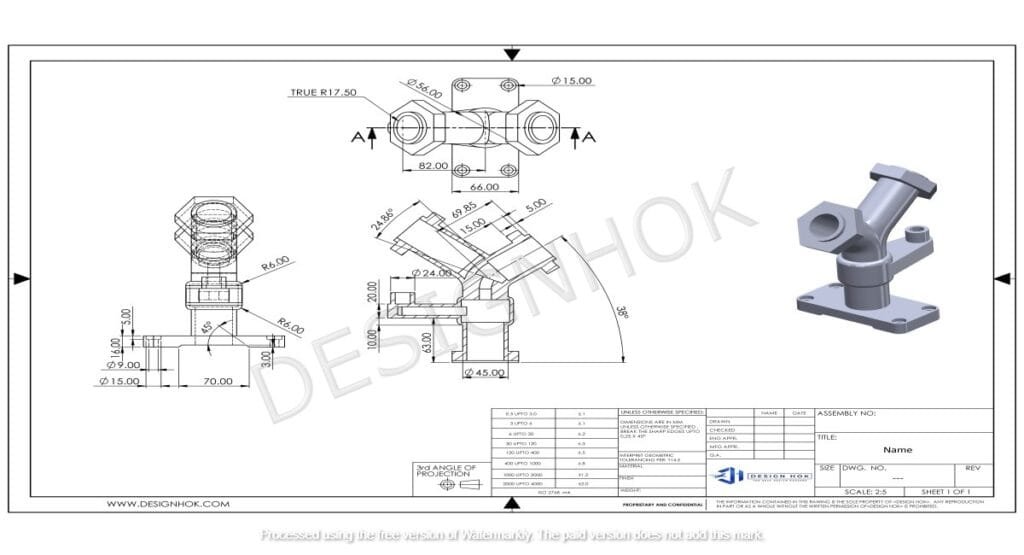
5. Maya: Mastering Animation and Effects
Autodesk Maya is renowned for its capabilities in creating high-quality animations and cinematic effects.
Key Features:
- Professional Animations: Tools for character rigging, keyframe animation, and particle effects.
- Advanced Rendering: Render highly realistic scenes with lighting and textures.
- Versatility: Widely used in the film, television, and gaming industries.
Ideal For:
Animators and VFX artists who need cutting-edge tools for complex projects.
6. Revit: Precision for Architects
Top 3D Design Software for Professionals Revit is another Autodesk product, specifically designed for Building Information Modeling (BIM). It’s a preferred tool for architects and construction professionals.
Key Features:
- BIM Integration: Facilitates collaboration across design, construction, and management teams.
- 3D Modeling and Rendering: Generate highly accurate models and visualizations.
- Workflow Efficiency: Manage large-scale projects with ease using cloud-based solutions.
Ideal For:
Architects and construction managers working on infrastructure and commercial projects.
7. Brush: Redefining 3D Sculpting
Top 3D Design Software for Professionals ZBrush stands out for its focus on digital sculpting and painting, making it a favorite among character artists and modelers.
Key Features:
- Dynamic Brushes: Over 300 brushes for detailed sculpting.
- High Polygon Counts: Handle millions of polygons for intricate designs.
- Polypainting: Paint directly on models for realistic textures.
Ideal For:
Artists in the film, gaming, and collectibles industries who need detailed, organic models.
Choosing the Right Software
Top 3D Design Software for Professionals Selecting the ideal 3D design software depends on factors such as industry requirements, project complexity, and budget. For instance:
- Architects may prefer Revit or SketchUp for structural modeling.
- Engineers often gravitate toward SolidWorks for mechanical designs.
- Animators and Artists might choose Maya or Blender for their creative flexibility.
Understanding the specific tools each software offers ensures that professionals can maximize efficiency and creativity.
Benefits of Professional 3D Design Software
- Enhanced Visualization: Create lifelike renderings that communicate ideas effectively.
- Precision and Accuracy: Advanced tools ensure designs meet exact specifications.
- Streamlined Workflow: Integration with other software and collaborative features save time.
- Cost-Effectiveness: Avoid costly errors by simulating and testing designs before production.
Conclusion
Top 3D Design Software for Professionals 3D design software has revolutionized how professionals bring their ideas to life, offering tools that cater to various industries and specialties. Whether you are an architect, engineer, or animator, the right software can unlock new levels of creativity and productivity. With options ranging from AutoCAD and SolidWorks to Blender and Maya, there’s a tool for every professional’s needs. Investing time in mastering these platforms ensures a competitive edge in the ever-evolving design landscape.
FAQs
1. What is 3D design software used for?
3D design software is used to create three-dimensional digital models and visualizations. Applications range from architecture and engineering to animation and game design.
2. Which 3D software is best for beginners?
SketchUp and Blender are excellent choices for beginners due to their user-friendly interfaces and extensive learning resources.
3. Can I use free 3D design software for professional work?
Yes, free software like Blender offers advanced features suitable for professional projects, especially in animation and visual effects.
4. What factors should I consider when choosing 3D design software?
Consider your industry, project requirements, budget, and the software’s ease of use and compatibility with other tools.
5. Is 3D design software compatible with VR and AR technologies?
Many 3D design tools, such as Unreal Engine and Unity, support VR and AR applications, enabling immersive experiences.

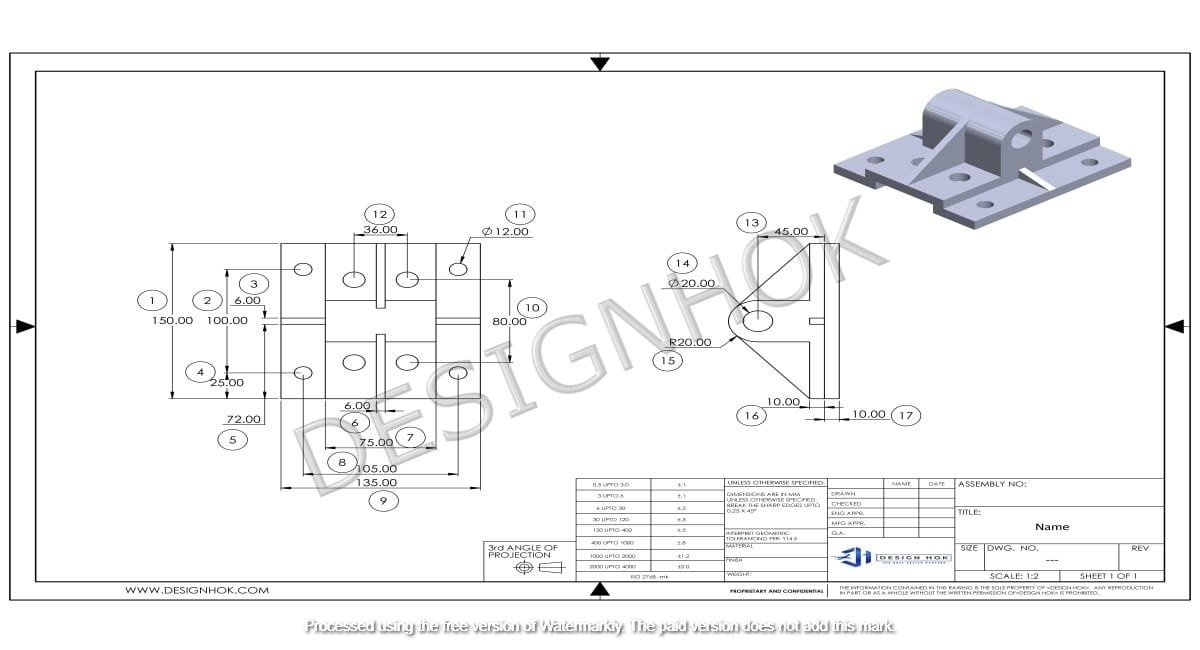




Equilibrado de piezas
El equilibrado es una etapa esencial en el mantenimiento de maquinaria agricola, asi como en la fabricacion de ejes, volantes, rotores y armaduras de motores electricos. Un desequilibrio provoca vibraciones que aceleran el desgaste de los rodamientos, provocan sobrecalentamiento e incluso pueden causar la rotura de los componentes. Con el fin de prevenir fallos mecanicos, es fundamental identificar y corregir el desequilibrio de forma temprana utilizando metodos modernos de diagnostico.
Metodos principales de equilibrado
Existen varias tecnicas para corregir el desequilibrio, dependiendo del tipo de componente y la intensidad de las vibraciones:
Equilibrado dinamico – Se aplica en elementos rotativos (rotores y ejes) y se lleva a cabo mediante maquinas equilibradoras especializadas.
El equilibrado estatico – Se usa en volantes, ruedas y otras piezas donde basta con compensar el peso en un solo plano.
La correccion del desequilibrio – Se realiza mediante:
Taladrado (eliminacion de material en la zona mas pesada),
Instalacion de contrapesos (en ruedas y aros de volantes),
Ajuste de masas de balanceo (como en el caso de los ciguenales).
Diagnostico del desequilibrio: ?que equipos se utilizan?
Para detectar con precision las vibraciones y el desequilibrio, se emplean:
Equipos equilibradores – Permiten medir el nivel de vibracion y definen con precision los puntos de correccion.
Equipos analizadores de vibraciones – Registran el espectro de oscilaciones, detectando no solo el desequilibrio, sino tambien otros defectos (por ejemplo, el desgaste de rodamientos).
Sistemas de medicion laser – Se usan para mediciones de alta precision en componentes criticos.
Las velocidades criticas de rotacion requieren especial atencion – condiciones en las que la vibracion se incrementa de forma significativa debido a la resonancia. Un equilibrado correcto previene danos en el equipo bajo estas condiciones.