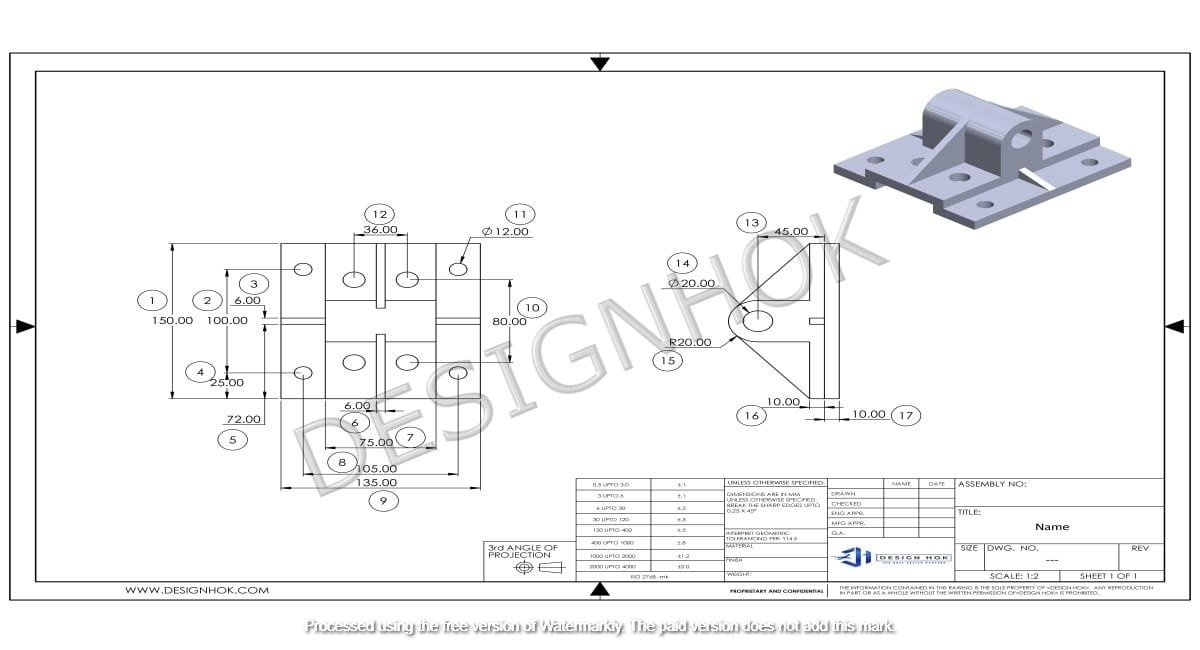Description
Choosing the right CAD software is crucial for design professionals and engineers. AutoCAD and SolidWorks are two leading software tools often compared for their capabilities in 2D drawing creation. This article explores their features, strengths, and weaknesses to determine which one is better for 2D drafting and why.
Introduction
In the realm of computer-aided design (CAD), both AutoCAD and SolidWorks for 2D Drawings hold prominent positions. AutoCAD, developed by Autodesk, is renowned for its versatility in creating detailed 2D and 3D drawings. SolidWorks, by Dassault Systèmes, primarily shines in the 3D modeling domain but offers tools for 2D drawings as well. When it comes to 2D drafting, design professionals often wonder which software is more effective. This article compares AutoCAD and SolidWorks for 2D Drawings in terms of usability, precision, features, and industry application to help you decide which is better for 2D drawings.
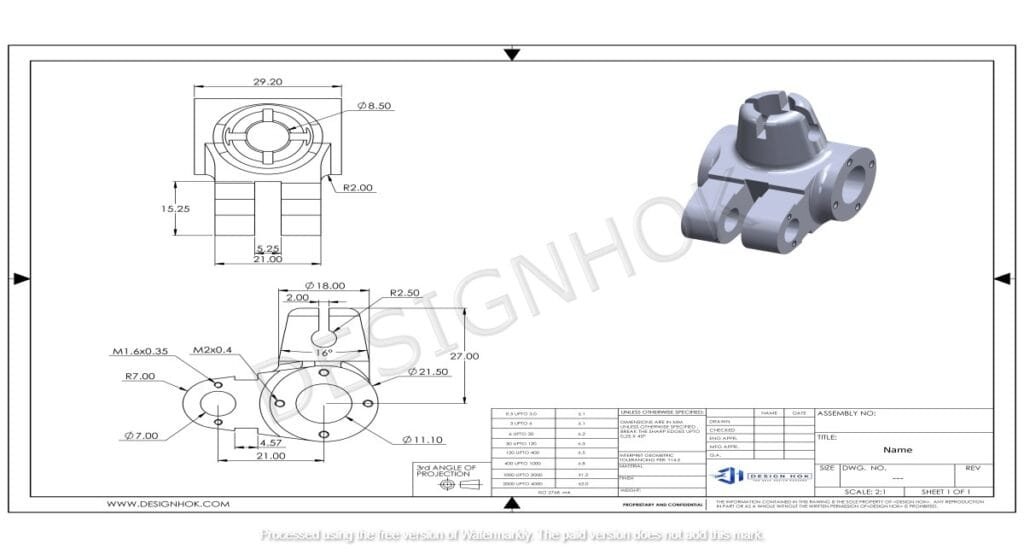
Strengths of AutoCAD for 2D Drawings
- Specialized 2D Tools
AutoCAD is widely recognized for its robust 2D drafting capabilities. Its specialized tools enable the creation of precise technical drawings, floor plans, and schematics. The software is built with a strong focus on accuracy, making it ideal for detailed engineering and architectural plans. - User-Friendly Interface for Drafting
AutoCAD’s interface is optimized for 2D drawing. The availability of customizable toolbars, command-line functions, and dynamic input makes the drafting process seamless. Users familiar with traditional drafting find AutoCAD intuitive and easy to adapt. - Wide Industry Adoption
AutoCAD is a standard tool in industries like architecture, civil engineering, and mechanical design. Its compatibility with various file formats, such as DWG and DXF, allows for easy sharing and collaboration across platforms. - Efficient Annotation and Dimensioning
AutoCAD excels in providing advanced annotation tools. Features such as multilines, leader notes, and dimensioning ensure that all necessary information is included in the drawing, making it highly communicative and accurate.
Strengths of SolidWorks for 2D Drawings
- Integrated Design Environment
While primarily a 3D CAD tool, SolidWorks for 2D Drawings incorporates features for creating 2D drawings from 3D models. Its ability to auto-generate 2D layouts from 3D designs simplifies workflows, particularly for mechanical engineers. - Parametric Design Capabilities
SolidWorks supports parametric design, enabling users to create 2D drawings linked to the 3D model. Any changes made to the 3D model automatically update the associated 2D drawings, saving time and ensuring accuracy. - Mechanical Design Focus
For industries focused on mechanical components and assemblies, SolidWorks offers tailored tools that integrate manufacturing details, tolerances, and material properties directly into 2D drawings.
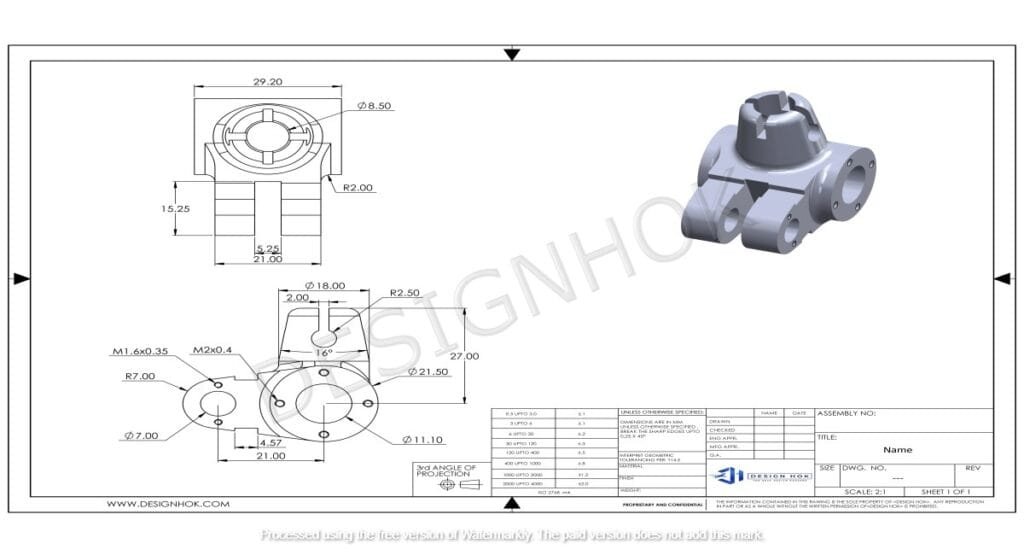
Comparison: AutoCAD vs. SolidWorks for 2D Drawings
| Feature | AutoCAD | SolidWorks |
|---|---|---|
| Ease of Use | Easy for 2D drafting with a simpler interface. | Requires familiarity with 3D-first workflows. |
| Precision | Excellent for detailed 2D work. | Adequate but dependent on linked 3D models. |
| Industry Focus | Ideal for architecture, civil, and electrical. | Better for mechanical and manufacturing. |
| Collaboration | Supports multiple file formats. | Limited flexibility in non-SolidWorks formats. |
| Cost | Lower cost for 2D drafting needs. | Higher cost due to 3D features. |
Key Factors to Consider
- Nature of Your Work
If your work primarily involves standalone 2D drawings, AutoCAD is likely the better choice due to its dedicated tools and ease of use. On the other hand, if your 2D drawings are derived from complex 3D models, SolidWorks may provide a more integrated solution. - Budget
AutoCAD generally has a lower cost for users focused on 2D drawings. SolidWorks, with its advanced 3D modeling capabilities, comes with a higher price tag, which may not be justified for 2D drafting alone. - Learning Curve
AutoCAD is easier to learn for 2D drafting purposes. SolidWorks requires more training, especially for users unfamiliar with 3D modeling workflows. - Collaboration Needs
AutoCAD’s broad compatibility with various file types makes it a preferred choice in multidisciplinary teams. SolidWorks is more restrictive in this regard.
Conclusion
When it comes to 2D drawings, AutoCAD is generally the better choice for its specialized tools, user-friendly interface, and industry-wide adoption. It is especially suitable for professionals in architecture, civil engineering, and similar fields. SolidWorks, while not as focused on 2D drafting, can be effective when 2D drawings are generated from detailed 3D models, making it a strong contender for mechanical engineering applications.
Ultimately, the choice between AutoCAD and SolidWorks depends on your specific needs, budget, and the complexity of your projects. AutoCAD shines in simplicity and precision for standalone 2D work, while SolidWorks integrates well into 3D-centric workflows.
FAQs
1. Is AutoCAD cheaper than SolidWorks?
Yes, AutoCAD is generally more affordable, especially for users focused solely on 2D drafting. SolidWorks includes advanced 3D modeling features, which contribute to its higher price.
2. Can SolidWorks replace AutoCAD for 2D drawings?
While SolidWorks can create 2D drawings, it is not as specialized in this area as AutoCAD. For tasks that require extensive 2D drafting, AutoCAD remains the preferred choice.
3. Which software is easier to learn for 2D drafting?
AutoCAD is easier to learn for 2D drafting due to its simple interface and focus on 2D tools. SolidWorks requires a deeper understanding of 3D modeling to fully utilize its capabilities.
4. Can AutoCAD create 3D models like SolidWorks?
Yes, AutoCAD can create 3D models, but its 3D capabilities are not as advanced or intuitive as SolidWorks, which is designed specifically for 3D modeling.
5. Which industries use AutoCAD and SolidWorks?
AutoCAD is widely used in architecture, civil engineering, and electrical design. SolidWorks is predominantly used in mechanical engineering, manufacturing, and product design industries.