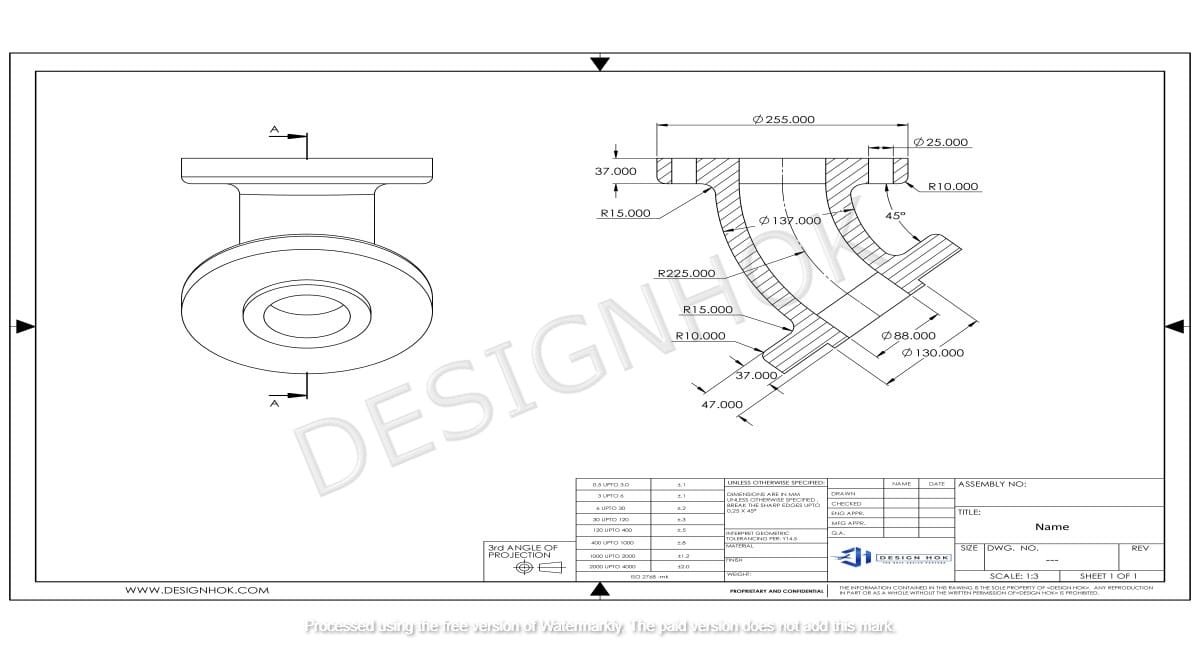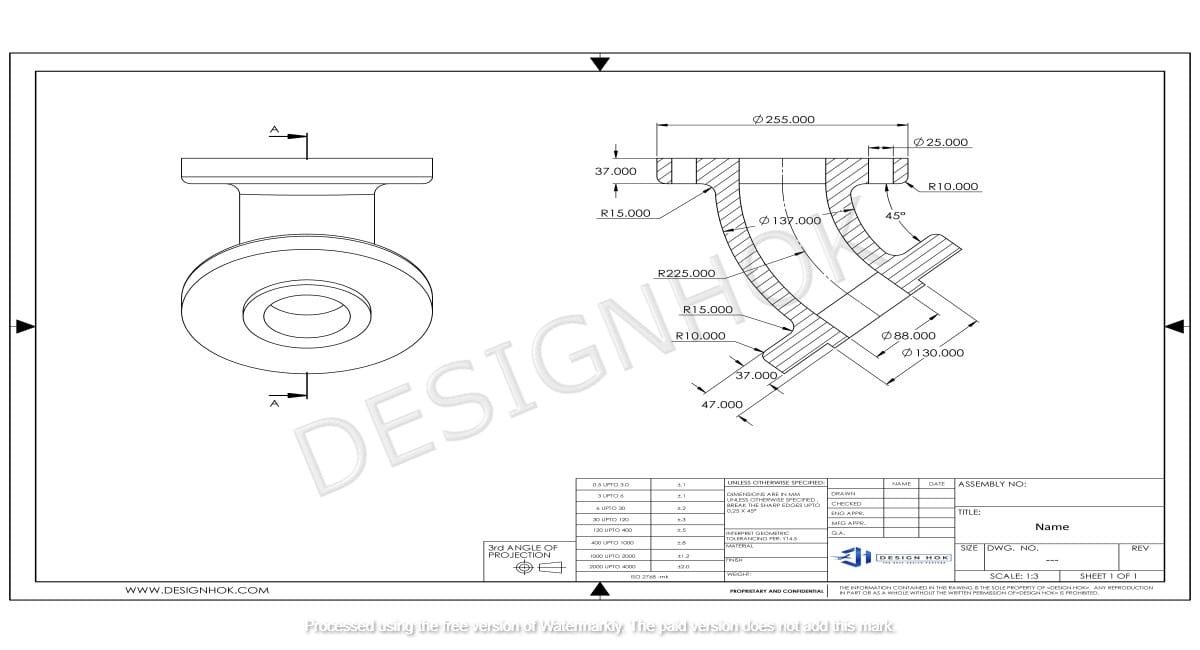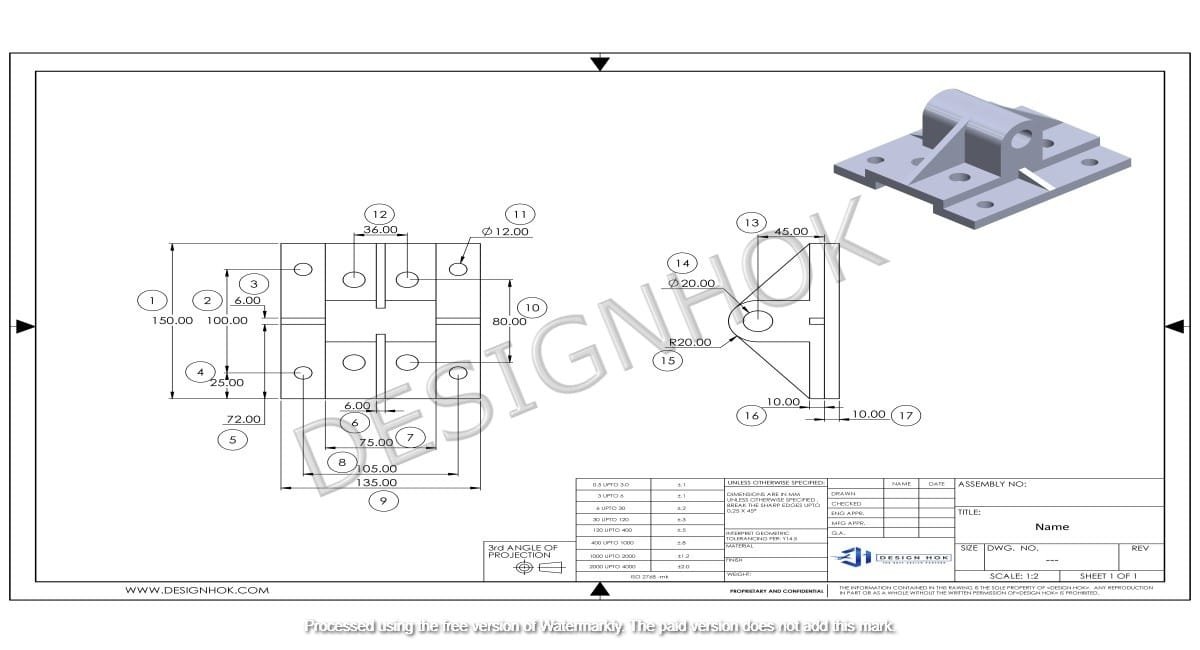Rendering in 3D modeling is the art of transforming lifeless digital designs into vivid and realistic visual experiences. At DesignHok, this process plays a pivotal role in bridging imagination and reality, empowering architects, engineers, and designers to bring their ideas to life.
Understanding Rendering in 3D Modeling for DesignHok
3D rendering is a process that takes a digital 3D model and converts it into a photorealistic or non-photorealistic image. It involves applying textures, lighting, and shadows to create a final output that mimics real-world visuals. For DesignHok, rendering is a cornerstone in projects such as architectural design, product visualization, and creative media.
The Role of Rendering in 3D Modeling for DesignHok
Rendering enhances 3D models by adding depth, realism, and aesthetic appeal. Here’s how it supports the workflow at DesignHok:
1. Visual Representation
3D rendering provides a crystal-clear representation of the final product, allowing clients to visualize designs before actual production begins.
2. Effective Communication
Rendered images make complex ideas more understandable, ensuring seamless communication between designers, stakeholders, and clients.
3. Design Refinement
By previewing realistic visuals, designers can identify and rectify flaws, leading to a more refined and efficient design process.
Types of Rendering in 3D Modeling for DesignHok
1. Real-Time Rendering
This technique is widely used in video games and interactive applications. It focuses on delivering quick results to accommodate dynamic and immersive experiences.
2. Offline Rendering
Ideal for projects requiring photorealistic visuals, offline rendering focuses on quality and detail, making it perfect for DesignHok’s architectural and engineering projects.
3. Cloud Rendering
Harnessing the power of cloud computing, this method accelerates rendering processes and handles large-scale projects efficiently.

Rendering Workflow in DesignHok
1. Model Preparation
The process begins with preparing a 3D model, which is then optimized for rendering. DesignHok ensures all details are carefully adjusted for realism.
2. Texture and Material Application
Next, designers apply textures, colors, and materials to add depth and character to the model.
3. Lighting and Shadow Setup
Lighting brings the scene to life, simulating real-world conditions like daylight, artificial light, and shadows.
4. Rendering and Post-Processing
After setting up the environment, the rendering software generates the final output. Post-processing techniques enhance the image further by adjusting colors, adding effects, and refining details.
Software Used in Rendering
1. Autodesk 3ds Max
Known for its flexibility and robust features, 3ds Max is a favorite for creating detailed renders.
2. Blender
A versatile open-source tool, Blender offers a wide range of rendering capabilities suitable for various projects.
3. V-Ray
This powerful rendering engine delivers photorealistic results, making it a top choice for DesignHok’s complex projects.
Applications of Rendering in 3D Modeling for DesignHok
1. Architectural Visualization
Rendering transforms blueprints into lifelike buildings, helping architects showcase their visions to clients.
2. Product Design and Prototyping
DesignHok uses rendering to present products with intricate details, enabling better decision-making during development.
3. Marketing and Advertising
High-quality rendered visuals attract attention and convey brand messages effectively in promotional campaigns.

The Benefits of Rendering in 3D Modeling for DesignHok
1. Enhanced Realism
Rendering bridges the gap between virtual and physical worlds, delivering stunningly realistic images.
2. Cost Efficiency
By visualizing designs early, rendering helps avoid costly mistakes and streamlines project execution.
3. Versatility
From simple concepts to elaborate scenes, rendering accommodates a wide range of creative needs.
Challenges in Rendering in 3D Modeling for DesignHok
While rendering is immensely beneficial, it comes with challenges such as:
- Time-Intensive Processes: Achieving photorealism can be time-consuming.
- Hardware Requirements: Rendering requires powerful systems to handle complex projects efficiently.
- Skill Demands: Creating high-quality renders demands expertise in tools and techniques.
Conclusion
Rendering in 3D modeling is a vital aspect of modern design, allowing creators to turn ideas into breathtaking visuals. At DesignHok, this process ensures precision, creativity, and excellence in every project. By leveraging advanced tools and techniques, rendering transforms imagination into reality, setting the stage for innovation and success.
FAQs
1. What is the purpose of 3D rendering in design?
3D rendering enhances design visualization, enabling stakeholders to see realistic representations of a project before execution.
2. Which industries benefit from 3D rendering?
Industries like architecture, engineering, gaming, film, and advertising rely heavily on 3D rendering.
3. How long does it take to render a 3D model?
The time varies depending on project complexity and rendering techniques, ranging from a few minutes to several hours.
4. What makes rendering software essential for designers?
Rendering software provides tools for creating realistic visuals, improving design communication and decision-making.
5. Can rendering improve project cost efficiency?
Yes, by detecting design flaws early, rendering minimizes errors, reducing overall project costs.