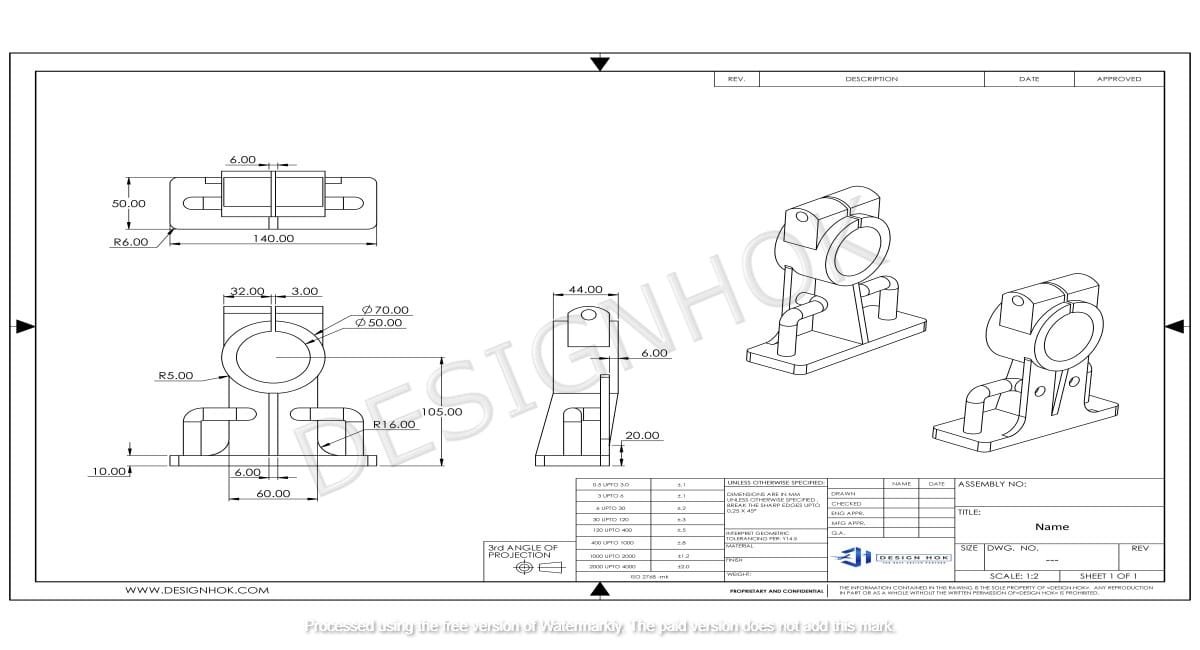Description:
Mastering the Art of 3D Modeling a company known for its excellence in design services, rendering serves as a powerful tool to transform ideas into visual masterpieces. This article explores effective tips and techniques to improve your 3D modeling skills, ensuring high-quality designs with precision and efficiency.
Introduction to Mastering the Art of 3D Modeling
Mastering the Art of 3D Modeling is a pivotal element in fields such as animation, architecture, game development, and engineering. It involves creating three-dimensional representations of objects using specialized software like Blender, AutoCAD, or Maya. Whether you are a novice or a seasoned designer, refining your Mastering the Art of 3D Modeling techniques can elevate the quality of your projects and streamline your workflow. Below, we present a collection of expert tips to enhance your 3D modeling process.
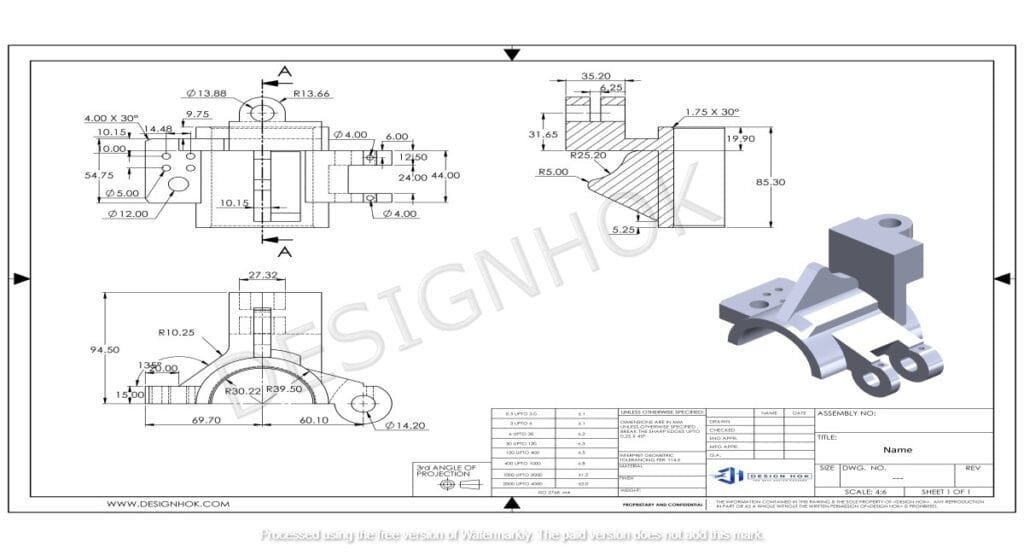
1. Start with a Solid Plan
Before diving into modeling, define the purpose of your project. Are you designing a game character, an architectural blueprint, or a product prototype? A clear understanding of the goal will inform your choices, including scale, level of detail, and style.
Create concept sketches or gather reference materials to guide your design. Having a roadmap ensures consistency and reduces the chances of mistakes during the process.
2. Master the Basics
Understanding the fundamental principles of Mastering the Art of 3D Modeling is essential. Key concepts such as topology, polygons, vertices, edges, and UV mapping form the foundation of any successful model. Beginners should familiarize themselves with the software’s basic tools and features before progressing to complex projects.
3. Use Reference Images
Reference images provide a real-world perspective, helping you achieve accuracy and proportion in your designs. Load your reference images directly into the software or keep them nearby for constant guidance. This practice is particularly helpful for replicating intricate details or creating realistic textures.
4. Focus on Topology
Good topology ensures that your model is clean, smooth, and easy to manipulate. Aim for even polygon distribution and avoid creating unnecessary loops or overlapping vertices. This not only improves your model’s visual quality but also optimizes its performance for animation or rendering.
5. Keep the Geometry Simple
Complex designs don’t always require intricate geometry. Simplify your models by reducing the number of polygons without compromising on quality. Use subdivision tools sparingly to maintain efficiency and ensure the model is easier to edit and render.
6. Use Symmetry to Save Time
Most 3D software includes symmetry tools that allow you to model one half of an object while the other half is mirrored automatically. This is especially useful for creating symmetrical objects like faces, vehicles, or furniture.
7. Experiment with Modifiers and Plugins
Modifiers like “Bevel,” “Mirror,” and “Subdivision Surface” can simplify your workflow and add precision to your designs. Explore third-party plugins or add-ons compatible with your software to access additional features and save time on repetitive tasks.
8. Pay Attention to Scale and Proportions
Maintaining the correct scale and proportions is vital, especially for projects in architecture or product design. Ensure that the dimensions of your model match the real-world measurements for a more professional and realistic outcome.
9. Enhance Models with Textures and Materials
Textures and materials breathe life into your models, making them visually compelling. Learn how to create and apply custom textures for added realism. Tools like Substance Painter or Photoshop can help you design unique materials that enhance your project’s aesthetic.
10. Utilize Lighting and Shadows
Lighting plays a crucial role in showcasing your 3D model. Experiment with different light setups to find the best way to highlight your design’s features. Consider using HDRI maps for realistic environments and shadows to create depth and dimension.
11. Practice Rigging for Animation
If your model is intended for animation, rigging is an essential skill. Rigging involves creating a skeleton for the model to enable movement. Ensure that your topology supports proper deformations and avoid errors like stretching or tearing during animation.
12. Test and Refine Constantly
Mastering the Art of 3D Modeling is an iterative process. Regularly test your models in different scenarios to identify issues and make improvements. Whether it’s smoothing edges or adjusting textures, constant refinement leads to a polished final product.
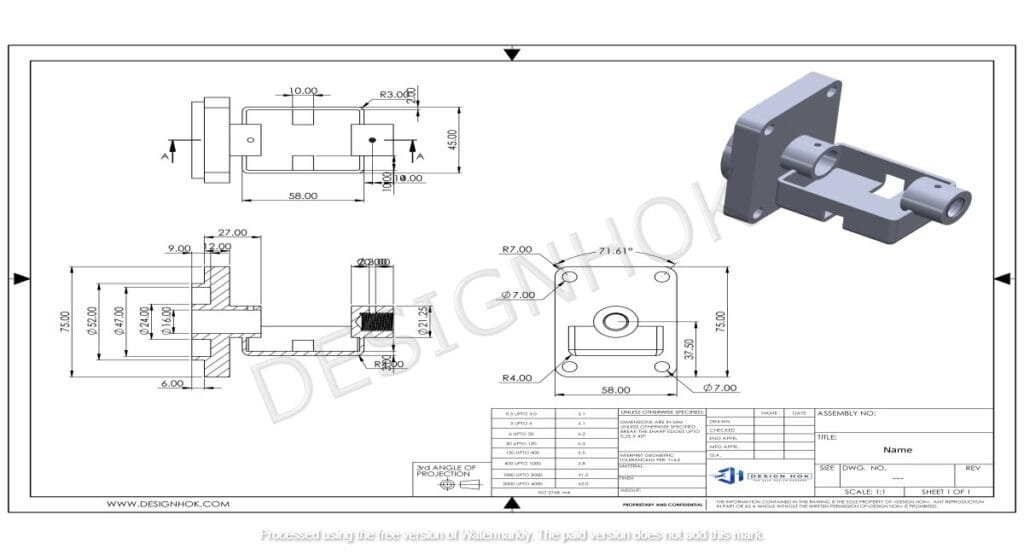
13. Learn Keyboard Shortcuts
Familiarize yourself with your software’s keyboard shortcuts to speed up your workflow. Memorizing commands for frequently used tools like “extrude,” “scale,” or “rotate” can significantly reduce the time spent navigating menus.
14. Join Online Communities
Online forums, tutorials, and communities offer invaluable resources for learning and troubleshooting. Platforms like Society, Polycot, and Blender Artists are excellent places to seek advice, share your work, and stay updated on industry trends.
15. Keep Learning and Experimenting
3D modeling is a constantly evolving field. Stay ahead by learning new techniques and experimenting with different styles. Watch tutorials, attend workshops, and explore software updates to keep your skills sharp and relevant.
Conclusion
Mastering the Art of 3D Modeling takes dedication, creativity, and a keen eye for detail. By following these tips, you can streamline your workflow, produce high-quality designs, and grow as a professional in the field. Embrace challenges as opportunities to learn, and never stop pushing the boundaries of your creativity.
Frequently Asked Questions (FAQ)
1. What software is best for beginners in 3D modeling?
Software like Blender, Tinkercad, and SketchUp are great for beginners due to their user-friendly interfaces and extensive tutorials.
2. How can I make my 3D models look more realistic?
Focus on accurate textures, proper lighting, and realistic proportions. Using high-resolution materials and fine-tuning details also enhances realism.
3. Is 3D modeling difficult to learn?
3D modeling can be challenging at first, but with consistent practice and the right resources, it becomes easier over time. Start with simple projects to build confidence.
4. What is the importance of topology in 3D modeling?
Good topology ensures smooth rendering, efficient animation, and easier modifications. Clean topology is critical for achieving high-quality results.
5. What is the role of UV mapping in 3D modeling?
UV mapping allows you to apply textures to your 3D models by defining how a 2D texture wraps around a 3D object. Proper UV mapping ensures seamless and realistic texture application.
6. How do I improve my 3D modeling skills?
Practice regularly, experiment with different styles, watch tutorials, and participate in online challenges or communities to continuously improve your skills.