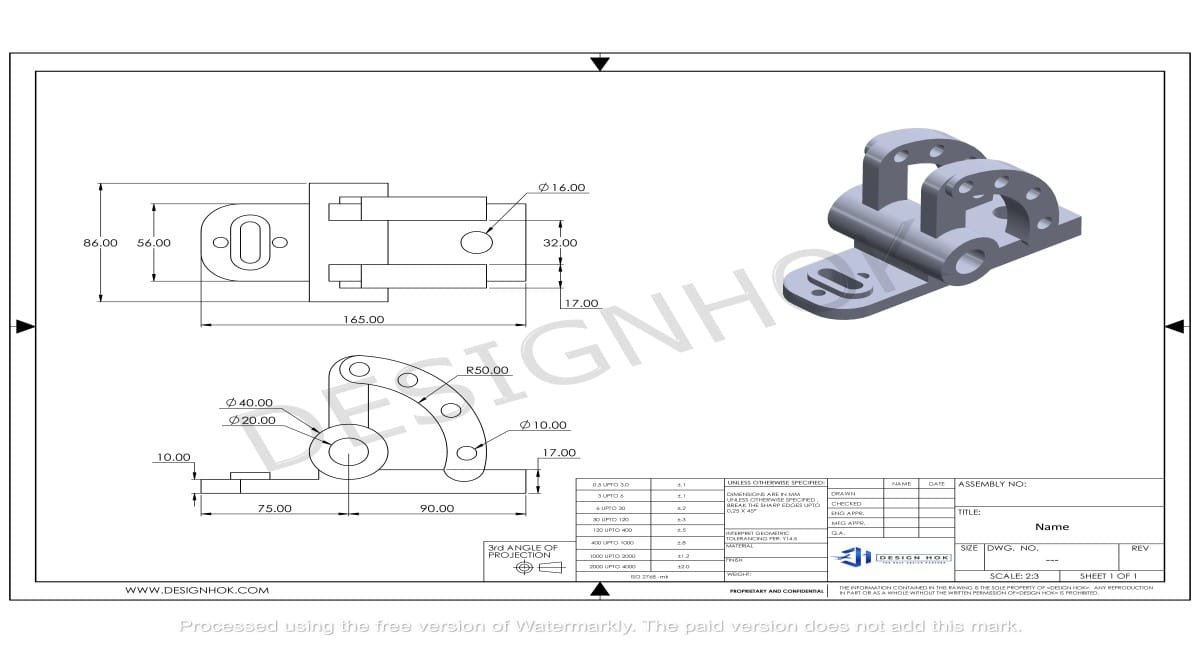Description:
Discover how KeyShot Rendering Parts elevate the quality and precision of design projects at DesignHok. Learn about the features, benefits, and applications of KeyShot Rendering Parts for 3D visualization and how it transforms mechanical and product design presentations.
In the competitive world of design and engineering, visual storytelling plays a crucial role in conveying complex concepts with clarity and precision. At DesignHok, where we specialize in Mechanical Design Projects, 3D Modeling, 3D Rendering, and 2D Drafting & Engineering, high-quality rendering tools are essential for turning concepts into captivating visuals. One of the most powerful tools in our workflow is KeyShot—a real-time rendering software known for its ease of use, speed, and photorealistic output. In this blog, we explore how KeyShot rendering parts contribute to our projects and why they are indispensable for modern product and mechanical visualization.
What is KeyShot Rendering Parts?
KeyShot is a leading rendering software that allows designers, engineers, and creatives to create photorealistic images and animations of 3D models. Unlike other complex rendering engines, KeyShot is built for speed and simplicity. It supports a wide variety of file formats and integrates seamlessly with popular CAD tools like SolidWorks, Creo, Rhino, Autodesk Fusion 360, and more.
The term “KeyShot Rendering Parts” refers to individual 3D components or assemblies rendered using KeyShot, often showcasing different materials, lighting, environments, and configurations to communicate design intent or aesthetics.
Why KeyShot Rendering Parts is Important for DesignHok
1. Photorealism for Better Decision-Making
Clients often struggle to interpret abstract 3D CAD models. KeyShot Rendering Parts bridges that gap by converting technical designs into realistic visuals that resemble the final product. At DesignHok, this helps clients visualize what they’re approving—whether it’s a machine component or an entire assembly.
2. Speed and Efficiency
DesignHok’s projects often run on tight schedules. KeyShot Rendering Parts real-time rendering engine allows our designers to make quick adjustments to lighting, materials, and camera angles without long wait times. This efficiency is essential for hitting deadlines while maintaining high-quality visuals.
3. Material and Texture Accuracy
KeyShot includes a massive library of real-world materials, from metals and plastics to glass and fabric. This allows our team to present parts in various finishes and colors, helping clients choose the right materials for both functional and aesthetic purposes.
4. Animation and Exploded Views
Beyond static images, KeyShot Rendering Parts enables us to create animations of mechanical parts in motion or exploded views that show how assemblies fit together. These features are incredibly useful for product demonstrations, training materials, or marketing content.
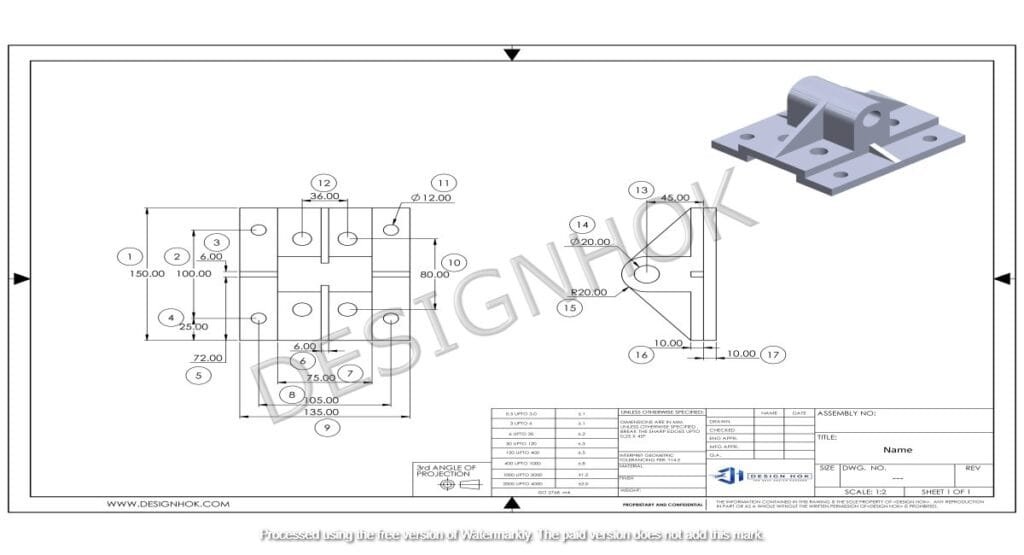
Applications of KeyShot Rendering Parts at DesignHok
✔ Mechanical Design Visualization
Mechanical components such as gears, housings, and linkages often need to be presented in a lifelike form. With KeyShot, DesignHok delivers visuals that not only reflect technical accuracy but also KeyShot Rendering Parts capture material behavior, such as glossiness, roughness, or transparency.
✔ Product Design & Prototyping
KeyShot Rendering Parts helps our product designers present prototypes before any physical part is made. This is critical in early-stage development, where decisions about shape, size, and color can be reviewed and revised digitally.
✔ Client Presentations & Marketing
High-resolution renderings are also used in DesignHok’s presentations, brochures, and marketing campaigns. By showing parts in their best light, we increase client confidence and add professionalism to our brand.
✔ Design Revisions and Customization
Clients often request multiple versions or modifications. KeyShot’s configurator and variant tools make it easy to switch between material options or component styles, allowing fast generation of alternatives.
Key Features That Enhance Rendering Parts
- Real-Time Rendering: Immediate feedback on lighting, material, and camera changes.
- Material Library: Thousands of drag-and-drop materials for instant application.
- HDRI Lighting: Realistic environmental lighting using high-dynamic-range images.
- Camera Control: Cinematic camera angles and depth-of-field effects.
- Multi-Language Support: Interface options for global teams and clients.
Best Practices for Rendering Parts in KeyShot
- Start with Clean Geometry: Ensure your model is free of non-manifold edges and mesh errors.
- Assign Proper Materials in CAD: Pre-assigning parts helps streamline material application in KeyShot.
- Use HDRI Lighting Effectively: Experiment with different environments to highlight key features.
- Optimize Render Settings: Balance quality and time by selecting appropriate render resolution and sampling.
- Save and Reuse Materials: Store custom materials for consistency across projects.
Why Clients Choose DesignHok for Rendering Services
Clients appreciate the visual clarity and quality we offer with KeyShot-rendered parts. Whether they’re developing a consumer gadget or a heavy-duty industrial mechanism, our visuals help them understand, evaluate, and approve their products faster and with more confidence.
With our full suite of design services—including 3D Modeling, Engineering Drafting, and Rendering—we provide a one-stop solution where ideas become visual realities. KeyShot is a vital part of that creative ecosystem.
Conclusion
At DesignHok, we believe that a great design deserves to be seen in the best light—literally. KeyShot Rendering Parts give our team the power to transform mechanical ideas into vivid, communicative, and persuasive visuals. From early concept discussions to final client presentations, KeyShot helps us deliver designs that are not only functional but visually compelling.
In a world where first impressions matter, high-quality KeyShot Rendering Parts is no longer a luxury—it’s a necessity. And with KeyShot as our rendering partner, DesignHok continues to raise the bar in visual design communication.
FAQs
Q1. What types of files can be imported into KeyShot at DesignHok?
A1. KeyShot supports a wide range of formats including .SLDPRT, .IGES, .STEP, .STL, .OBJ, and more, making it easy for our team to import parts from any CAD software.
Q2. How long does it take to render a part in KeyShot?
A2. Rendering time depends on the model complexity and quality settings, but KeyShot’s real-time capabilities allow fast previews and final renders within minutes to a few hours.
Q3. Can KeyShot render assemblies with moving parts?
A3. Yes, KeyShot supports animation features, including exploded views and motion paths, which are ideal for showcasing how assemblies work.
Q4. Is KeyShot used only for mechanical parts?
A4. No. While we use it extensively for mechanical design, KeyShot is also perfect for product design, architecture, jewelry, and more.
Q5. Do clients need KeyShot to view renders?
A5. No. Final renders are delivered as high-resolution images or videos that can be viewed without any special software.