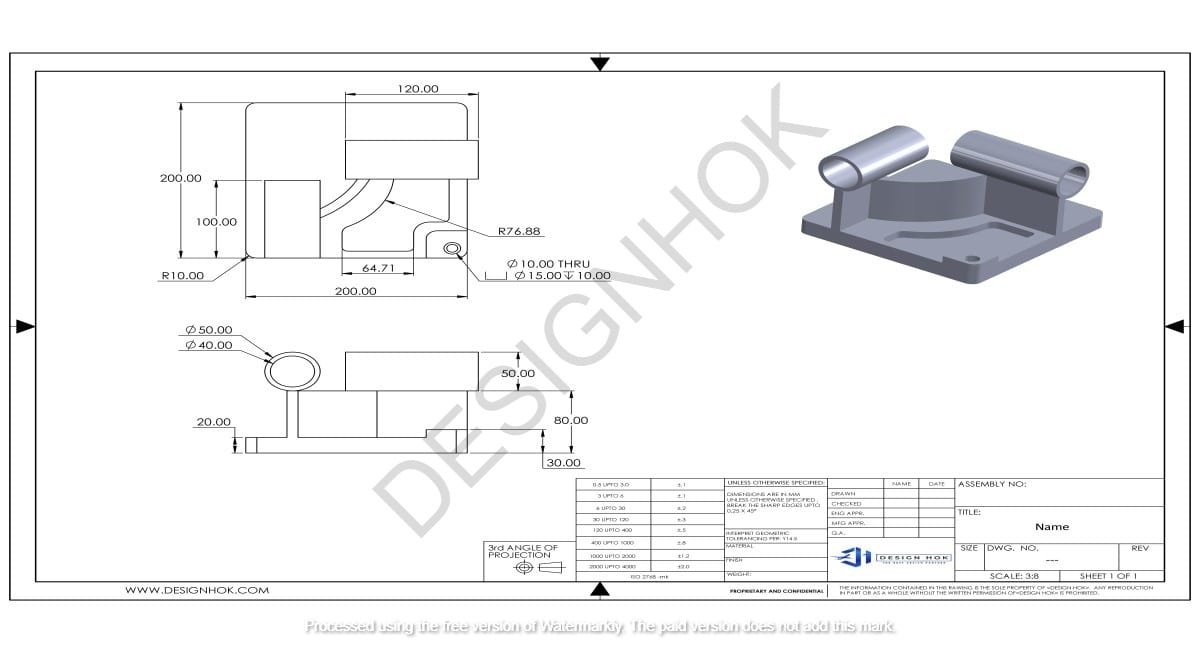How to Do 3D Rendering for Interior Design has become an essential tool for interior design professionals. It brings ideas to life, allowing designers and clients to visualize spaces before they are built. At Design HOK, we specialize in providing high-quality 3D rendering services that transform concepts into stunning visual realities. Whether you’re a beginner or an experienced designer, understanding how to create effective 3D renderings is crucial. In this blog, we’ll walk you through the step-by-step process of 3D rendering for interior design.
What is How to Do 3D Rendering for Interior Design?
How to Do 3D Rendering for Interior Design is the process of converting 2D plans or ideas into a three-dimensional representation using specialized software. This technique helps interior designers showcase furniture arrangements, textures, lighting, and materials in a lifelike manner. It bridges the gap between conceptual ideas and real-world implementation.
Steps to Create Stunning How to Do 3D Rendering for Interior Design
1. Gather and Analyze the Project Requirements
Before diving into the rendering process, gather all the necessary information. This includes:
- Floor plans and elevations.
- Design themes or inspiration boards.
- Material specifications and color palettes.
- Lighting preferences and furniture layouts.
A clear understanding of the project ensures a more accurate and compelling final render.
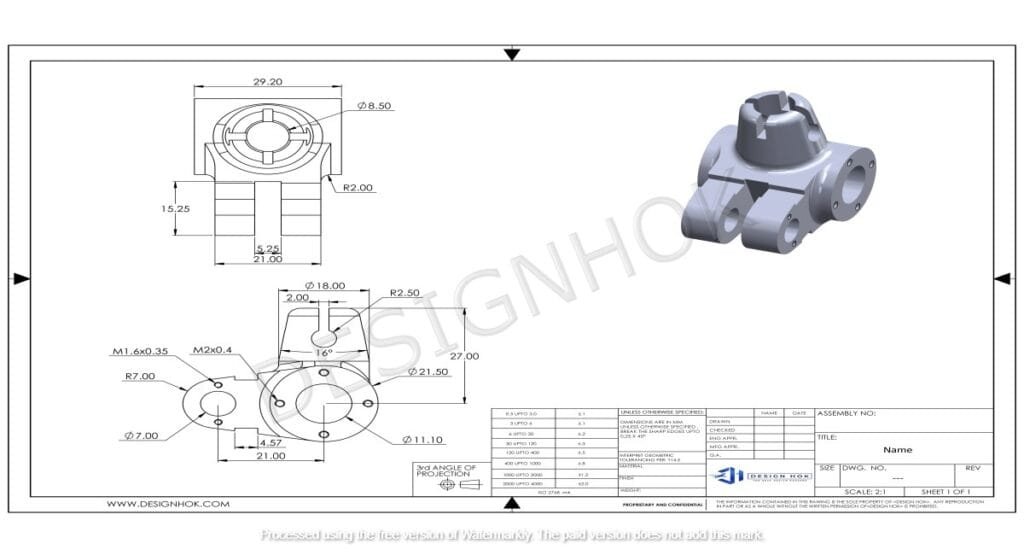
2. Choose the Right How to Do 3D Rendering for Interior Design
The software you select plays a significant role in the quality of your rendering. Popular options include:
- SketchUp for beginners due to its user-friendly interface.
- 3ds Max for advanced features and realistic details.
- Lumion for quick rendering with high-quality results.
- Blender as a cost-effective, open-source solution.
Each tool offers unique capabilities, so choose one based on your project requirements and expertise.
3. Create the 3D Model
Using your chosen software, build a 3D model of the space. Follow these steps:
- Import the 2D floor plan or blueprint.
- Add walls, windows, doors, and structural elements.
- Incorporate furniture and décor elements based on the design concept.
Ensure accurate dimensions and proportions to reflect the real-world environment.
4. Apply Materials and Textures
Materials and textures add life to your 3D model. To achieve realism:
- Use high-quality textures for flooring, walls, and upholstery.
- Match materials with the project specifications, such as wood, marble, or fabric.
- Experiment with finishes like matte, gloss, or metallic to suit the design style.
Most rendering software offers extensive libraries of materials to choose from.
5. Set Up Lighting
Lighting is one of the most critical aspects of 3D rendering. It enhances the visual appeal and realism of the design. Follow these tips:
- Use natural light sources like windows to create a daytime ambiance.
- Add artificial lighting fixtures such as chandeliers, lamps, or spotlights.
- Adjust light intensity, color temperature, and shadows for a balanced look.
Tools like V-Ray and Corona Renderer can help create photorealistic lighting effects.
6. Render the Scene
Once your model is complete, it’s time to render. This process involves:
- Selecting the resolution and aspect ratio.
- Choosing a rendering engine like V-Ray, Arnold, or Enscape.
- Fine-tuning settings such as anti-aliasing, reflections, and depth of field.
Rendering can take some time depending on the complexity of the scene, so be patient!
7. Post-Processing and Final Touches
After rendering, use editing tools to enhance the final image. Software like Adobe Photoshop or Lightroom can help you:
- Adjust brightness, contrast, and saturation.
- Add effects like lens flares or soft glows.
- Remove imperfections and ensure a polished result.
This step ensures your rendering looks professional and visually appealing.
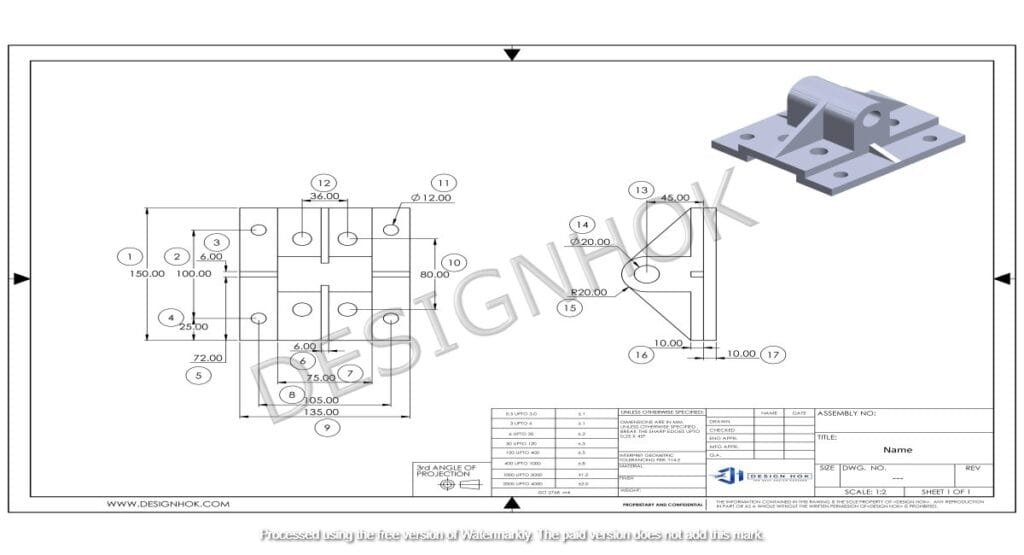
Tips for Effective How to Do 3D Rendering for Interior Design
- Focus on Details: Small elements like throw pillows, artwork, or plants add realism and personality.
- Maintain Consistency: Stick to the chosen design theme and color palette.
- Experiment with Angles: Showcase different perspectives to highlight unique aspects of the design.
- Seek Feedback: Share drafts with clients or team members for suggestions and improvements.
Why Choose How to Do 3D Rendering for Interior Design Needs?
At Design HOK, we understand the importance of quality and precision in 3D rendering. Our team of skilled designers leverages advanced tools and techniques to deliver exceptional results. Whether you’re designing a cozy living room or a modern office space, we bring your ideas to life with unparalleled clarity and detail.
Our services include:
- Customized 3D interior and exterior renderings.
- Quick turnaround times without compromising quality.
- Collaborative processes to ensure client satisfaction.
Conclusion
3D rendering for interior design is more than just a technical process; it’s an art that blends creativity and technology. By following the steps outlined above, you can create visually stunning renderings that captivate clients and bring your designs to life. If you’re looking for professional assistance, Design HOK is here to help.
Ready to transform your interior design concepts into reality? Contact Design HOK today and let us elevate your projects with world-class 3D rendering services.
FAQ
1. What is the best software for interior design 3D rendering?
Popular options include SketchUp, 3ds Max, Lumion, and Blender, each catering to different skill levels and project requirements.
2. How long does it take to render a 3D interior design?
Rendering times vary based on the scene’s complexity and resolution but typically range from a few minutes to several hours.
3. Can 3D rendering be used for real estate marketing?
Absolutely! 3D renderings provide lifelike visuals that help potential buyers visualize the space, making them a valuable tool in real estate marketing.
4. Is 3D rendering expensive?
Costs depend on factors like project complexity, software, and expertise. Outsourcing to professionals like Design HOK ensures high-quality results at competitive rates.