Introduction
3D rendering is a revolutionary process that brings digital models to life by creating photorealistic images of objects, buildings, and mechanical components. It is an essential tool in industries like architecture, engineering, product design, and mechanical modeling. For DesignHok, a company specializing in 3D modeling, rendering, mechanical design, and 2D drafting, How Does 3D Rendering Work for DesignHok? plays a crucial role in delivering high-quality visualizations that help clients and stakeholders visualize designs before production or construction.
In this blog, we’ll explore how 3D rendering works, the types of rendering, the tools used, its benefits, and how DesignHok applies it to its projects.
How Does 3D Rendering Work for DesignHok?
How Does 3D Rendering Work for DesignHok? is the process of converting a 3D model into a 2D image with realistic lighting, textures, and materials. This process allows designers, engineers, and architects to present their concepts in a visually appealing and accurate way. Rendering helps showcase detailed designs for presentations, marketing, and project approvals.
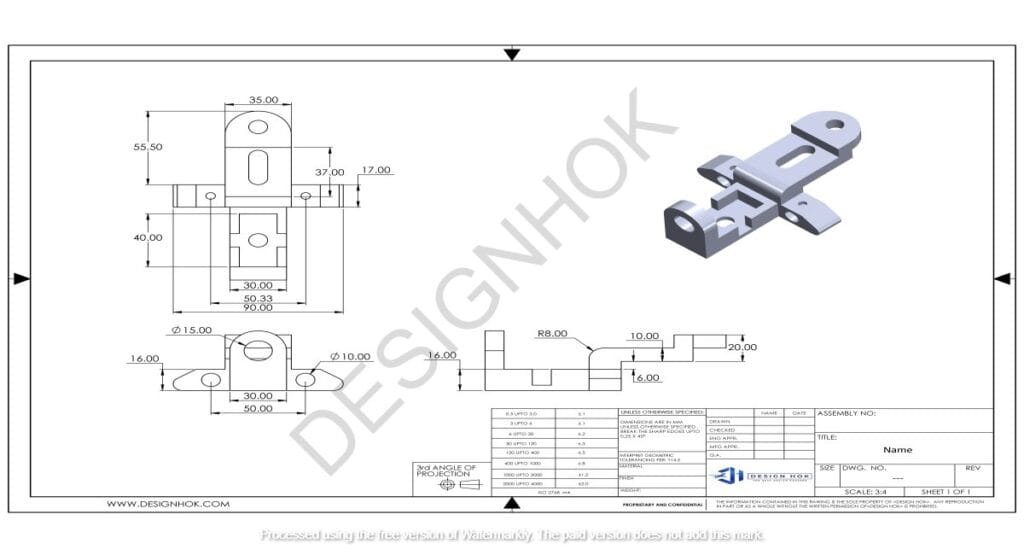
How Does 3D Rendering Work for DesignHok?
1. Creating a 3D Model
The first step in How Does 3D Rendering Work for DesignHok? is building a detailed 3D model using 3D CAD software like AutoCAD, Blender, SolidWorks, or 3ds Max.
- The model is created with precise dimensions, shapes, and geometry.
- Designers add complex details, such as curves, edges, and mechanical components.
- The model is structured into different layers, allowing easy modifications.
2. Applying Textures and Materials
Once the How Does 3D Rendering Work for DesignHok? is complete, textures and materials are added to enhance realism.
- Textures define the appearance of surfaces (e.g., metal, glass, wood).
- Bump mapping and displacement mapping simulate depth and surface roughness.
- Materials are selected based on real-world properties like transparency, reflectivity, and glossiness.
3. Setting Up Lighting
Lighting is a crucial factor in rendering as it affects the final look and realism of the image.
- Natural and artificial lighting sources are added to the scene.
- Shadows, reflections, and highlights are adjusted to enhance depth.
- Global illumination and ray tracing are used to simulate real-world lighting conditions.
4. Camera Placement
Cameras are positioned within the scene to determine angles and perspectives.
- The right camera placement ensures better visualization and storytelling.
- Depth of field (DOF) is used to create a focus effect.
- Wide-angle and close-up shots help emphasize design details.
5. Rendering Process
The final step involves the actual rendering process, where the 3D scene is converted into a high-quality image. There are two primary types of rendering:
✔ Real-Time Rendering – Used in video games and simulations, it produces images quickly.
✔ Offline Rendering – Used for high-quality visuals in architecture, engineering, and product design. This process takes longer but produces highly realistic results.
Rendering software like V-Ray, KeyShot, Lumion, and Blender Cycles is used to generate the final output.
6. Post-Processing and Editing
After rendering, the final images are enhanced using software like Adobe Photoshop or After Effects.
- Color correction and contrast adjustments are made.
- Noise reduction and sharpening improve image clarity.
- Effects like lens flares, bloom, and motion blur are added for realism.
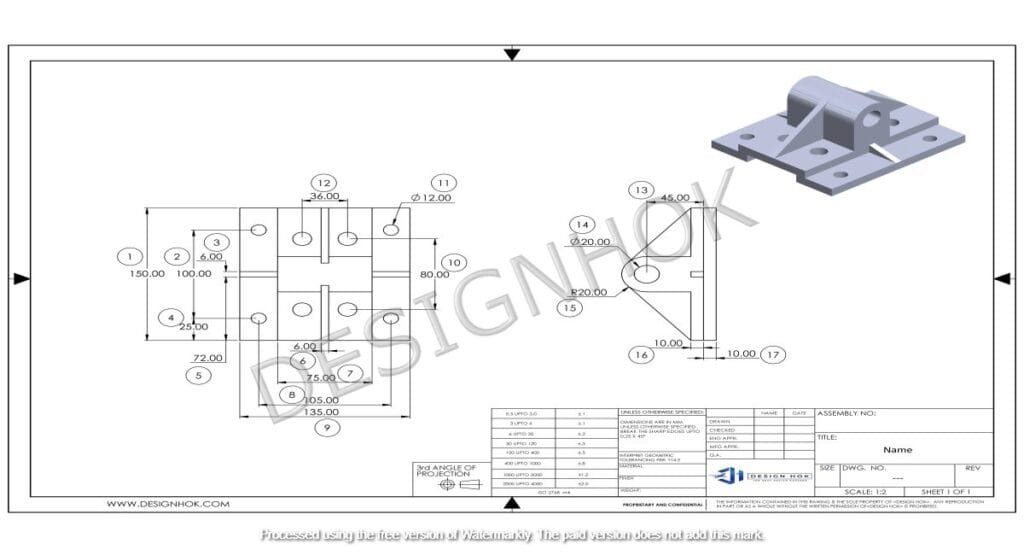
Types of How Does 3D Rendering Work for DesignHok?
1. Ray Tracing Rendering
Ray tracing simulates how light interacts with objects, producing realistic reflections, shadows, and lighting effects. It is widely used in architectural visualization and mechanical design.
2. Rasterization Rendering
This method is used for real-time rendering in video games. It converts 3D models into pixels but is less realistic than ray tracing.
3. Real-Time Rendering
Ideal for interactive applications, real-time rendering is used in simulations, VR, and AR experiences.
4. Photorealistic Rendering
This method focuses on creating highly detailed and lifelike images. It is extensively used in architecture, product design, and marketing visuals.
Best 3D Rendering Software for DesignHok
1. V-Ray
✔ Best for architectural visualization
✔ Provides high-quality lighting and material rendering
✔ Supports realistic global illumination
2. KeyShot
✔ Best for product and mechanical rendering
✔ Offers real-time ray tracing
✔ Easy-to-use interface with fast rendering speed
3. Blender Cycles
✔ Best for general 3D rendering
✔ Open-source and highly customizable
✔ Supports advanced light simulation
4. Lumion
✔ Best for architectural and landscape rendering
✔ Provides real-time scene rendering
✔ Includes pre-built materials and effects
5. Autodesk Arnold
✔ Best for film and animation-quality rendering
✔ High-end ray tracing capabilities
✔ Perfect for complex lighting and shading effects
How DesignHok Uses 3D Rendering?
At DesignHok, How Does 3D Rendering Work for DesignHok? enhances different design services, including:
1. Mechanical Design Projects
- Rendered models help visualize complex machinery and mechanical components.
- High-quality images assist in technical documentation and client presentations.
2. 3D Modeling Projects
- How Does 3D Rendering Work for DesignHok? transforms CAD models into realistic visualizations.
- Helps clients understand design aesthetics, materials, and functionality.
3. 3D Rendering Projects
- Provides photo-realistic images for architectural and product designs.
- Used in marketing, presentations, and promotional materials.
4. 2D Drafting & Engineering Projects
- Converts 2D technical drawings into detailed 3D visualizations.
- Improves design accuracy and reduces errors in manufacturing.
Benefits of 3D Rendering for DesignHok
✔ Better Client Communication – Helps clients understand designs before manufacturing or construction.
✔ Faster Design Approvals – Speeds up project approvals with clear, realistic visuals.
✔ Reduced Costs and Errors – Identifies potential issues before production.
✔ Enhanced Marketing and Branding – High-quality renders improve promotional content.
✔ Improved Collaboration – Teams can share realistic models for feedback and improvements.
Conclusion
How Does 3D Rendering Work for DesignHok? is a powerful tool that allows DesignHok to create highly detailed and realistic visualizations for mechanical design, architectural projects, and product development. By leveraging industry-leading rendering software like V-Ray, KeyShot, and Lumion, DesignHok ensures high-quality outputs that enhance client presentations, reduce design errors, and streamline project workflows.
With the increasing demand for photo-realistic visualization, How Does 3D Rendering Work for DesignHok? is now a must-have skill for any modern design firm. As technology advances, AI-driven rendering and cloud-based tools will further enhance efficiency and realism in 3D rendering.
Frequently Asked Questions (FAQ)
1. What is 3D rendering?
3D rendering is the process of converting 3D models into realistic 2D images using lighting, materials, and textures.
2. How is 3D rendering used in mechanical design?
It helps visualize mechanical components, machinery, and assemblies before production, reducing errors and improving accuracy.
3. What software does DesignHok use for rendering?
DesignHok uses V-Ray, KeyShot, Blender Cycles, Lumion, and Autodesk Arnold for high-quality rendering.
4. How long does 3D rendering take?
Rendering time depends on complexity, resolution, and lighting settings, ranging from a few minutes to several hours.
5. Why is 3D rendering important in design?
It enhances client presentations, reduces design errors, improves marketing visuals, and accelerates project approvals.





