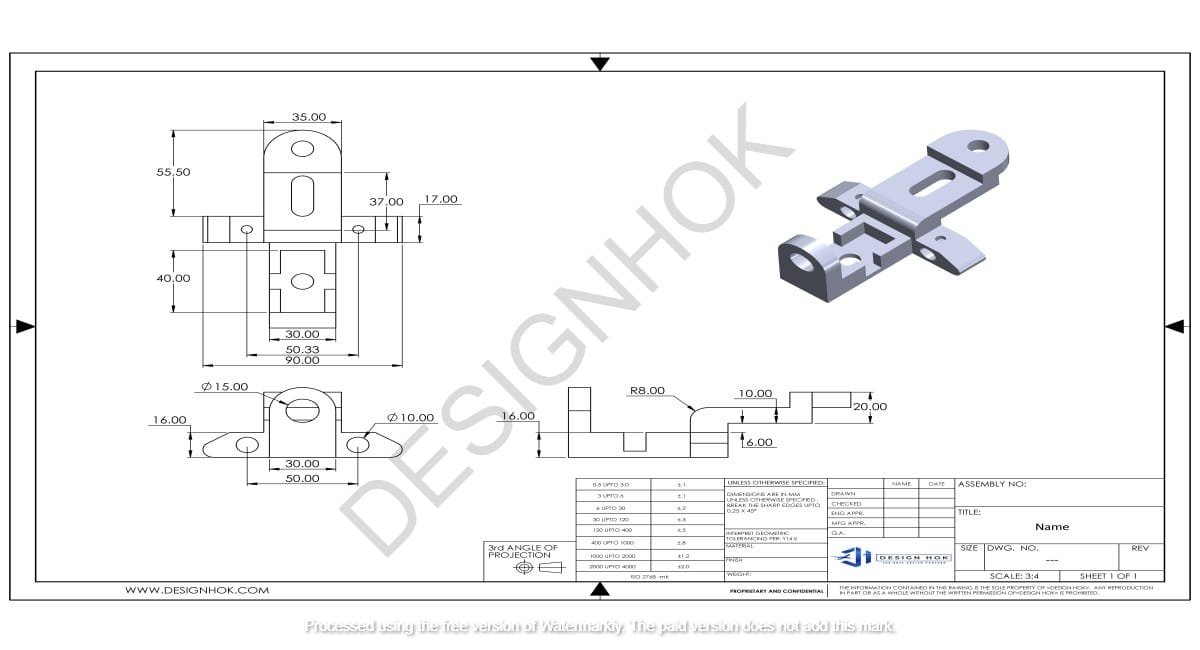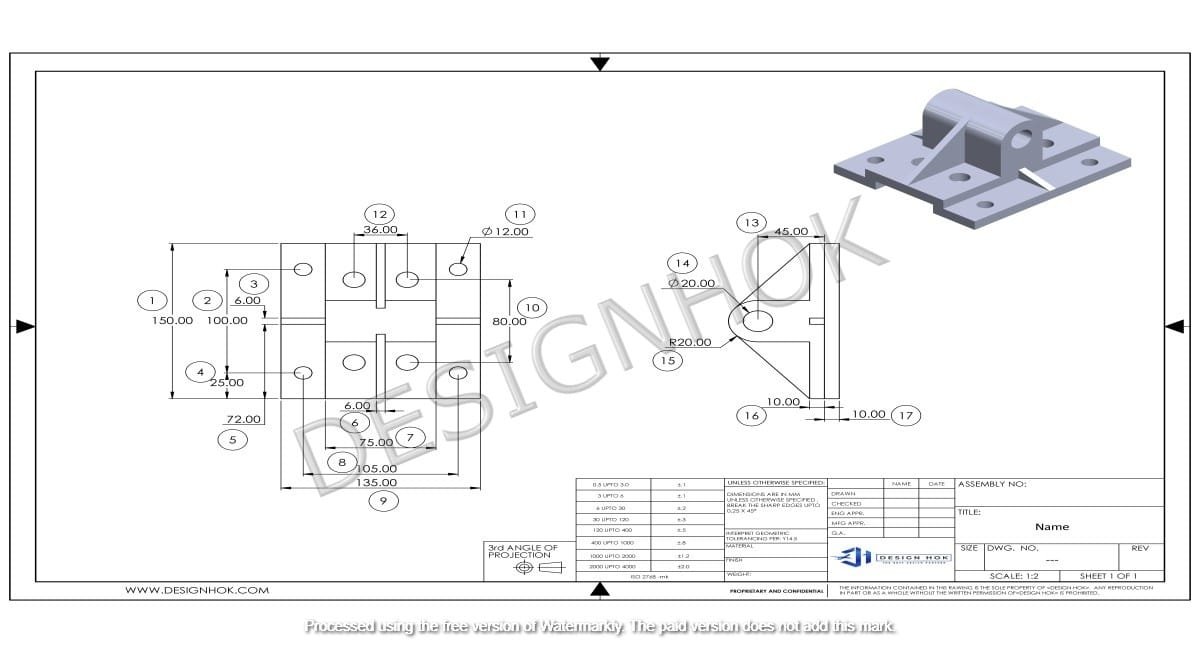Introduction
GPU Is Best for 3D Rendering is an essential process in architecture, product design, animation, and industrial visualization. It involves converting 3D models into high-quality 2D images or animations using powerful computing hardware. While both CPUs and GPUs can handle rendering tasks, GPUs (Graphics Processing Units) are significantly faster due to their ability to process thousands of parallel operations simultaneously.
At DesignHOK, we specialize in 3D rendering, modeling, and visualization services. Choosing the right GPU can significantly impact rendering speed, quality, and efficiency. In this blog, we will explore the best GPUs for 3D rendering, factors to consider when selecting one, and how they enhance rendering performance.
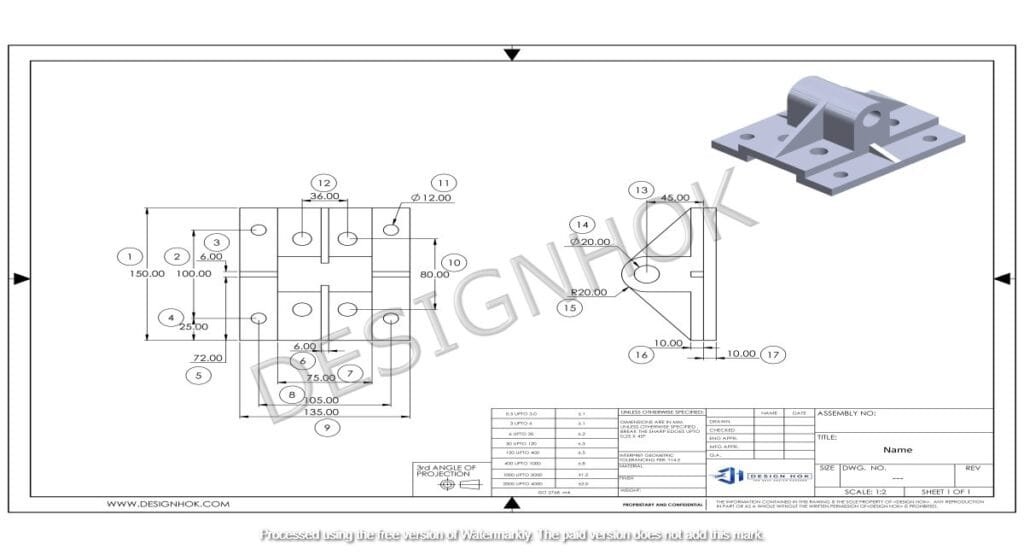
Why GPU Is Best for 3D Rendering?
A GPU is designed to handle complex mathematical calculations needed for rendering images. Unlike CPUs, which process data sequentially, GPUs excel in parallel processing, allowing them to handle multiple tasks at once. This makes them ideal for:
- Real-time rendering (used in game development and VR)
- Ray tracing (for photorealistic lighting and reflections)
- GPU-accelerated rendering engines (like V-Ray, Octane, Redshift, and Blender Cycles)
A high-performance GPU reduces rendering time, enhances workflow efficiency, and improves the overall quality of output.
Key Factors to Consider When Choosing a GPU for 3D Rendering
1. CUDA Cores vs. Stream Processors
NVIDIA GPUs use CUDA cores, while AMD GPUs use Stream Processors. CUDA cores are generally better optimized for 3D rendering software like Blender, V-Ray, and Octane Render. If you use software that relies on CUDA, NVIDIA is the preferred choice.
2. VRAM (Video Memory)
The amount of VRAM is critical for rendering large scenes with high-resolution textures. For professional rendering, a GPU with at least 8GB of VRAM is recommended, while 16GB or more is ideal for complex projects.
3. Ray Tracing Support
Ray tracing enhances lighting and reflections in 3D rendering. NVIDIA RTX series GPUs support real-time ray tracing, making them superior for realistic visualizations.
4. Software Compatibility
Ensure your GPU is compatible with the 3D rendering software you use. Some software, like Octane Render, works better with NVIDIA GPUs due to CUDA optimization, while others, like Blender, support both NVIDIA and AMD.
5. Performance vs. Budget
High-end GPUs offer faster rendering but come at a premium price. It’s important to balance performance needs with your budget to get the best value for your work.
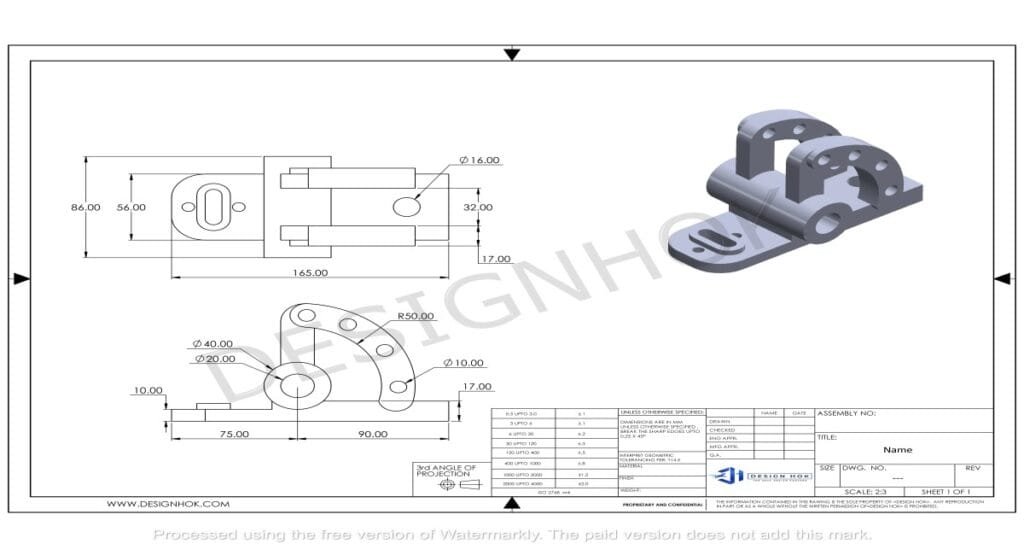
Best GPUs for 3D Rendering in 2025
1. NVIDIA RTX 4090 – Best Overall GPU for Rendering
✅ CUDA Cores: 16,384
✅ VRAM: 24GB GDDR6X
✅ Best For: Ray tracing, photorealistic rendering, real-time applications
The RTX 4090 is the most powerful consumer GPU Is Best for 3D Rendering, animation, and AI-based applications. It delivers exceptional performance in software like Blender, Octane, and Redshift, making it the top choice for professionals.
2. NVIDIA RTX 4080 – High Performance at a Lower Cost
✅ CUDA Cores: 9,728
✅ VRAM: 16GB GDDR6X
✅ Best For: High-end rendering tasks with a more affordable price tag
The RTX 4080 provides almost the same power as the 4090 but at a lower cost. It is great for artists and designers who need fast rendering but do not require the highest VRAM capacity.
3. NVIDIA RTX 3090 – Best for Large Scenes
✅ CUDA Cores: 10,496
✅ VRAM: 24GB GDDR6X
✅ Best For: Large architectural visualizations and heavy textures
The RTX 3090 remains a top choice due to its large VRAM capacity, which helps in handling massive 3D scenes without lag.
4. NVIDIA RTX 4060 Ti – Best Budget Option
✅ CUDA Cores: 4,352
✅ VRAM: 8GB GDDR6
✅ Best For: Beginners and freelancers working on small projects
For those on a budget, the RTX 4060 Ti offers decent performance for 3D modeling and basic rendering tasks.
5. AMD Radeon RX 7900 XTX – Best Alternative to NVIDIA
✅ Stream Processors: 6,144
✅ VRAM: 24GB GDDR6
✅ Best For: Open-source software like Blender
For users who prefer AMD, the RX 7900 XTX provides great performance at a lower price than NVIDIA’s top GPUs. However, it lacks CUDA core support, making it less efficient in software like Octane Render.
6. NVIDIA RTX A6000 – Best for Professional Studios
✅ CUDA Cores: 10,752
✅ VRAM: 48GB GDDR6
✅ Best For: Large-scale production, VFX, and complex simulations
The RTX A6000 is a workstation-grade GPU, designed for high-end rendering, AI computations, and movie production. It is expensive but offers unmatched performance for professionals.
How to Optimize GPU Is Best for 3D Rendering
If you have a powerful GPU, follow these tips to get the best performance:
✅ Use GPU-Accelerated Rendering Engines – Software like Octane Render, Redshift, and V-Ray GPU can significantly speed up your workflow.
✅ Increase VRAM Usage: Optimize scene complexity and reduce unnecessary geometry to prevent memory overload.
✅ Enable Ray Tracing (If Supported): If your GPU supports ray tracing, enable it for realistic lighting and reflections.
✅ Keep Your Drivers Updated – Updating your GPU drivers ensures optimal performance and compatibility with the latest rendering software.
✅ Use Cloud Rendering for Large Projects – If your GPU is struggling with large scenes, consider using cloud-based rendering services.
Conclusion
Choosing the right GPU Is Best for 3D Rendering depends on your budget, workload, and software compatibility. NVIDIA RTX 4090 is the best choice for high-performance rendering, while the RTX 4060 Ti offers a budget-friendly alternative. AMD Radeon RX 7900 XTX is a solid competitor, but it lacks CUDA support, making it less effective for certain software.
At DesignHOK, we understand the importance of fast, high-quality rendering. Whether you are working on architectural visualization, animations, or product design, selecting the right GPU can significantly improve your workflow.
Would you like assistance with 3D rendering, modeling, or design projects? Contact DesignHOK today for expert solutions!
Frequently Asked Questions (FAQs)
1. Which GPU is best for 3D rendering?
The NVIDIA RTX 4090 is the best overall GPU for rendering due to its high CUDA core count, 24GB VRAM, and ray tracing capabilities.
2. How much VRAM do I need for 3D rendering?
For professional rendering, 16GB or more is recommended. If you work on large scenes or high-resolution textures, 24GB+ VRAM is ideal.
3. Can I use an AMD GPU for 3D rendering?
Yes, AMD GPUs work well with open-source software like Blender, but they lack CUDA cores, making them less efficient for software like Octane Render.
4. Is a gaming GPU good for 3D rendering?
Yes, gaming GPUs like the RTX 4080 and 4090 are excellent for rendering. However, workstation GPUs (like the RTX A6000) offer more stability for professional work.
5. Should I use multiple GPUs for rendering?
Yes, multi-GPU setups can drastically speed up rendering in software that supports it, such as Octane, Redshift, and V-Ray GPU.