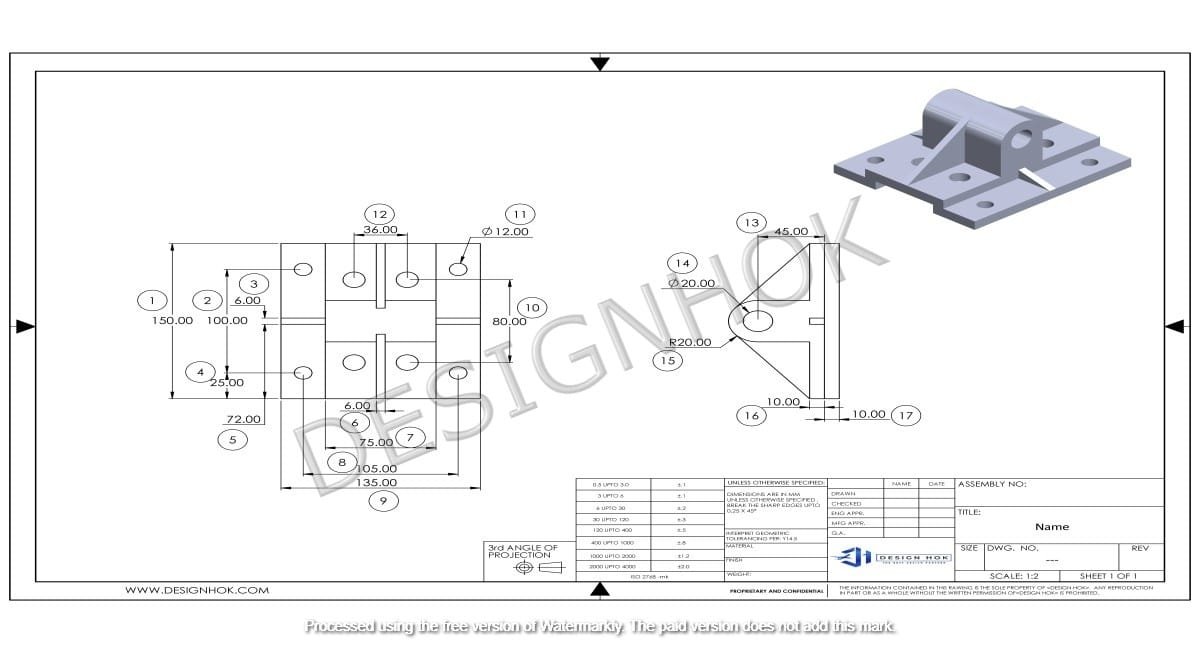Description:
AutoCAD software has transformed the fields of design and engineering with its powerful tools for creating precise 2D and 3D models. What AutoCAD is, its features and uses, and why it remains a vital tool for professionals worldwide.
Introduction to AutoCAD Software
AutoCAD is one of the most widely used design software programs globally, popular among architects, engineers, and designers. Developed by Autodesk, AutoCAD allows users to create precise 2D and 3D drawings, making it a valuable tool for various industries. It’s known for its extensive range of design features and its ability to bring ideas to life with remarkable detail and accuracy.
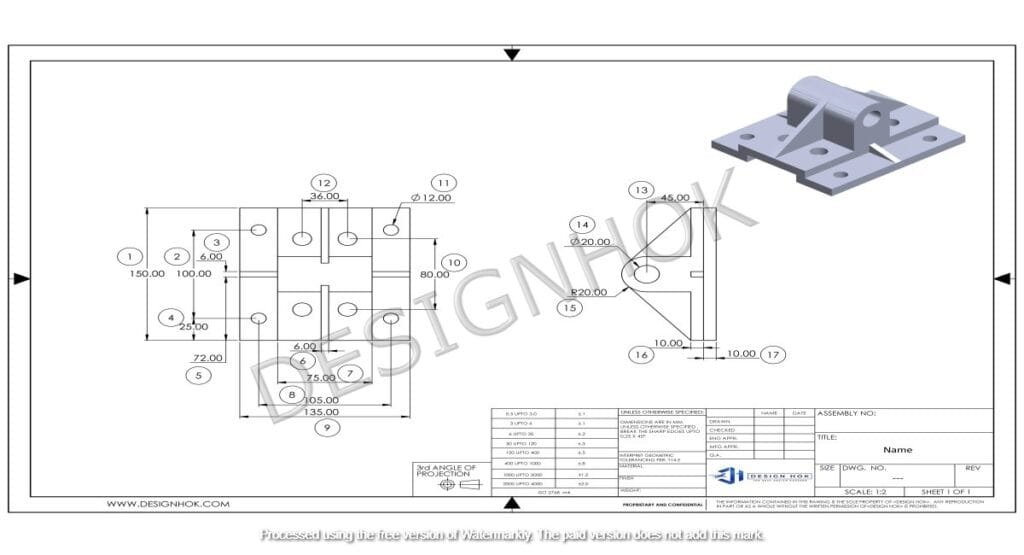
What is AutoCAD software?
AutoCAD stands for “Computer-Aided Design.” It’s a software application used to draft, design, and model objects in both two-dimensional (2D) and three-dimensional (3D) spaces. Since its release in 1982, AutoCAD has grown into one of the leading software tools for creating digital designs. Its user-friendly interface, combined with powerful tools, makes it ideal for creating complex designs with precise measurements.
Key Features of AutoCAD software
AutoCAD is packed with features that make it versatile and powerful. Here are some of its standout capabilities:
1. 2D and 3D Drafting
AutoCAD provides tools for creating both 2D drafts and 3D models. Designers can create floor plans, mechanical parts, electrical layouts, and complex structures with high accuracy, catering to various industry needs.
2. Precision Tools
The software offers precise measurement and scaling tools, enabling users to achieve accuracy in their designs. With these tools, engineers can ensure that parts fit together perfectly in real-life applications.
3. Customization Options
AutoCAD lets users customize commands and toolbars, which helps improve efficiency by allowing users to set up the interface according to their preferences and workflow.
4. Extensive Library of Tools
The software includes a vast library of tools, symbols, and templates, saving time for designers who need common objects and design elements.
5. Cloud Integration
With cloud support, AutoCAD allows users to save and access their files from anywhere. This feature makes it easier to collaborate with team members across different locations and ensures that the latest designs are always accessible.
6. Advanced Editing and Annotation
AutoCAD provides sophisticated editing and annotation tools that allow users to make changes, add notes, and update designs easily, which is essential for improving and refining a project.
Applications of AutoCAD Software
AutoCAD is versatile and used across a range of industries. Some of the primary applications include:
Architecture and Construction
In architecture, AutoCAD is essential for creating blueprints, layouts, and 3D renderings of buildings. Architects can visualize a structure before construction begins, ensuring accuracy and reducing the risk of costly mistakes.
Mechanical Engineering
AutoCAD allows mechanical engineers to design machinery and tools with intricate details. Engineers can create detailed parts and assemble them in a virtual space to test their functionality.
Electrical Engineering
AutoCAD is used to design electrical systems, including wiring and circuit layouts. Engineers can create precise diagrams and layouts, ensuring safety and functionality in electrical installations.
Civil Engineering
Civil engineers use AutoCAD to plan infrastructure projects, such as roads, bridges, and sewage systems. The software provides tools for mapping and analyzing land, ensuring that infrastructure is feasible and reliable.
Product Design
AutoCAD helps product designers bring concepts to life by creating detailed models of consumer goods, electronic devices, and machinery. This process allows them to see how a product will look and function before manufacturing.
Advantages of Using AutoCAD
AutoCAD has several advantages that make it popular among professionals:
- Precision and Accuracy: Its measurement tools ensure that designs are accurate, which is critical in fields where precise measurements are essential.
- Improved Productivity: AutoCAD’s features, like customization and libraries, help designers work more efficiently. This software reduces the time needed to complete projects.
- Enhanced Collaboration: With cloud integration, team members can access and edit designs from various locations, promoting teamwork and reducing project timelines.
- Visualization Capabilities: AutoCAD allows users to create realistic 3D models, which makes it easier to present ideas and concepts to clients and stakeholders.
- Wide Industry Use: AutoCAD’s adaptability makes it suitable for numerous industries, from architecture to product design, which increases job opportunities for those proficient in the software.
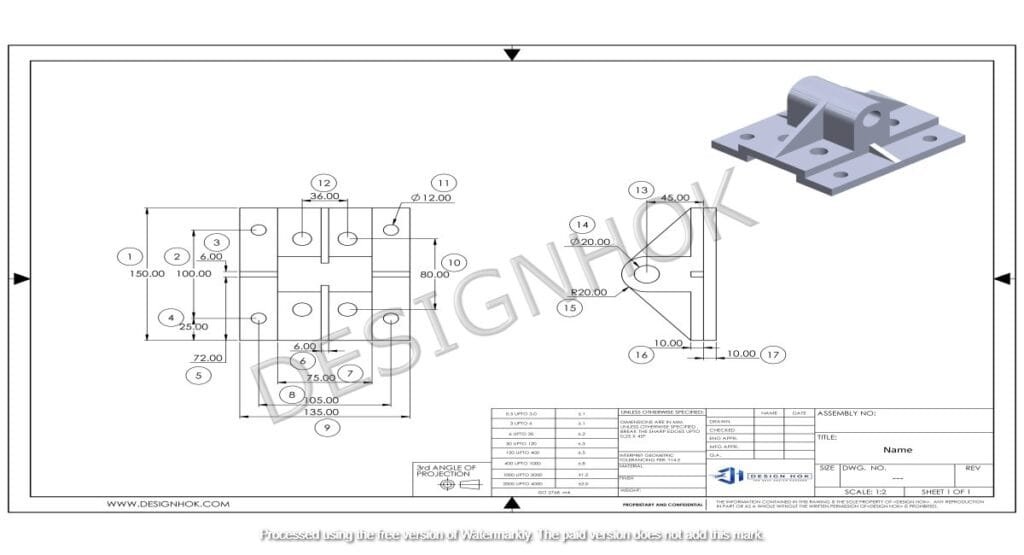
Limitations of AutoCAD software
While AutoCAD is powerful, it does have some limitations:
- Cost: AutoCAD is expensive, which may be a barrier for smaller businesses or individuals.
- Learning Curve: The software can be complex, requiring time and training to master, especially for beginners.
- System Requirements: AutoCAD is resource-intensive and requires a robust computer to run smoothly, which might be an additional cost for some users.
- Not Ideal for Some 3D Modeling Needs: Although AutoCAD has 3D capabilities, other software like SolidWorks or SketchUp may be better suited for certain types of 3D modeling projects.
Why AutoCAD software Remains Important
Despite these limitations, AutoCAD’s impact on design and engineering is undeniable. It provides a reliable platform for detailed and accurate work, which is why it remains a trusted tool across industries. Its reputation as an industry standard means that most professionals working in architecture, engineering, and design are required to have working knowledge of AutoCAD.
How to Learn AutoCAD software
AutoCAD is widely taught at universities, colleges, and technical schools. Many online resources, such as tutorials, courses, and certification programs, can also help users learn the software. For those interested in pursuing a career in design or engineering, mastering AutoCAD can be a valuable step.
AutoCAD’s Future
As technology advances, so does AutoCAD. Autodesk is constantly updating the software, adding new features like AI tools and VR integration to keep it relevant in modern design practices. The future of AutoCAD will likely include even more powerful design tools, greater cloud capabilities, and enhanced collaboration features, solidifying its place in design and engineering.
Conclusion
AutoCAD is an essential tool in today’s design and engineering fields. Its precision, range of features, and versatility make it ideal for creating detailed 2D and 3D models across multiple industries. Although it comes with a few challenges, such as cost and complexity, the benefits of AutoCAD outweigh these drawbacks, making it a top choice for professionals. Whether you’re an architect, engineer, or product designer, learning AutoCAD can greatly enhance your career opportunities and design capabilities.
FAQs
How does AutoCAD differ from other CAD software?
AutoCAD is versatile and widely used across industries, while other CAD software may focus on specific types of design, like 3D modeling or architecture.
What is AutoCAD mainly used for?
AutoCAD is used for creating detailed 2D and 3D designs in fields like architecture, engineering, and product design.
Is AutoCAD hard to learn?
AutoCAD has a learning curve, especially for beginners, but many resources are available to help users master it.
Can I use AutoCAD for free?
Autodesk offers a free trial of AutoCAD, but the full version requires a paid license. Discounts are often available for students and educators.
What are the system requirements for AutoCAD?
AutoCAD requires a high-performance computer with sufficient RAM and storage to run smoothly, especially for complex designs.