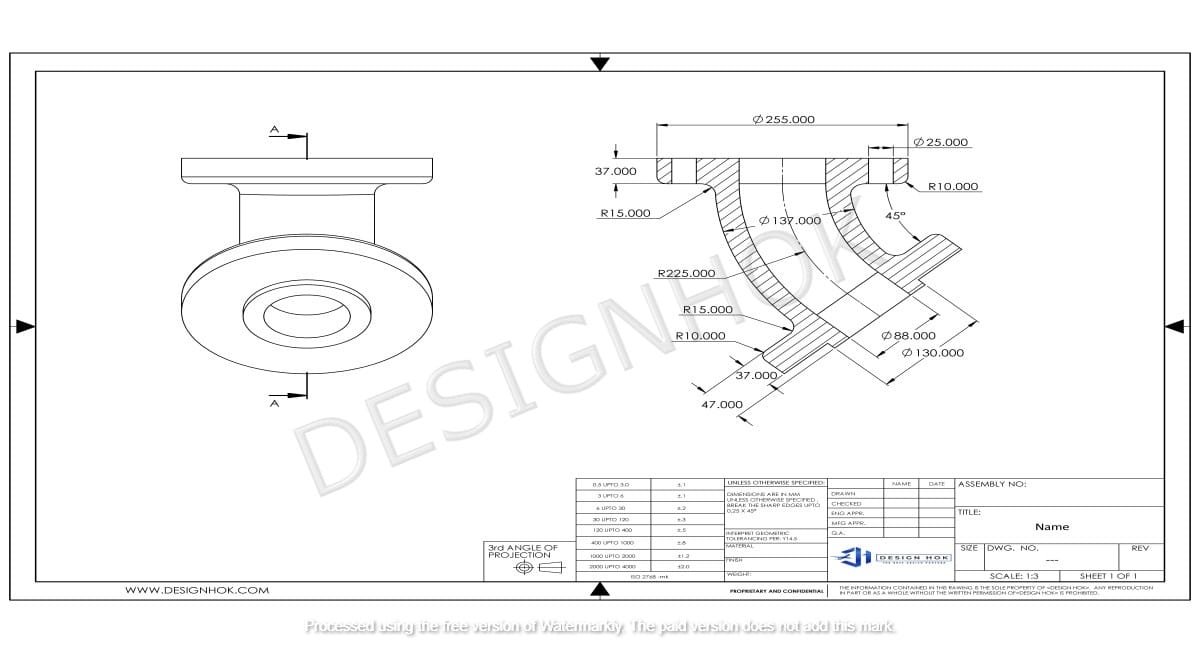When it comes to creating 2D drawings, two names often dominate the discussion: AutoCAD and SOLIDWORKS. Both are powerful tools, but their capabilities and strengths vary depending on your specific needs and the scope of your project. Let’s dive into a detailed comparison to help you decide which software is better suited for 2D drawings.
1. Overview of AutoCAD Better Than SOLIDWORKS for 2D Drawings
AutoCAD Better Than SOLIDWORKS for 2D Drawings?
AutoCAD, developed by Autodesk, is a versatile software primarily designed for 2D drafting and 3D modeling. It has been a cornerstone in industries like architecture, engineering, and construction for decades. Known for its precision and flexibility, AutoCAD is highly regarded for producing detailed 2D drawings.
AutoCAD Better Than SOLIDWORKS for 2D Drawings
SOLIDWORKS, developed by Dassault Systèmes, is primarily a 3D CAD software. While it includes 2D drafting capabilities, its core strength lies in creating parametric 3D models and assemblies. It’s widely used in mechanical and industrial design.
2. Key Differences Between AutoCAD and SOLIDWORKS for 2D Drawings
Purpose and Focus
- AutoCAD: Focuses heavily on 2D drafting and excels at creating detailed, professional drawings. It’s ideal for projects like floor plans, electrical schematics, and engineering designs.
- SOLIDWORKS for 2D Drawings: Primarily designed for 3D modeling but offers tools for generating 2D drawings from 3D models. It’s best suited for technical drawings tied to 3D designs.
Interface and Usability
- AutoCAD: Features a clean interface optimized for 2D drafting, with intuitive commands for lines, shapes, and annotations.
- SOLIDWORKS: The interface is geared more toward 3D modeling. Creating 2D drawings requires familiarity with the software’s 3D workflows.
Learning Curve
- AutoCAD: Easier to learn for 2D drafting since the software is designed with that purpose in mind.
- SOLIDWORKS for 2D Drawings: Steeper learning curve for 2D drawings because it’s primarily 3D-focused.
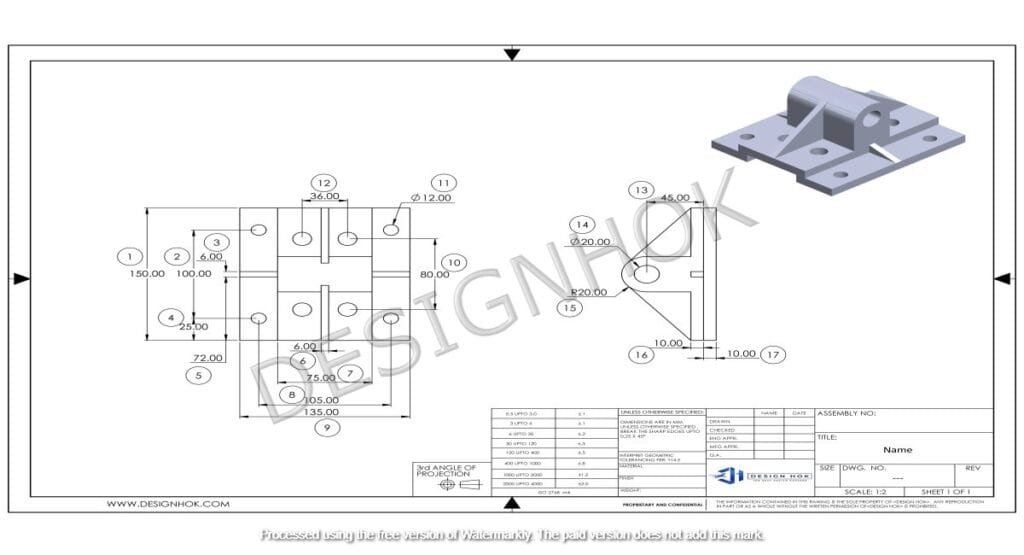
3. Advantages of AutoCAD SOLIDWORKS for 2D Drawings
- Dedicated 2D Tools: AutoCAD provides specialized tools for creating, editing, and annotating 2D designs.
- Industry Standard: Widely used in industries where 2D drawings are critical.
- High Precision: Supports detailed designs with advanced snapping, layering, and scaling options.
- Customization: Allows extensive customization of commands and toolbars, making repetitive tasks more efficient.
- File Compatibility: Works seamlessly with DWG and DXF file formats, ensuring compatibility with other software.
4. Advantages of AutoCAD and SOLIDWORKS for 2D Drawings
- Integration with 3D Models: You can quickly generate SOLIDWORKS for 2D Drawings from 3D designs, ensuring consistency and accuracy.
- Parametric Capabilities: Changes in the 3D model automatically update the 2D drawing, reducing errors.
- Engineering Focus: Ideal for mechanical engineering projects where 2D drawings accompany 3D parts and assemblies.
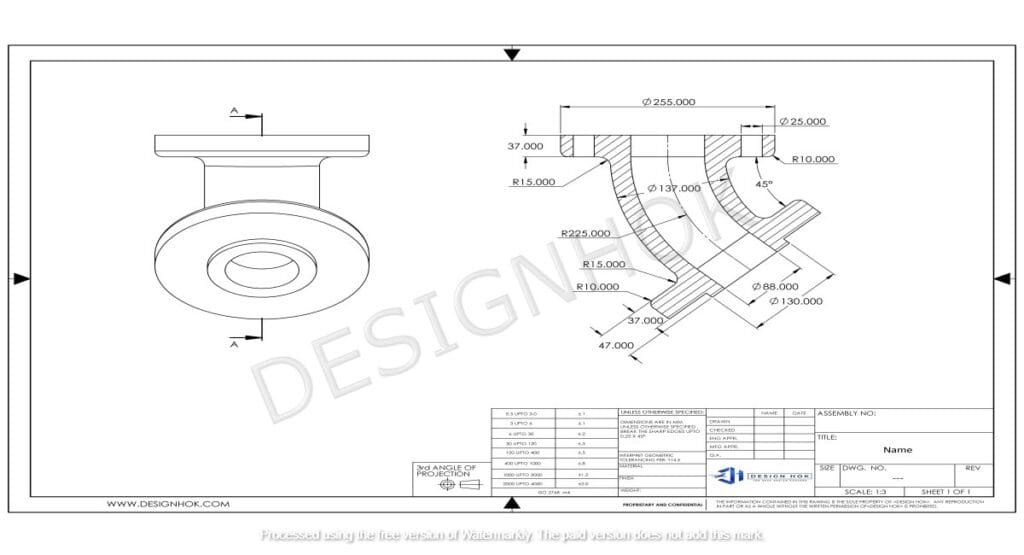
5. Limitations of Each Software for 2D Drawings
AutoCAD
- Limited 3D Capabilities: While it supports 3D modeling, AutoCAD’s primary focus is 2D, making it less versatile for integrated 3D projects.
- Not Parametric: Unlike SOLIDWORKS, changes in one part of the design don’t automatically reflect in related areas.
AutoCAD Better Than SOLIDWORKS for 2D Drawings
- Complexity for 2D Work: Creating standalone 2D drawings can be cumbersome compared to AutoCAD.
- Less Focus on Pure Drafting: The tools for 2D drawing are not as robust as AutoCAD’s, making it less ideal for projects focused solely on drafting.
6. Cost Comparison
- AutoCAD: Generally more affordable for individuals or small businesses focused on 2D drafting. Autodesk also offers subscription-based pricing.
- SOLIDWORKS: More expensive, reflecting its advanced 3D modeling capabilities. This makes it less appealing for those who need primarily 2D drawing tools.
7. Which One Should You Choose for 2D Drawings?
Choose AutoCAD if:
- You primarily need to create and edit 2D drawings.
- Your work involves industries like architecture, construction, or electrical design.
- Precision and drafting efficiency are your top priorities.
Choose SOLIDWORKS if:
- You work in mechanical or industrial design and need to integrate 2D drawings with 3D models.
- Your projects involve parametric design, where updates in one area automatically reflect elsewhere.
- You’re already working within a SOLIDWORKS-driven workflow.
8. Conclusion
Both AutoCAD Better Than SOLIDWORKS for 2D Drawings have their strengths and weaknesses for 2D drawings. AutoCAD stands out as the industry leader for standalone 2D drafting due to its specialized tools, precision, and ease of use. On the other hand, SOLIDWORKS shines when 2D drawings are part of a larger 3D modeling workflow, offering integration and parametric advantages.
Ultimately, the choice depends on your specific needs. If 2D drawings are the core of your work, AutoCAD is likely the better option. However, if you need to transition seamlessly between 2D and 3D, SOLIDWORKS might be the right fit.
FAQs
1. Can AutoCAD create 3D models?
Yes, AutoCAD has 3D modeling capabilities, but it is primarily focused on 2D drafting.
2. Is SOLIDWORKS good for architectural drafting?
SOLIDWORKS is not commonly used for architecture; AutoCAD is more suitable for that purpose.
3. Which software is more affordable?
AutoCAD generally offers more affordable subscription plans compared to SOLIDWORKS.
4. Do engineers prefer AutoCAD or SOLIDWORKS?
It depends on the type of engineering work. Mechanical engineers often prefer SOLIDWORKS for its 3D capabilities, while civil and structural engineers lean toward AutoCAD.
5. Can I use both AutoCAD and SOLIDWORKS?
Yes, many professionals use both software tools to leverage their unique strengths for different project needs.