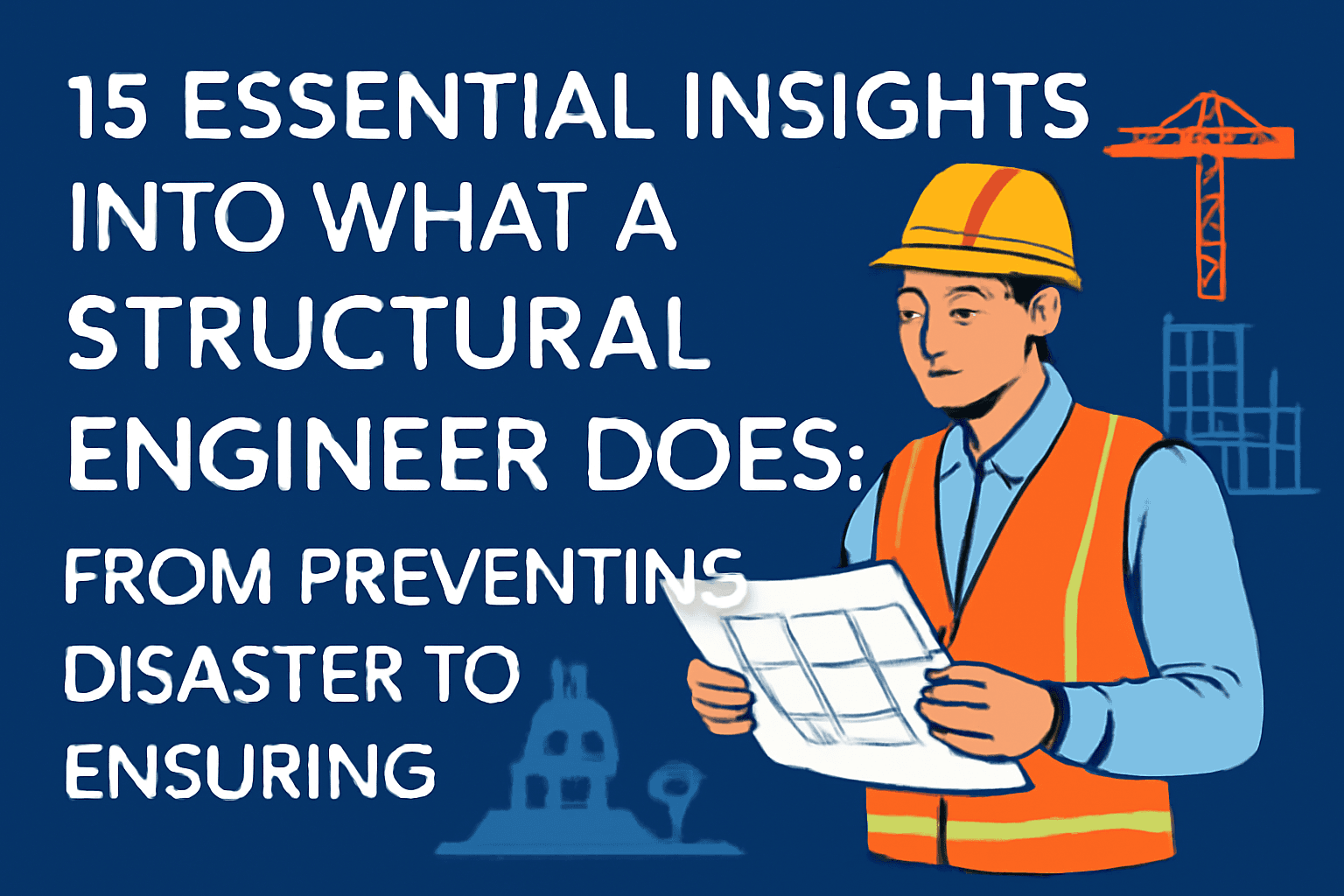Description
Assembly drawings are necessary in engineering and product design. They display how you use different parts to make a product. You can use tools such as CAD assembly drawings to create accurate designs. This minimizes errors and prevents time wastage.
Intro
Technical drawings are also known as engineering drawings. They are used by every designer, engineer, and manufacturer. You describe your information in pictorial form instead of words.
So, the most helpful among these drawings is an assembly drawing. You get to know about how different parts join together to form a machine or other structures. You mostly show a bill of materials, sections, weights, and views in these drawings.
Now CAD software like AutoCAD, Solidworks, or Fusion360 is used to create assembly drawings. You can create 2d drawings from 3D models using these tools. This speeds up your work. Moreover, these softwares are more precise.
What is an Assembly Drawing?
This type of drawing tells you how separate parts fit together into one product. It usually shows:
- The names and numbers of the parts
- The arrangement of the parts
- Its materials and measurements
- Its views from different sides
- Sometimes, separate views are used to show each part clearly
These drawings help you with manufacturing, assembly, and repair work as well.
Comparison Between an Assembly and a Detailed Drawing
Both are important, but they serve different purposes:
- Detail Drawing: Shows one single part with exact dimensions, materials, and instructions to make it.
- Assembly Drawing: Shows how many parts come together to make the full product.
So, detailed drawings provide complete information about single parts. However, assembly drawings provide holistic information.

Types
There are several types of drawings. Now, let us discuss the common ones:
1. General Assembly Drawings
These show all the parts and how they fit in the final product. They may also include sub-assemblies, instructions, and catalog versions.
2. Exploded Assembly Drawings
You can get information about parts separately through these drawings. So, this tells you how they can be attached. They are mostly used in manuals and catalogues.
3. Installation Drawings
These types of drawings provide information on how to install the equipment. They show positions, hardware, and the connection of parts to each other.
4. Schematic Assembly Drawings
These use simple symbols and lines instead of real shapes. For example, electrical schematics show how wires connect without showing their physical look.
5. Machine Shop Drawings
These are made for machinists and include only the details they need to make or adjust a part.
Importance of Assembly Drawings
Assembly drawings are important to get clarity in your project and minimize errors. If designers did not create these designs, then it would be quite confusing. This could result in time wastage and errors.
Here are some common reasons:
- They communicate technical details clearly.
- They guide workers during assembly.
- They ensure proper material and part usage.
- They prevent time wastage and give clarity.
You can improve, share, and reuse drawings with CAD assembly drawing tools. This optimizes your production, and it is more reliable.
How do you identify a Good Drawing?
You must have the following things to create a valuable drawing of this type:
- Clear labels and notes
- Front, top, and side views
- Exploded views if needed
- Bill of Materials
- Dimensions
- CAD software support for accuracy and easy updates
A good drawing removes confusion and helps everyone—from engineers to technicians—understand the product.
CAD Assembly Drawing
Now designers use CAD software to create these drawings. So, engineers do not have to create a manual drawing, but they:
- are able to build CAD assembly drawings to test designs
- can create 2D CAD drawings with dimensions and exploded views
- are able to automatically generate a bill of materials
- Can check for errors using motion and clash simulations
SolidWorks allows designers to shift from 3D models to 2D drawings quickly. This minimizes your errors.
FAQs
1. Describe an assembly drawing.
You can show multiple parts that are linked together to make a product.
2. Give me a comparison between a detail drawing and an assembly drawing?
A detail drawing is focused on a single part. However, the other drawing covers multiple parts that join to each other.
3. What are the five types of assembly drawings?
They are general assembly drawings, exploded assembly drawings, installation drawings, schematic assembly drawings, and machine shop drawings.
4. What is the way to create a good drawing?
You have to make it simple to understand with different views. You can add a BOM and also include notes. In the present age, CAD software simplifies the process.

Summary
Assembly drawings play a major role in engineering and product design. You can communicate clearly and make sure that the parts are in their position.
Nowadays, people have started using the latest tools, such as CAD assembly drawing, for creating and improving designs. Engineers, manufacturers, and technicians work together to minimize errors. So, this drawing gives you full information about your project.