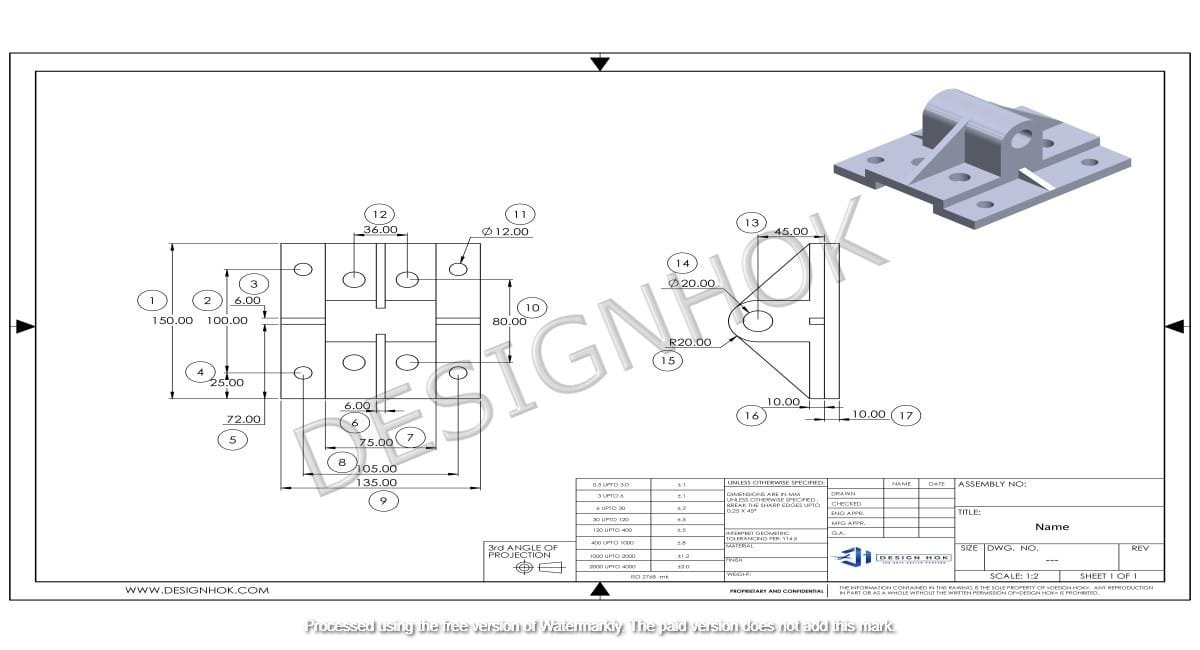Introduction
The world of 3D modeling is vast, creative, and empowering. It opens doors to designing everything from stunning architecture to intricate product prototypes. However, getting started with Affordable 3D Modeling Software often comes with a significant investment in software. This article focuses on affordable alternatives that provide the power of premium tools without breaking the bank. Whether you’re a student, freelancer, or hobbyist, there’s something here for everyone.
What to Look for in Affordable 3D Modeling Software
When choosing a Affordable 3D Modeling Software tool on a budget, it’s crucial to prioritize features that align with your needs. Here are some key considerations:
- Ease of Use: A user-friendly interface is essential for beginners.
- Rendering Capabilities: High-quality rendering is vital for realistic visuals.
- Compatibility: Ensure the software supports the file formats you need.
- Community Support: Active user forums and tutorials can help you master the software faster.
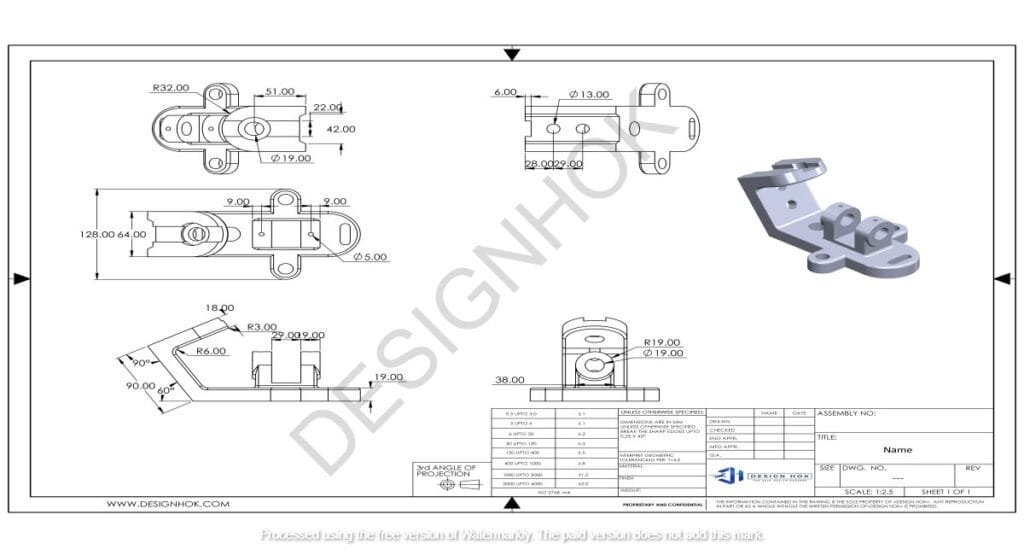
Top Affordable 3D Modeling Software
1. Blender
Blender is the gold standard for free and open-source Affordable 3D Modeling Software. It offers advanced tools for modeling, animation, sculpting, and rendering. Blender is highly versatile and backed by a robust community. The best part? It’s completely free.
2. SketchUp Free
SketchUp Free is perfect for beginners and architects who need an intuitive interface. This web-based software provides basic modeling tools and a library of pre-built models. While the free version has some limitations, it’s excellent for simple projects.
3. TinkerCAD
TinkerCAD is ideal for newcomers and educational purposes. This browser-based tool by Autodesk focuses on basic shapes and simple designs. Its straightforward approach makes it a favorite among hobbyists and students.
4. FreeCAD
FreeCAD is an open-source parametric 3D modeling software. It’s particularly suited for engineering and mechanical design projects. Its modular architecture allows users to customize the experience with plugins.
5. Fusion 360 (Personal Use)
Fusion 360 by Autodesk offers a free license for personal use. It combines parametric modeling with advanced simulation tools, making it an excellent choice for product designers and engineers.
Comparison of Features
| Software | Ease of Use | Rendering Capabilities | Best For | Cost |
| Blender | Moderate | Excellent | Animation, VFX | Free |
| SketchUp Free | Easy | Limited | Architecture | Free |
| TinkerCAD | Very Easy | Basic | Education, Hobby | Free |
| FreeCAD | Moderate | Limited | Engineering Design | Free |
| Fusion 360 | Moderate | Good | Product Design | Free (Personal Use) |
Why Choose Affordable Over Premium Software?
Premium Affordable 3D Modeling Software often comes with features that exceed the needs of most users. Unless you’re part of a large-scale production team, affordable or free tools can handle most tasks efficiently. These tools also provide a gateway for learning without the financial risk.
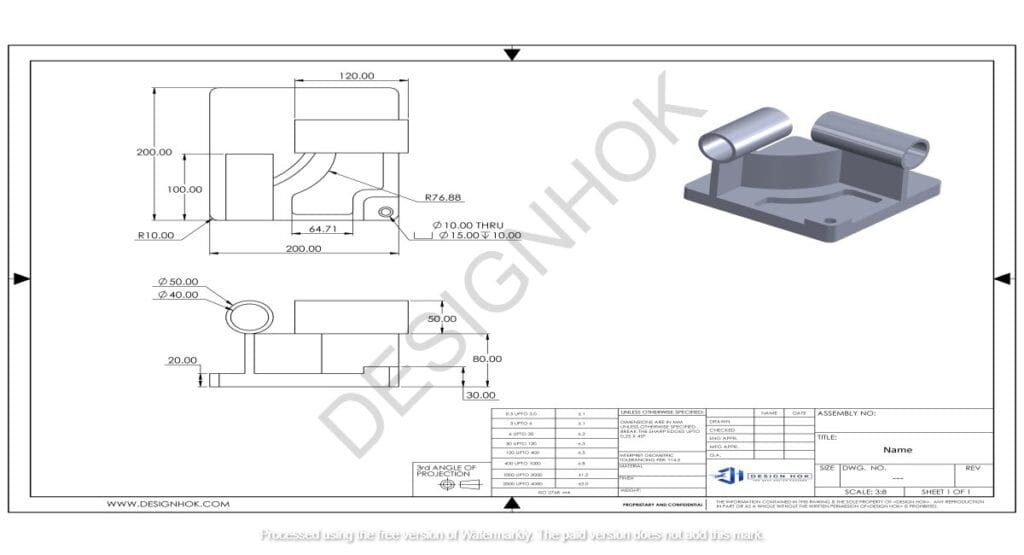
Use Cases for Affordable 3D Modeling Software
Affordable tools are not just for beginners. Here are some common use cases:
- Education: Students can experiment with 3D modeling without budget constraints.
- Small Businesses: Affordable software supports cost-effective product design.
- Freelance Work: Independent creators can deliver professional results without costly software.
- Hobbyist Projects: Explore your creativity with accessible tools.
Tips for Maximizing Value from Affordable 3D Modeling Software
- Leverage Free Tutorials: Platforms like YouTube and Skillshare offer numerous tutorials for affordable 3D modeling software.
- Join Online Communities: Engage with forums and groups to solve problems and get inspired.
- Utilize Plugins and Extensions: Expand the capabilities of software like Blender and FreeCAD with community-developed plugins.
Conclusion
Affordable 3D modeling software proves that you don’t need to spend a fortune to create stunning designs. Tools like Blender, SketchUp Free, and Fusion 360 offer robust features suitable for various applications. Whether you’re an aspiring designer or an experienced professional, these tools can help you achieve your goals without breaking the bank.
FAQs
1. Which affordable 3D modeling software is best for beginners?
TinkerCAD and SketchUp Free are highly recommended for beginners due to their intuitive interfaces.
2. Can affordable software handle professional projects?
Yes, software like Blender and Fusion 360 is capable of handling professional-level projects.
3. Is Blender completely free?
Absolutely! Blender is open-source and entirely free to use for any purpose.
4. Do affordable programs offer rendering features?
Yes, many affordable tools, such as Blender, include high-quality rendering capabilities.
5. Are there limitations in affordable 3D modeling software?
While they may lack some advanced features of premium tools, affordable software provides more than enough for most use cases.