Description:
Discover how Blender Part Rendering enhances the design workflow at DesignHok. Learn how it brings realistic, professional-quality visuals for 3D models, aiding clients and engineers in decision-making.
Blender is more than just an open-source Blender Part Rendering tool—it’s a complete suite for animation, modeling, simulation, and most importantly, realistic rendering. For a modern engineering design company like DesignHok, which specializes in Blender Part Rendering 2D drafting, and rendering services, Blender serves as an efficient, cost-effective solution to visualize parts with stunning detail. This blog explores how Blender Part Rendering has become a vital process in DesignHok’s workflow and why it’s a preferred choice for delivering high-quality visual content.
What is Blender Part Rendering?
Blender Part Rendering is the process of creating realistic visualizations of mechanical components, assemblies, or product designs using Blender’s powerful rendering engines like Cycles and Eevee. These engines allow for high-fidelity lighting, shadows, textures, and materials, simulating the appearance of real-world objects. For clients and engineers at DesignHok, this visual feedback is crucial in identifying design flaws, communicating intent, and finalizing product aesthetics.
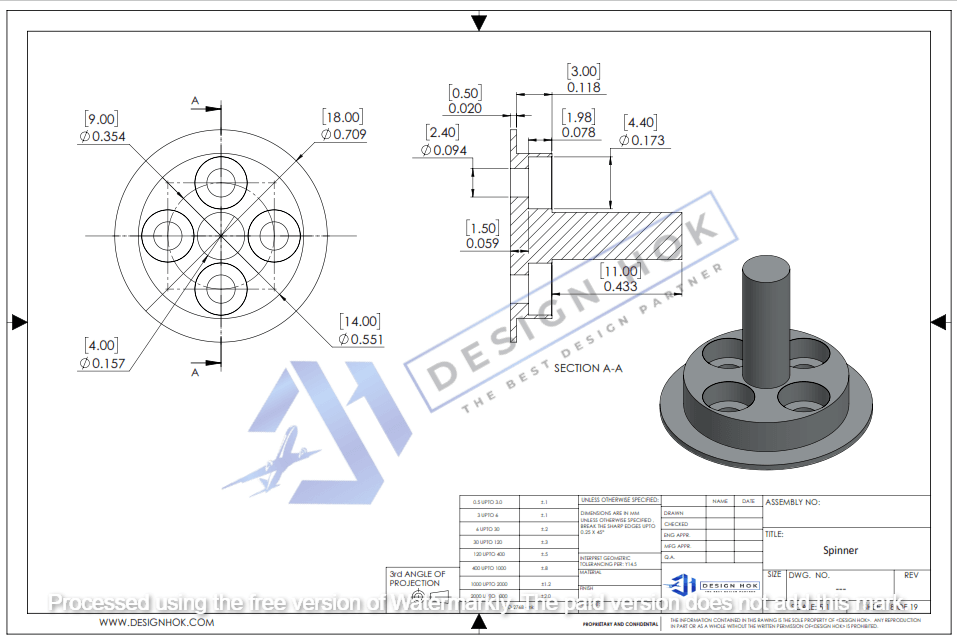
Why DesignHok Uses Blender for Part Rendering
1. Open-Source and Cost-Effective
One of the most significant advantages of Blender is that it’s completely free and open-source. DesignHok leverages this to reduce overhead costs while still delivering professional-grade rendering results to clients without passing on the expense of software licensing.
2. High-Quality Visualization
Blender provides photorealistic rendering capabilities that rival industry leaders like 3ds Max or SolidWorks Visualize. The Cycles renderer supports ray-traced lighting, physically-based materials, and high-resolution textures, making every nut, bolt, or metal surface look authentic. This level of realism helps DesignHok showcase final products in a way that is both impressive and technically accurate.
3. Efficient Workflow Integration
Blender Part Rendering integrates smoothly into DesignHok’s pipeline. Whether parts are modeled in Blender or imported from other CAD software like SolidWorks or AutoCAD, the team can quickly move from 3D modeling to texturing and rendering. Blender’s non-destructive workflow, modifiers, and real-time preview features make iterations faster and more efficient.
4. Material and Texture Accuracy
DesignHok engineers pay attention to material accuracy. Blender allows for PBR (Physically Based Rendering) materials, which simulate how materials behave under different lighting conditions. Whether it’s metal, plastic, rubber, or glass, the rendering reflects the correct surface detail and light behavior—key for prototyping and marketing visuals.
5. Real-Time Rendering with Eevee
Blender’s Eevee renderer offers real-time rendering, which is extremely useful for fast previews and design reviews. Engineers can quickly check lighting, shadow effects, and part placement before committing to time-intensive high-res renders with Cycles. This balances speed and visual quality, making it ideal for both internal workflows and quick client presentations.
Applications of Blender Rendering at DesignHok
✅ Product Visualization
DesignHok uses Blender Part Rendering to generate product previews for both internal evaluation and external client presentation. Whether it’s a mechanical part or a consumer device, these renders help visualize the final product without needing a physical prototype.
✅ Marketing and Branding
Blender Part Rendering and assemblies are used in presentations, brochures, websites, and social media campaigns. High-quality Blender Part Rendering allow DesignHok to showcase their engineering capabilities and attract potential clients with eye-catching visuals.
✅ Client Communication
Rather than relying on 2D blueprints or basic 3D models, DesignHok shares photo-realistic renders with clients. These visuals simplify complex designs and bridge communication gaps between technical and non-technical stakeholders.
✅ Quality Control and Design Validation
Rendering also plays a role in quality checking. Before finalizing a design, engineers render parts from various angles to identify issues like improper fits, surface defects, or awkward lighting. It adds an extra layer of visual quality assurance.
Key Blender Part Rendering Features DesignHok Utilizes
- Cycles Rendering Engine for ray-traced, high-resolution, photo-realistic images
- Eevee Renderer for fast, real-time feedback
- HDRI lighting to simulate real-world environments
- Material nodes and shaders for custom materials
- Subdivision surface and Bevel modifiers for smooth part edges
- Camera depth of field and focus control for artistic and product-shot style images
- Multi-view and orthographic camera angles for showcasing assembly details
How the Process Works at DesignHok
- Importing the Model: Models created in SolidWorks or other CAD software are imported into Blender using formats like STEP, STL, or OBJ.
- Scene Setup: The environment is built with lighting (HDRI or studio lights), cameras, and background planes.
- Material Assignment: PBR materials are assigned using Blender’s shader editor to simulate real-world surfaces.
- Rendering: Initial previews are generated using Eevee. Final high-resolution renders are completed using Cycles.
- Post-Processing: Using Blender’s compositor, the rendered image is enhanced with brightness, contrast, and depth effects.
- Delivery: Final renders are shared with clients in formats suitable for presentations, reports, or digital platforms.
Advantages for Clients
- Clear visual understanding of the final product
- Fast feedback loops through real-time rendering
- Cost-effective design presentation without physical models
- Custom visual themes that match brand identity
- Higher confidence in approving designs before manufacturing
Final Thoughts
Blender Part Rendering has truly revolutionized the design presentation process for DesignHok. It adds a professional, high-impact visual layer to technical projects that sets DesignHok apart in the competitive design and engineering industry. With the power of Blender, every bolt, curve, and joint can be seen with clarity and precision—turning ideas into virtual reality before they become physical products.
Frequently Asked Questions (FAQ)
Q1: Is Blender suitable for professional engineering rendering?
A: Yes. While Blender is not a traditional CAD tool, its rendering capabilities are top-notch. DesignHok uses Blender to render parts imported from CAD software, providing realistic visuals for engineering projects.
Q2: What file formats can Blender import from CAD software?
A: Blender can import files in formats like STL, OBJ, FBX, and with plugins, STEP or IGES, allowing seamless workflow from tools like AutoCAD, Fusion 360, or SolidWorks.
Q3: How long does it take to render a mechanical part in Blender?
A: It depends on the complexity of the part, resolution, and rendering engine used. A simple part may take a few minutes, while complex assemblies at high resolution can take hours.
Q4: What’s the difference between Cycles and Eevee in Blender?
A: Cycles is a ray-tracing engine for high-quality, photo-realistic rendering. Eevee is a real-time renderer that is faster and useful for previews or stylized visuals.
Q5: Can DesignHok customize the look and feel of a render?
A: Absolutely. From lighting setups to camera angles and materials, every visual element can be customized to suit the client’s branding or aesthetic requirements.
Q6: Do clients need Blender to view rendered parts?
A: No. The final renders are exported as standard image formats (JPEG, PNG) or videos, which clients can view on any device without special software.





