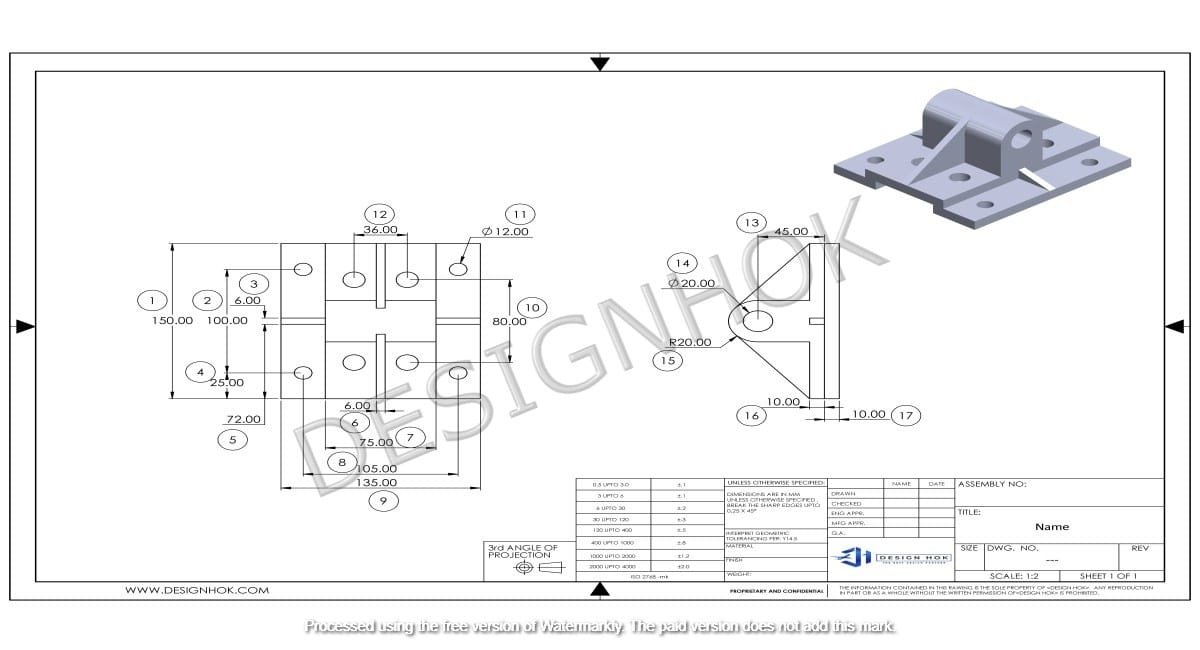Description
3D Modeling Hardware Requirements powerful hardware to handle complex designs efficiently. Whether working on architectural models, mechanical components, or intricate animations, having the right hardware ensures smooth workflow and high-quality results. For DesignHok, selecting the best hardware is essential for handling detailed projects in 3D Modeling Hardware Requirements, rendering, and simulations. This blog outlines the key hardware requirements, from processors and graphics cards to storage and peripherals, to ensure optimal performance for 3D modeling tasks.
1. Processor (CPU) – The Heart of 3D Modeling
The processor is one of the most crucial components for 3D modeling, as it handles calculations, simulations, and real-time rendering. The choice of CPU depends on the type of modeling work you do:
- Multi-core processors are best for rendering and simulations, as they can handle multiple tasks simultaneously.
- High clock speed is essential for smooth modeling and viewport performance.
- Recommended CPUs for 3D Modeling:
- AMD Ryzen 9 7950X – High core count and excellent performance.
- Intel Core i9-13900K – Great for single-threaded and multi-threaded tasks.
- AMD Threadripper 5995WX – Best for high-end workstation setups.
For DesignHok projects, a multi-core CPU with a high clock speed ensures smooth modeling, editing, and rendering processes.
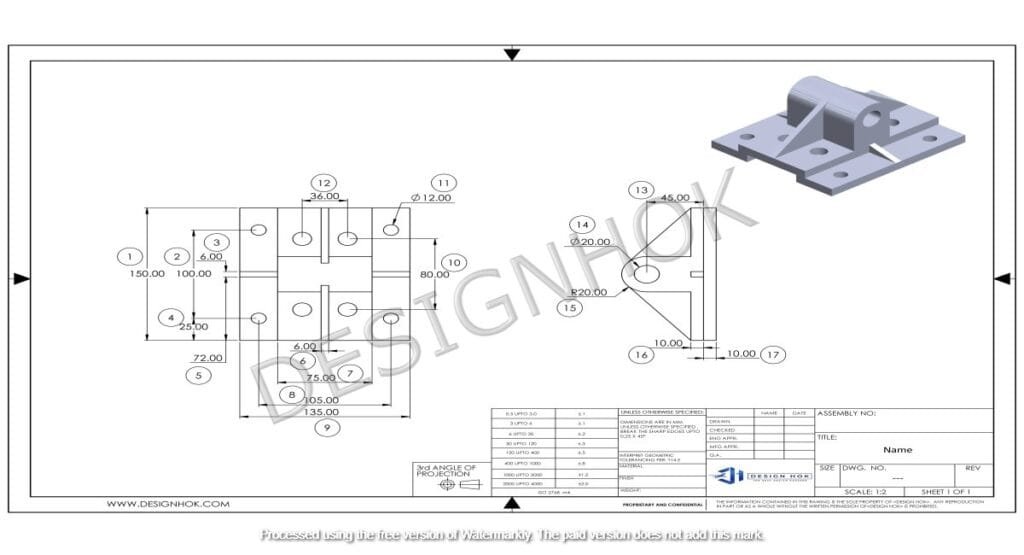
2. Graphics Card (GPU) – Powering 3D Modeling Hardware Requirements
A powerful GPU is essential for rendering, real-time previews, and handling complex textures in 3D modeling software. The best GPUs for 3D modeling provide:
- High VRAM (Video RAM) for handling large textures.
- CUDA cores (for NVIDIA) or Stream Processors (for AMD) for parallel processing power.
- Real-time ray tracing support for realistic rendering.
- Recommended GPUs for 3D Modeling:
- NVIDIA RTX 4090 – Best for high-end 3D Modeling Hardware Requirements, rendering, and AI-powered workflows.
- NVIDIA RTX 4080 – Great for professionals working with CAD, animation, and visualization.
- AMD Radeon RX 7900 XTX – Powerful alternative for OpenCL-based rendering.
- NVIDIA RTX A6000 – Best for large-scale professional 3D design studios.
For DesignHok, an RTX 4080 or RTX 4090 ensures smooth performance across various modeling and rendering tasks.
3. RAM (Memory) – Handling Large Files
3D Modeling Hardware Requirements like AutoCAD, Blender, Maya, and SolidWorks require a significant amount of RAM to handle large projects efficiently. The recommended RAM depends on the project size:
- 16GB – Suitable for small projects and basic 3D modeling.
- 32GB – Ideal for professionals handling medium to large projects.
- 64GB or more – Required for large simulations, rendering, and working with multiple high-resolution textures.
For DesignHok, at least 32GB RAM is recommended to ensure a smooth workflow without system slowdowns.
4. Storage – Speed Matters
Storage plays a crucial role in loading large 3D models and rendering files quickly. There are two primary storage types:
- SSD (Solid State Drive) – Faster read/write speeds, significantly reducing loading times.
- HDD (Hard Disk Drive) – Good for storing large files but slower than SSDs.
- Recommended Storage Setup:
- 1TB NVMe SSD (for software and active projects)
- 2TB+ HDD (for storing completed projects and backups)
For DesignHok, an NVMe SSD is a must to speed up project loading and file transfers.

5. Display – Clarity and Color Accuracy
A high-quality display is essential for precise 3D Modeling Hardware Requirements and rendering. The best monitors offer:
- 4K or QHD resolution for sharp details.
- IPS panel technology for accurate color representation.
- High refresh rates (120Hz or higher) for smooth performance.
- Recommended Monitors:
- LG UltraFine 32UN880-B (4K, IPS, 32-inch)
- BenQ PD3220U (4K, HDR10, 32-inch)
- Eizo ColorEdge CG319X (for professional color accuracy)
For DesignHok, a 32-inch 4K monitor with an IPS panel provides excellent color accuracy and detail visibility.
6. Peripherals – Enhancing Productivity
Using the right peripherals can significantly improve the efficiency of 3D modeling tasks.
- 3D Mouse (e.g., 3Dconnexion SpaceMouse) – Enhances navigation in 3D space.
- Mechanical Keyboard – Faster response and better durability.
- Graphics Tablet (e.g., Wacom Intuos Pro) – Useful for digital sculpting and precise input.
For DesignHok, a 3D mouse and graphics tablet improve modeling accuracy and speed.
7. Cooling System – Keeping the System Stable
3D modeling and rendering put heavy loads on hardware, generating significant heat. Efficient cooling is necessary to maintain performance.
- Liquid Cooling – Best for high-end CPUs and GPUs.
- Air Cooling – Budget-friendly but effective for moderate workloads.
- Case with Proper Ventilation – Prevents overheating and ensures airflow.
For DesignHok, a liquid cooling system helps maintain stable performance during long rendering sessions.
8. Power Supply – Ensuring System Stability
A powerful PSU (Power Supply Unit) is essential to handle the energy demands of high-end hardware.
- 750W – 850W PSU for mid-range setups.
- 1000W+ PSU for high-end workstations with multiple GPUs.
- 80+ Gold or Platinum Certification for energy efficiency.
For DesignHok, a 1000W+ PSU with 80+ Gold efficiency is ideal for a professional workstation.
Conclusion
Choosing the right hardware for 3D Modeling Hardware Requirements is essential for maintaining a smooth workflow, high-quality rendering, and efficient design processes. For DesignHok, investing in a high-end CPU, GPU, ample RAM, and fast storage ensures optimal performance across various 3D modeling tasks. Additionally, a high-resolution display, proper cooling, and reliable power supply contribute to a stable and efficient workstation. By following these recommendations, professionals at DesignHok can work seamlessly on complex 3D modeling projects without performance bottlenecks.
FAQs
1. What is the most important component for 3D modeling?
The most crucial components are the CPU and GPU. The CPU handles calculations and modeling operations, while the GPU accelerates rendering and real-time previews.
2. How much RAM is required for 3D modeling?
At least 16GB RAM is required for basic 3D modeling, but 32GB or more is recommended for professional projects and complex rendering tasks.
3. Should I get an SSD or HDD for 3D modeling?
An NVMe SSD is essential for fast loading times and smooth workflow. An HDD can be used for long-term storage of completed projects.
4. What is the best GPU for 3D rendering?
The NVIDIA RTX 4090 is the best consumer-grade GPU for rendering, while the NVIDIA RTX A6000 is ideal for professional workstations.
5. Is a 3D mouse necessary for 3D modeling?
A 3D mouse is not essential but greatly improves navigation and workflow efficiency, making it a valuable tool for professionals.
6. Can I use a laptop for 3D modeling?
Yes, but it must have a high-end GPU, a powerful CPU, and at least 32GB RAM to handle professional 3D modeling tasks smoothly.