The ability to create realistic 3D renderings has become a vital skill for interior designers. It helps visualize spaces, materials, and lighting, allowing clients to see designs before they come to life. Learning 3D rendering for interior design can elevate your career, enhance your projects, and make your designs more marketable. At Design HOK, we recognize the transformative power of How to Learn 3D Rendering for Interior Design and want to share this guide to help you get started.
How to Learn 3D Rendering for Interior Design?
3D rendering is the process of creating lifelike visuals from a 3D model. It simulates textures, lighting, and spatial elements, offering a detailed representation of interior spaces. For designers, it bridges the gap between imagination and reality, providing clients with an immersive experience of their future space.
Steps How to Learn 3D Rendering for Interior Design
1. Understand the Basics of Interior Design
Before diving into 3D rendering, ensure you have a good grasp of interior design fundamentals, including:
- Space planning and layout design.
- Material selection and color theory.
- Furniture arrangement and lighting concepts.
These basics form the foundation for creating compelling and functional 3D renderings.
2. Choose the Right Software
To learn 3D rendering, selecting the right software is crucial. Here are a few popular tools:
- SketchUp: Great for beginners due to its intuitive interface.
- 3ds Max: Ideal for detailed and high-quality renderings.
- Blender: A free, open-source option for those on a budget.
- Lumion: Perfect for fast and stunning render outputs.
Start with one software and master its features before moving to advanced tools.
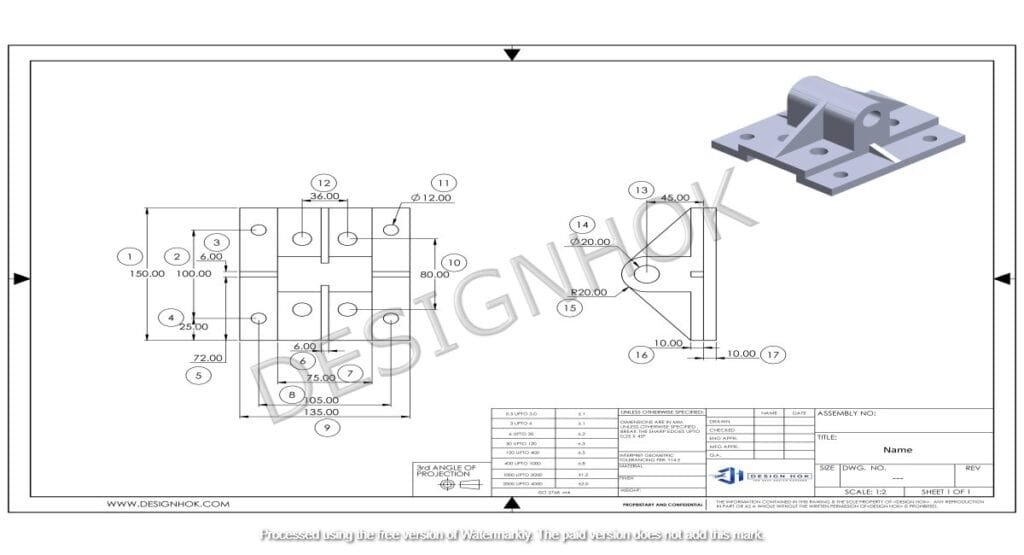
3. Learn the Fundamentals of 3D Modeling
3D modeling is the first step in creating renderings. Focus on these key elements:
- Creating Structures: Learn to build walls, floors, and ceilings.
- Adding Furniture and Accessories: Populate the model with 3D furniture and décor.
- Scaling and Proportioning: Ensure accurate dimensions for a realistic look.
Online tutorials and practice sessions can help you gain proficiency in modeling.
4. Explore Materials and Textures
Materials and textures bring realism to your designs. To master this:
- Learn how to apply materials like wood, metal, and fabric to objects.
- Experiment with textures to add depth and character.
- Study real-life materials to mimic their properties in your software.
Most software comes with extensive material libraries for practice.
5. Master Lighting Techniques
Lighting is a critical aspect of 3D rendering, creating ambiance and mood. Start by understanding:
- Natural Lighting: Simulate sunlight and shadows for daytime settings.
- Artificial Lighting: Add lamps, chandeliers, and spotlights.
- Adjustments: Experiment with light intensity, color temperature, and angles.
Platforms like V-Ray or Corona Renderer are excellent for achieving realistic lighting effects.

6. Study Rendering Settings
Each rendering software has unique settings to optimize your output. Learn about:
- Resolution and Quality: Higher settings produce more detailed renders.
- Rendering Engines: Use tools like V-Ray or Arnold for photorealistic results.
- Post-Processing Tools: Software like Photoshop can refine the final image.
Practice with different settings to understand their impact on the render.
7. Practice, Practice, Practice
Consistent practice is essential to mastering 3D rendering. Work on:
- Mock interior design projects to test your skills.
- Recreating real-life spaces for accuracy.
- Experimenting with various styles, from minimalist to traditional.
The more you practice, the more confident you’ll become in your abilities.
Resources How to Learn 3D Rendering for Interior Design
- Online Tutorials: Platforms like YouTube and Udemy offer free and paid courses.
- Books and Guides: Invest in books focused on 3D rendering and design.
- Design Communities: Join forums and groups to share ideas and receive feedback.
- Workshops and Webinars: Enroll in sessions conducted by industry experts.
At Design HOK, we also offer insights and tips through our blogs and resources.
Tips to Succeed in 3D Rendering for Interior Design
- Stay Updated: Technology evolves quickly; keep up with the latest tools and trends.
- Build a Portfolio: Showcase your 3D rendering projects to attract clients or employers.
- Seek Feedback: Share your work with peers or mentors to refine your skills.
- Be Patient: Mastery takes time, so focus on consistent improvement.
Why Choose Design HOK for Guidance?
At Design HOK, we specialize in How to Learn 3D Rendering for Interior Design. Our team of experienced professionals is dedicated to creating visually stunning and functional renderings. Whether you’re learning the ropes or need professional support, we’re here to help.
Our services include:
- Expert 3D rendering for residential and commercial spaces.
- One-on-one consultations to guide your learning journey.
- Access to cutting-edge tools and techniques.
Conclusion
Learning 3D rendering for interior design is an exciting and rewarding journey. It allows you to bring your creative visions to life and impress clients with stunning visuals. By following the steps outlined above and dedicating time to practice, you can master this invaluable skill.
At Design HOK, we’re passionate about empowering designers to achieve their goals. If you need guidance, resources, or professional rendering services, we’re just a call away. Let’s create something extraordinary together!
FAQ
1. How long does it take to learn 3D rendering?
It depends on your dedication and prior experience. Beginners may take 3-6 months to learn the basics, while mastering advanced techniques may take longer.
2. Is 3D rendering hard to learn?
It can be challenging initially, but with consistent practice and the right resources, anyone can learn it.
3. Can I learn 3D rendering for free?
Yes, there are many free tutorials, software, and resources online to get started.
4. What is the best software for beginners?
SketchUp and Blender are great options for beginners due to their user-friendly interfaces and extensive tutorials.





