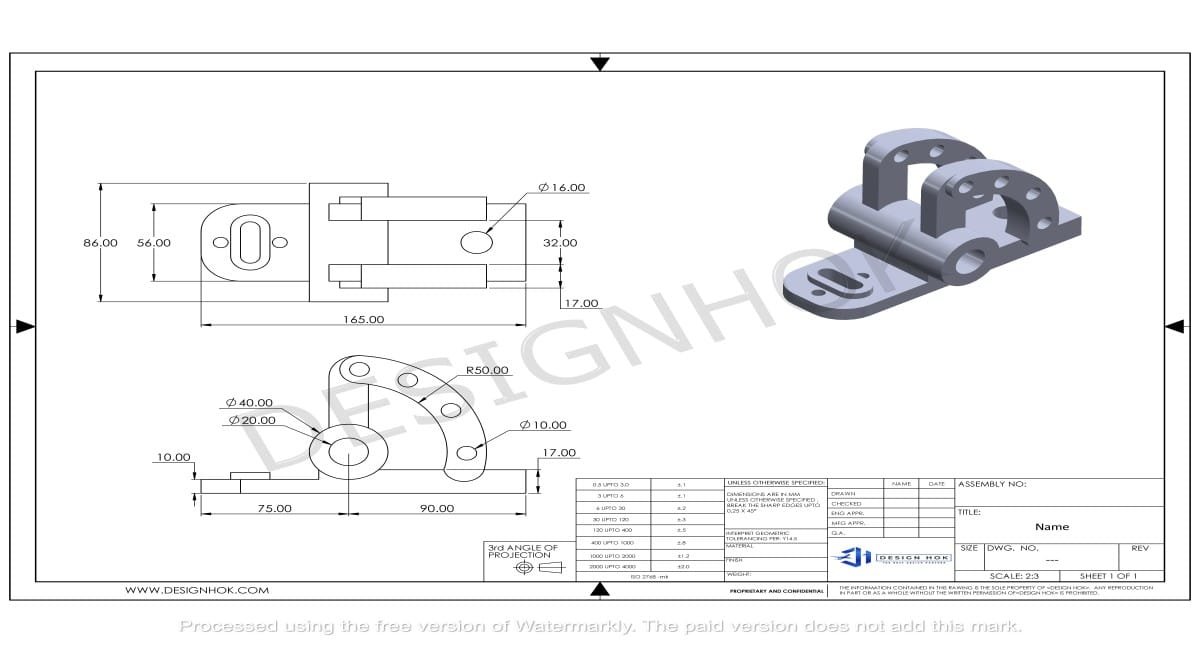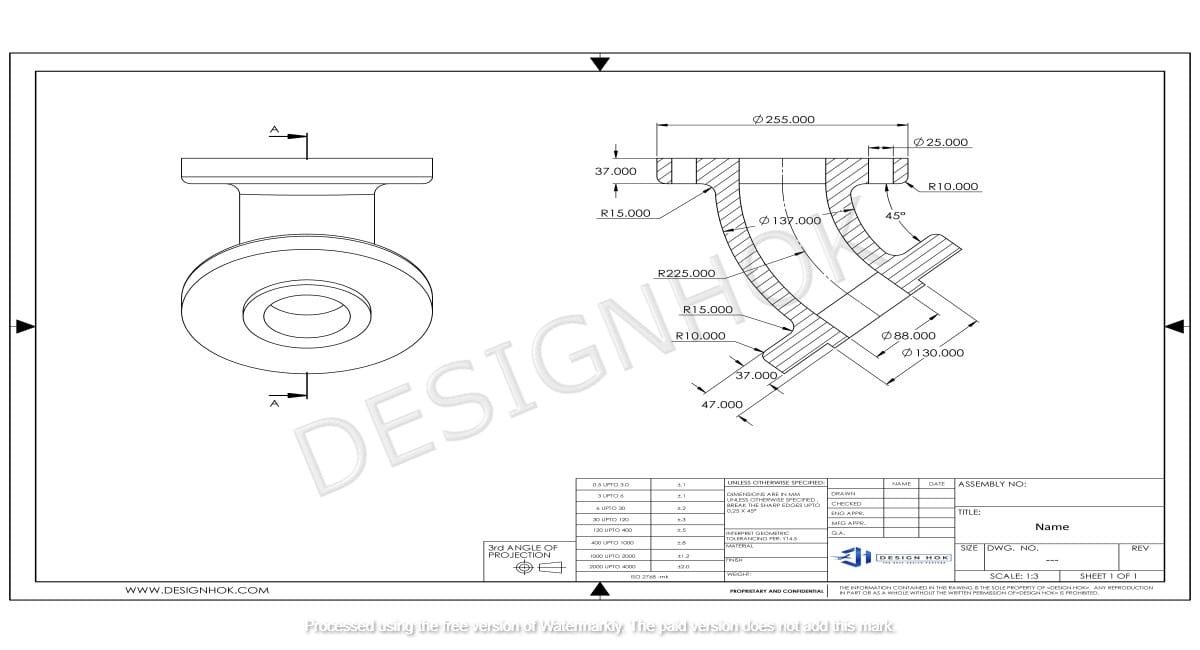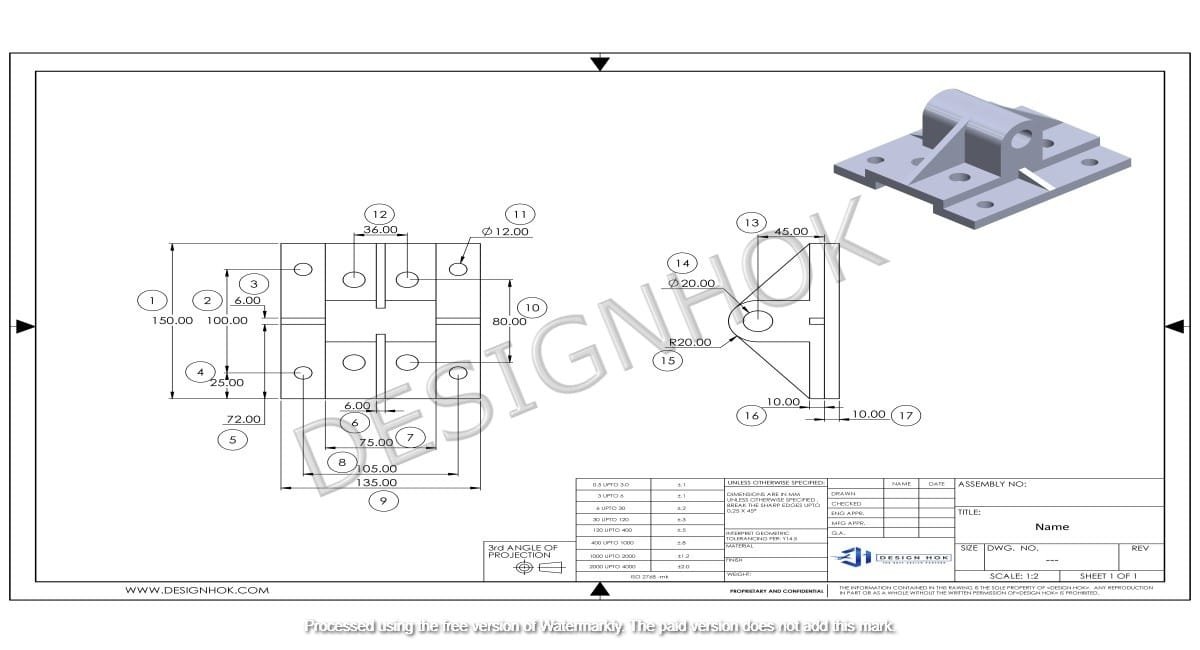Introduction
3D modeling has revolutionized the way we visualize and conceptualize designs across industries. From architectural plans to product designs, 3D rendering plays a vital role in making abstract ideas tangible and visually stunning. At DesignHOK, rendering in 3D modeling transforms concepts into lifelike visual representations, bridging the gap between imagination and reality. But what exactly is rendering in 3D modeling, and why is it so important? Let’s dive in!
What is Rendering in 3D Modeling for DesignHOK?
Rendering in 3D Modeling for DesignHOK refers to the process of converting a 3D model into a 2D image or animation that looks photorealistic or stylized. Think of it as the final stage in the 3D modeling pipeline, where raw, untextured models become vibrant, detailed visuals.
The Role of Rendering in Design
Rendering in 3D Modeling for DesignHOK is essential for bringing life to 3D models. It enables designers, architects, and clients to visualize the end product before it’s built or manufactured. This process involves adding textures, lighting, colors, and shadows to a model to achieve a realistic or artistic look.
Types of Rendering in 3D Modeling for DesignHOK Techniques
1. Real-Time Rendering
Used mainly in gaming and interactive applications, real-time rendering generates images instantly as users interact with a model or scene. Speed and responsiveness are key here.
2. Offline Rendering
This method focuses on producing high-quality, photorealistic images. It’s used in industries like architecture, movies, and product design, where detail matters more than speed.
3. Ray Tracing
Ray tracing simulates how light interacts with objects, creating realistic lighting effects. It’s ideal for projects that demand lifelike visuals.
4. Radiosity
This technique focuses on achieving realistic illumination by simulating how light bounces off surfaces, enhancing the sense of depth and realism.
Steps Involved in Rendering in 3D Modeling for DesignHOK
1. Modeling
Rendering begins with creating a 3D model, which serves as the blueprint. These models are built using specialized software like Blender, Maya, or AutoCAD.
2. Texturing
Textures are added to the model’s surfaces to mimic real-world materials like wood, glass, or metal.
3. Lighting
Lighting is configured to match the desired mood or setting. This step is crucial for realism, as light interactions define the final look of the render.
4. Rendering the Scene
The software processes all these elements to produce the final image or animation. Depending on the complexity, this step can take anywhere from minutes to hours.
5. Post-Processing
Final tweaks, such as color correction or adding special effects, are done in post-processing to enhance the render further.
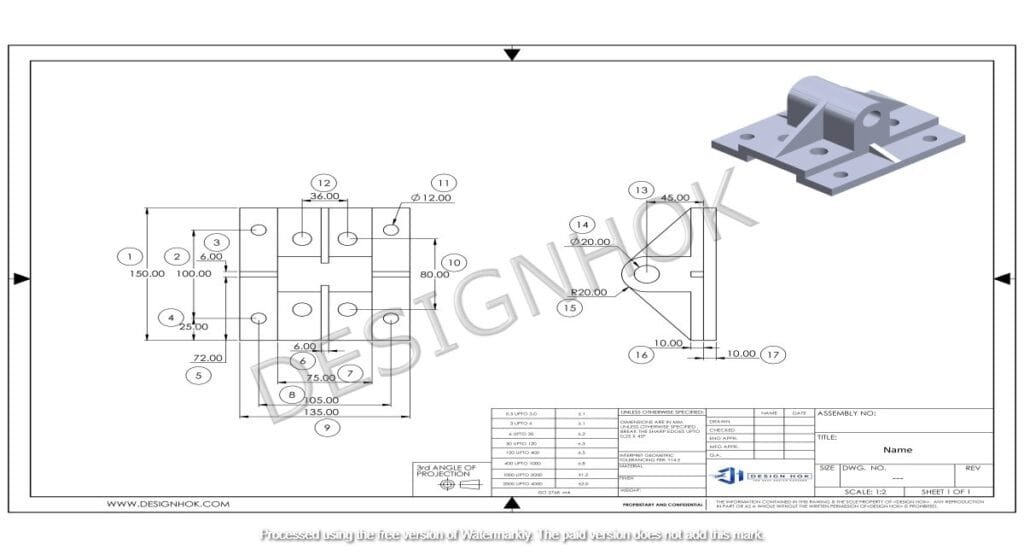
Applications of Rendering in 3D Modeling for DesignHOK
1. Architecture and Interior Design
Rendering helps visualize architectural plans and interior designs before construction begins, ensuring accuracy and client satisfaction.
2. Product Design
Prototypes can be rendered to showcase the final product to stakeholders without the need for physical manufacturing.
3. Film and Animation
From Hollywood blockbusters to animated features, rendering adds the visual magic that captivates audiences.
4. Marketing and Advertising
High-quality renders are used in advertisements to showcase products in a visually appealing manner.
5. Virtual Reality and Gaming
Rendering is essential for creating immersive environments in virtual reality and gaming applications.
Rendering Tools Popular at DesignHOK
At DesignHOK, the team leverages advanced tools like:
- V-Ray: Known for its exceptional photorealism.
- KeyShot: Perfect for product design renders.
- Autodesk 3ds Max: Widely used for architectural visualizations.
- Lumion: Specializes in real-time rendering for architects.
Why Rendering Matters for DesignHOK Projects
Rendering allows DesignHOK to:
- Improve Communication: Clear visual representations eliminate guesswork.
- Save Time and Costs: Potential issues can be spotted early through detailed visualizations.
- Enhance Creativity: Lifelike renders inspire innovative solutions.
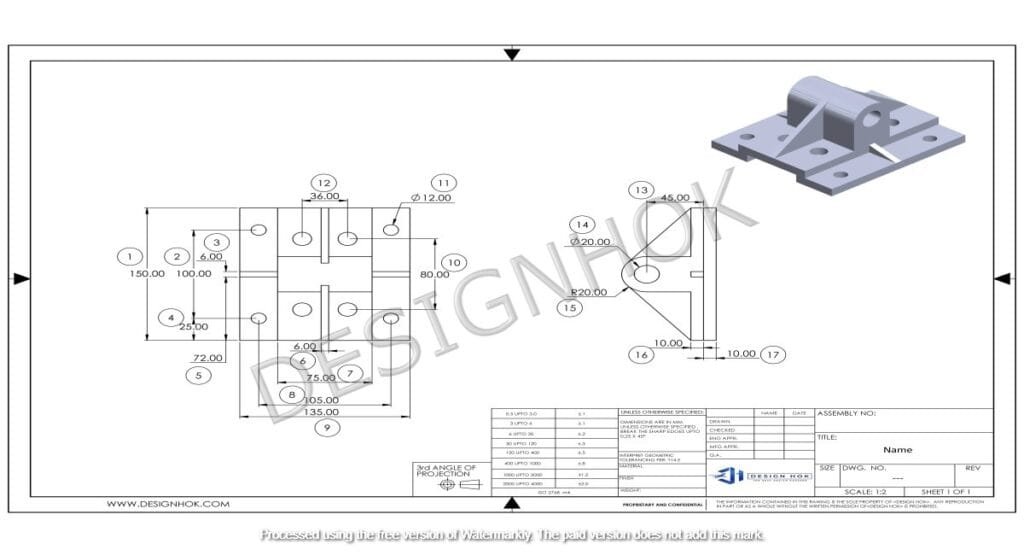
Challenges in Rendering in 3D Modeling for DesignHOK
Rendering isn’t without its challenges. Factors like long processing times, the need for powerful hardware, and ensuring realism while maintaining artistic intent can be daunting. However, these challenges are mitigated by skilled professionals and state-of-the-art technology at DesignHOK.
Conclusion
Rendering in 3D modeling is more than just adding a polished finish; it’s about creating a visual story that communicates ideas effectively. At DesignHOK, rendering serves as a powerful tool to transform concepts into stunning, lifelike visuals, ensuring that every project meets the highest standards of quality and creativity.
FAQs
1. What is the difference between 3D modeling and rendering?
3D modeling involves creating a three-dimensional representation of an object, while rendering focuses on adding textures, lighting, and effects to make the model look lifelike.
2. How long does rendering take?
The time depends on the complexity of the scene, the rendering technique used, and the computer’s processing power. It can range from minutes to hours.
3. Can rendering be done without a high-end computer?
While high-end systems speed up rendering, cloud rendering services can handle complex projects on standard computers.
4. Why is rendering important for architecture?
Rendering helps architects visualize designs realistically, identify flaws, and present ideas effectively to clients.
5. Which software is best for rendering?
The choice depends on the project’s requirements. Popular tools include V-Ray, KeyShot, Lumion, and Blender.