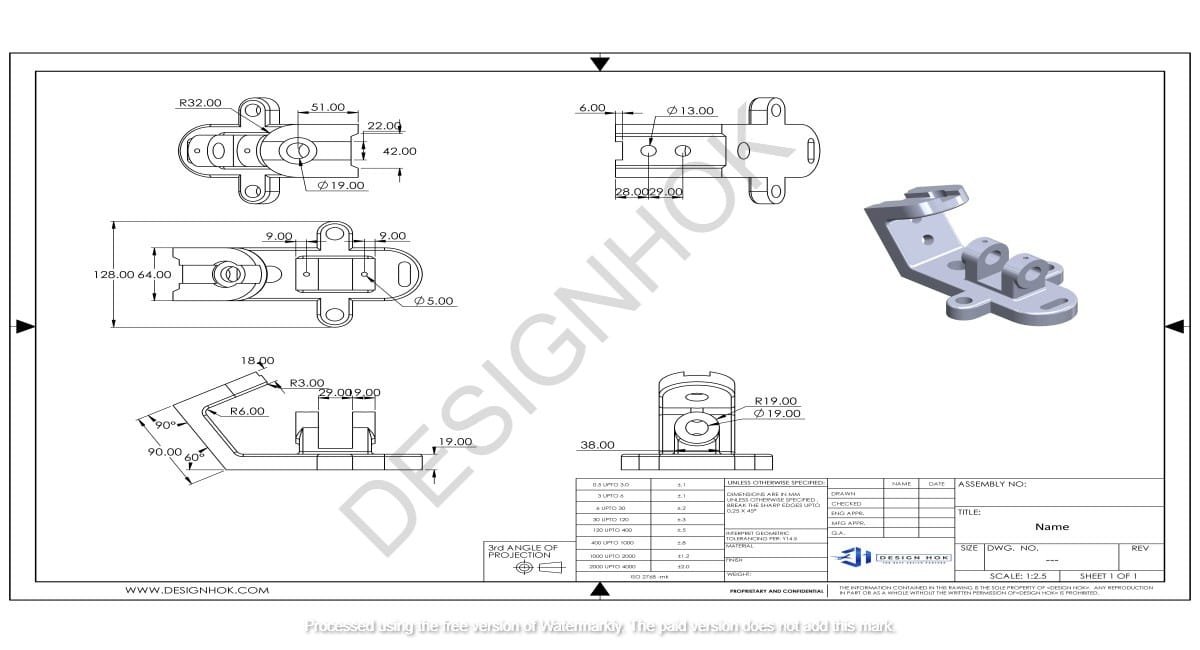Discover how SOLIDWORKS supports the creation of 2D drawings for Design HOK projects. Learn about its features, benefits, and applications in professional design workflows.
Can You Use SOLIDWORKS for 2D Drawings in Design HOK Projects?
When it comes to creating detailed engineering and design drawings, SolidWorks is often hailed as a powerful tool for 3D modeling. However, many users and professionals in the design field, such as those involved with Design HOK projects, wonder if it’s equally effective for 2D drawings. The answer is a resounding yes. SolidWorks offers robust tools and features that make it a highly efficient platform for producing 2D drawings alongside its widely acclaimed 3D capabilities.
Why Use SolidWorks for 2D Drawings in Design HOK Projects?
SOLIDWORKS is not just a 3D modeling software—it is a versatile design tool that supports a full range of design processes, including 2D drafting. This dual capability makes it ideal for industries like engineering, architecture, and manufacturing, where both 2D and 3D drawings are critical.
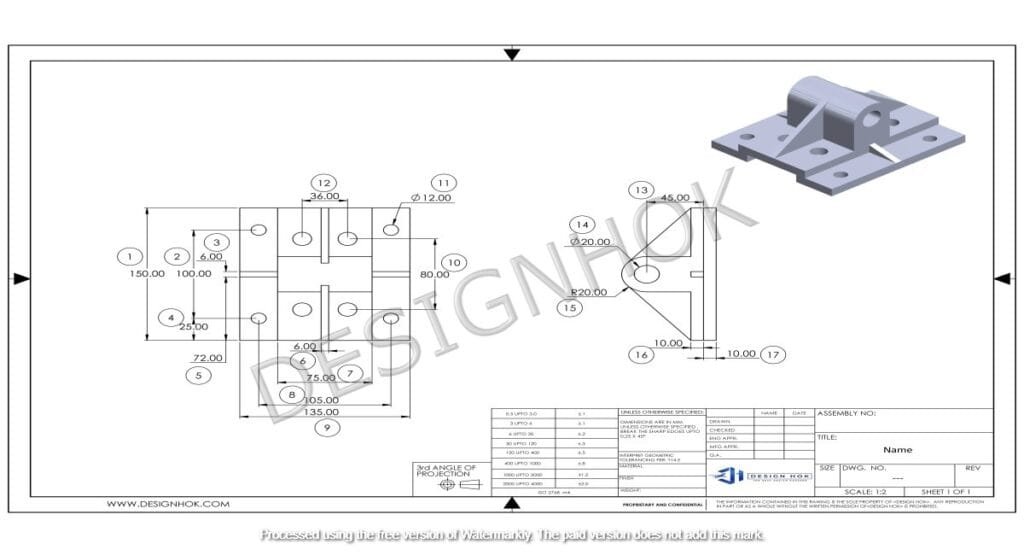
Key Features of SOLIDWORKS for 2D Drawings in Design HOK Projects?
- Drafting Tools:
SOLIDWORKS provides advanced drafting tools that allow designers to create accurate 2D representations of parts and assemblies. - Automatic Drawing Views:
Easily generate views such as front, top, side, and isometric from 3D models with just a few clicks. - Annotations and Dimensions:
Add dimensions, notes, and other annotations seamlessly to enhance the clarity of your 2D drawings. - Custom Templates:
Users can design templates that align with specific project or industry standards, ensuring consistency across drawings. - Revision Tracking:
Keep track of changes with built-in revision management tools, ensuring that every modification is documented.
Advantages of Using SOLIDWORKS for 2D Drawings
- Seamless Integration with 3D Models:
One of the biggest advantages of using SOLIDWORKS for 2D drawings in Design HOK Projects? is its seamless integration with 3D models. Changes in 3D designs are automatically reflected in the associated 2D drawings. - Precision and Accuracy:
SOLIDWORKS ensures that every line, angle, and dimension in your 2D drawing meets the highest standards of accuracy. - Time-Saving Features:
Automation tools, such as the ability to generate multiple views from a single model, save significant time in the drafting process. - Collaboration Capabilities:
With SOLIDWORKS, files can be shared and reviewed easily, enhancing teamwork and streamlining project workflows.
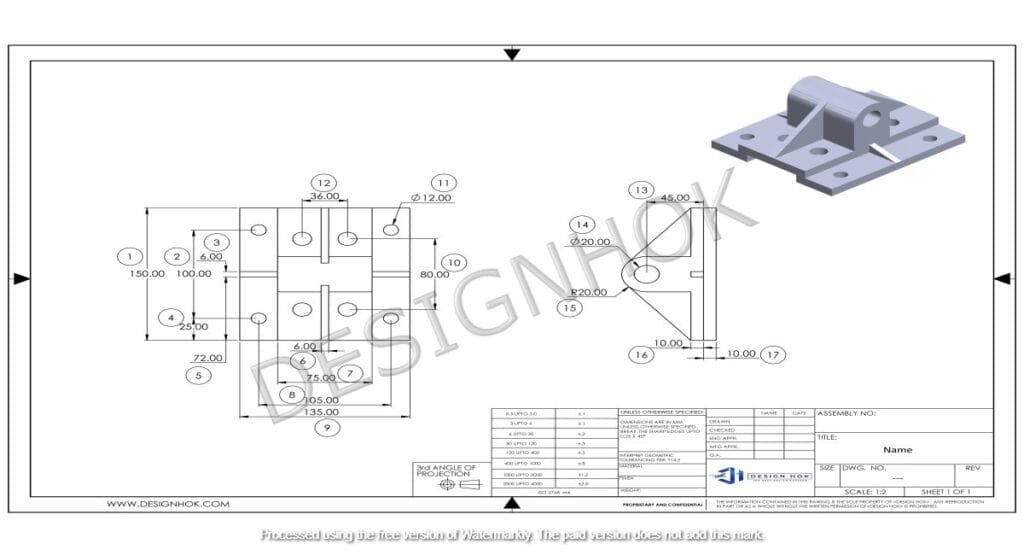
Applications of SOLIDWORKS 2D Drawings in Design HOK Projects
- Architectural Design:
Design HOK, known for its expertise in architecture, can utilize SolidWorks to produce floor plans, elevations, and detailed construction drawings. - Engineering Projects:
From mechanical components to complete assemblies, SolidWorks is perfect for generating precise engineering schematics. - Manufacturing Documentation:
SOLIDWORKS simplifies the creation of 2D Drawings in Design HOK Projects required for machining, assembly, and quality checks. - Conceptual Designs:
Even at the conceptual stage, SOLIDWORKS provides the tools needed to create 2D representations of ideas quickly.
Challenges of Using SOLIDWORKS for 2D Drawings
While SolidWorks is highly capable, it may not always be the first choice for exclusively 2D drafting when compared to dedicated software like AutoCAD. The learning curve for beginners can also be steep, particularly if users are only familiar with 3D modeling. However, with proper training and experience, these challenges can be overcome.
Is SolidWorks a Good Fit for Design HOK?
Given Design HOK’s diverse portfolio, which often requires high-quality engineering and architectural designs, SolidWorks serves as a reliable tool. Its ability to handle both 2D and 3D tasks makes it an excellent choice for projects that demand versatility and precision.
Tips for Creating 2D Drawings in SOLIDWORKS
- Use predefined templates to maintain consistency.
- Leverage shortcuts and automation tools to speed up the drafting process.
- Regularly update software to access the latest features and enhancements.
- Ensure proper training for team members to maximize efficiency.
Conclusion
Yes, you can use SolidWorks for 2D Drawings in Design HOK Projects, and it performs exceptionally well in this domain. Whether you are working on architectural layouts, mechanical schematics, or manufacturing plans, SolidWorks offers the tools you need to produce precise and professional 2D drafts. For organizations like Design HOK, this software bridges the gap between creativity and technical accuracy, making it a valuable asset for a wide range of design projects.
FAQs
1. Can SOLIDWORKS replace AutoCAD for 2D drafting?
While SolidWorks is excellent for 2D drafting, AutoCAD might still be preferred for projects requiring extensive 2D-only workflows due to its specialized tools.
2. Is SolidWorks hard to learn for 2D drawings?
The learning curve exists but is manageable with proper training. Familiarity with 3D modeling can make it easier to understand the drafting tools.
3. Can you create floor plans in SOLIDWORKS?
Yes, SOLIDWORKS can be used to create detailed floor plans and architectural drawings.
4. What file formats does SolidWorks support for 2D drawings?
SolidWorks supports formats like DWG, DXF, and PDF, which are commonly used for 2D drawings.
5. Is SOLIDWORKS suitable for beginners in 2D drafting?
It’s suitable but may require a bit of practice. Beginners can benefit from tutorials and guided learning to get started efficiently.