Description:
Mastering 3D Modeling Techniques form the backbone of modern design and innovation, enabling creators to transform their ideas into realistic digital representations. The various techniques of 3D modeling, their applications, and tips for mastering the craft.
Introduction
In today’s digital era, Mastering 3D Modeling Techniques has revolutionized industries, from gaming and animation to engineering and architecture. This versatile technology transforms flat concepts into lifelike models, providing detailed visualizations and fostering creativity. To create high-quality 3D models, mastering specific techniques is essential. This article delves into popular Mastering 3D Modeling Techniques, their unique applications, and actionable tips for refining your skills.
Understanding Mastering 3D Modeling Techniques
3D modeling involves creating a three-dimensional representation of an object or scene using specialized software. These models are constructed using geometric shapes, vertices, edges, and polygons. The chosen technique often depends on the project’s requirements, such as the level of detail, realism, and intended application.
Key Mastering 3D Modeling Techniques
1. Polygonal Modeling
Polygonal modeling is one of the most widely used Mastering 3D Modeling Techniques. It involves constructing models from polygons, which are flat shapes bounded by straight lines.
- Applications:
- Gaming assets
- Realistic characters
- Architectural designs
- Strengths:
- High flexibility and control
- Suitable for creating detailed surfaces
- Pro Tips:
- Use fewer polygons for smoother rendering in real-time applications.
- Focus on edge flow for better animation capabilities.
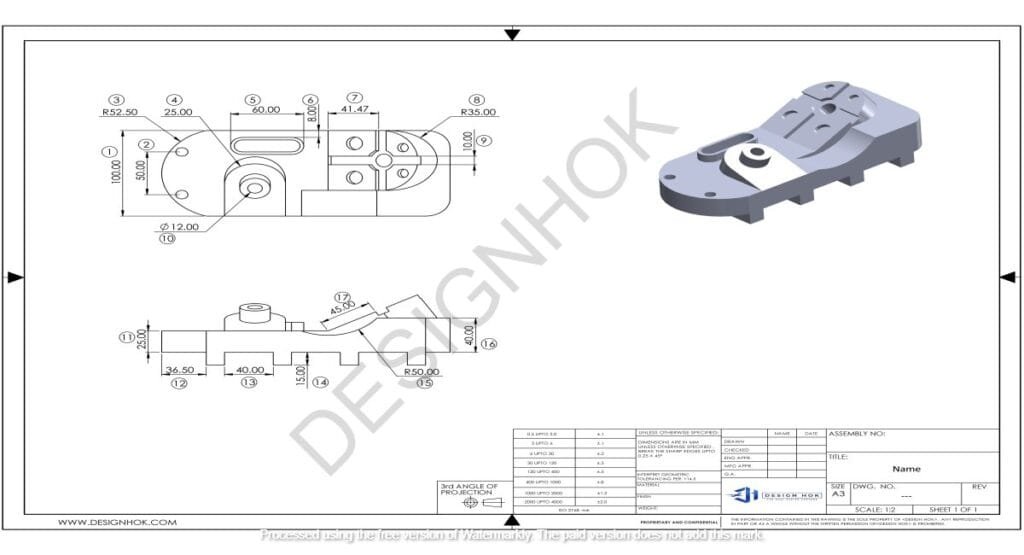
2. NURBS Modeling (Non-Uniform Rational Basis Splines)
NURBS modeling is ideal for creating smooth, mathematically precise surfaces using curves.
- Applications:
- Automotive and aerospace designs
- Jewelry design
- Strengths:
- High precision and smoothness
- Perfect for organic shapes
- Pro Tips:
- Keep control points minimal to simplify the editing process.
- Use NURBS for projects requiring smooth curves and detailed accuracy.
3. Sculpting
3D sculpting simulates the traditional clay sculpting process. Using digital tools, artists shape and refine models by adding or subtracting material.
- Applications:
- Character design
- Organic models (e.g., humans, animals)
- Strengths:
- Unmatched detail and realism
- Great for creating intricate textures
- Pro Tips:
- Start with a basic mesh and gradually refine details.
- Use symmetry tools to save time while sculpting.
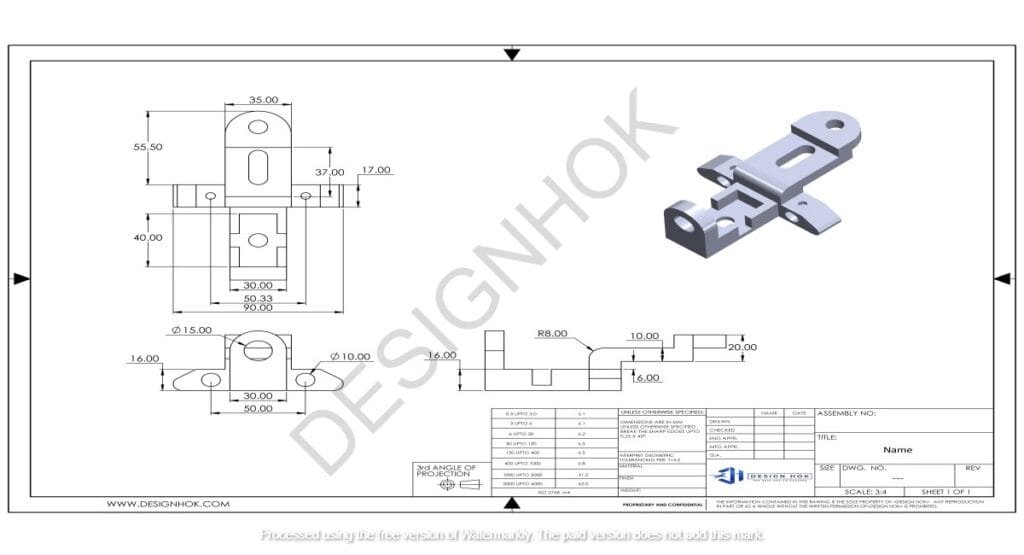
4. Procedural Modeling
This technique involves using algorithms to automatically generate complex structures and patterns.
- Applications:
- Landscape creation
- Architectural details
- Strengths:
- Efficiency in creating repetitive designs
- Easily adjustable for different parameters
- Pro Tips:
- Combine procedural modeling with other techniques for best results.
- Experiment with different algorithms to achieve diverse effects.
5. Box Modeling
Box modeling is a foundational technique where a basic shape, such as a cube, is gradually refined and detailed into the desired form.
- Applications:
- Basic object creation
- Quick prototypes
- Strengths:
- Simple and beginner-friendly
- Versatile for low-poly and high-poly modeling
- Pro Tips:
- Use subdivision surfaces to add more detail without increasing complexity.
- Plan the topology for smoother transitions and edits.
6. Parametric Modeling
Parametric modeling uses parameters and constraints to define shapes. This is especially useful in projects requiring precision.
- Applications:
- Engineering and product design
- CAD modeling
- Strengths:
- Ensures consistent and precise designs
- Easily modifiable through parameter changes
- Pro Tips:
- Maintain organized parameters to avoid confusion.
- Use parametric tools for parts requiring repetitive dimensions.
7. Retopology
Retopology involves restructuring the topology of a model to optimize it for animation or rendering.
- Applications:
- Animation-ready models
- Game-ready assets
- Strengths:
- Enhances model performance in real-time engines
- Improves animation quality
- Pro Tips:
- Focus on edge loops around areas of movement.
- Use automated retopology tools for faster results.
Tips for Mastering 3D Modeling Techniques
- Learn the Basics First: Master foundational skills before diving into complex techniques.
- Choose the Right Software: Popular options include Blender, Maya, 3ds Max, and ZBrush. Each offers unique tools for different techniques.
- Practice Regularly: Create daily projects to refine your skills and explore new methods.
- Study Real-World References: Analyze physical objects to understand shapes, textures, and lighting.
- Join Online Communities: Engage with forums, social media groups, and tutorials to learn from experienced modelers.
- Keep Up with Trends: Technology evolves rapidly, so stay updated on new tools and techniques.
Applications of 3D Modeling
- Entertainment: Video games, animated films, and visual effects heavily rely on 3D modeling for immersive experiences.
- Engineering and Manufacturing: Engineers use 3D models for prototyping, analysis, and product development.
- Architecture: Architects create detailed models to visualize buildings, interiors, and landscapes.
- Healthcare: Medical professionals use 3D modeling for prosthetics design, surgical planning, and patient education.
- Education and Training: 3D models simulate real-world scenarios for effective learning.
Conclusion
3D modeling techniques are at the core of modern innovation, bridging the gap between imagination and reality. By mastering various methods such as polygonal modeling, sculpting, and procedural design, creators can craft stunning, functional models tailored to specific needs. Continuous learning and practice are key to thriving in this dynamic field. With the right tools and determination, anyone can unlock the full potential of 3D modeling.
FAQs
Q1: What is the easiest 3D modeling technique for beginners?
Box modeling is ideal for beginners as it starts with simple shapes and gradually refines them into detailed forms.
Q2: Which software is best for 3D sculpting?
ZBrush and Blender are popular for 3D sculpting due to their intuitive tools and versatility.
Q3: How long does it take to master 3D modeling?
The time to master 3D modeling depends on your dedication and complexity of techniques, typically ranging from a few months to years.
Q4: Can I combine multiple 3D modeling techniques in one project?
Yes, combining techniques like polygonal modeling and sculpting often results in more detailed and efficient models.
Q5: What hardware is needed for 3D modeling?
A powerful CPU, GPU, ample RAM, and a high-resolution monitor are essential for smooth 3D modeling.

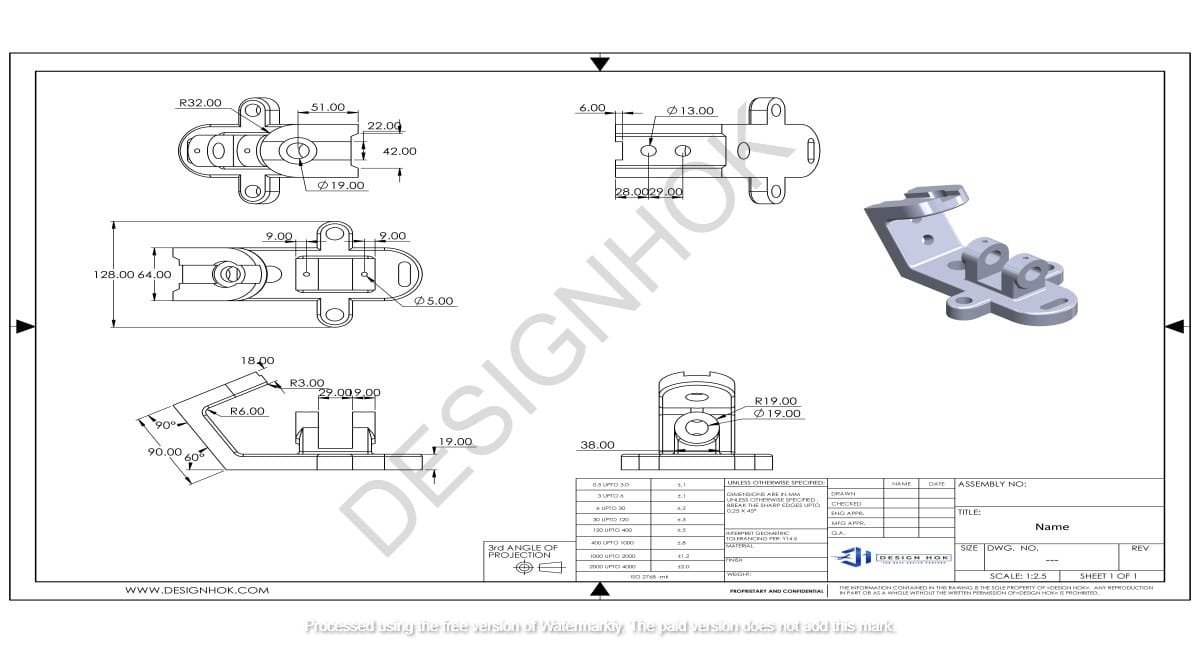




I love what you guys are usually up too. This kind of clever work and reporting!
Keep up the terrific works guys I’ve added you guys to my blogroll.