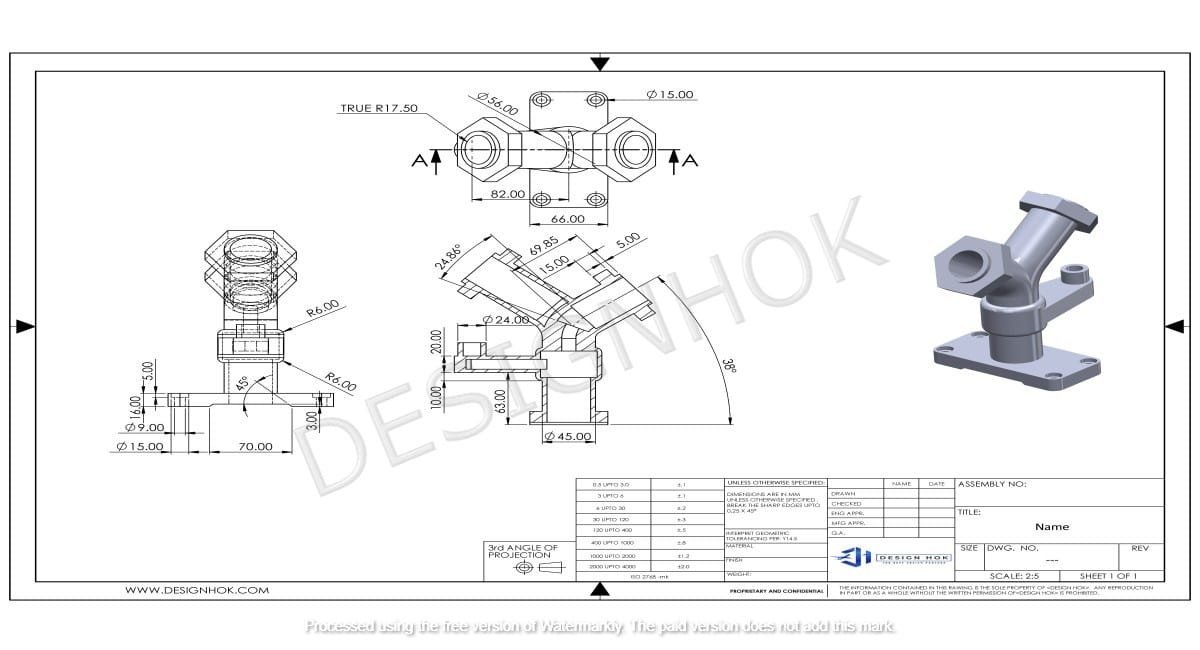Description:
The world of 3D rendering is vast, with numerous software options available for different needs and industries. This article will explore the best 3D rendering software, providing insights into their features, use cases, and how they can enhance your design projects. Whether you’re a beginner, a professional designer, or an artist looking to create stunning visuals, understanding the tools at your disposal can make all the difference in achieving realistic and high-quality renders.
Introduction to Best 3D Rendering Software
3D rendering software is essential for creating realistic or stylized images and animations from 3D models. Used in industries like architecture, gaming, animation, and product design, these tools allow artists to bring their digital creations to life. They simulate lighting, textures, and environmental effects to produce images that are as close to real life as possible.
Choosing the right Best 3D Rendering Software can be a daunting task due to the variety of options available, each offering unique features, workflows, and capabilities. To help you navigate this field, we’ve compiled a list of the best 3D rendering software, each suitable for different needs, budgets, and levels of experience.
1. V-Ray
Overview:
V-Ray is one of the most widely used and versatile rendering engines. Known for its speed and photorealism, it is often used in architecture, interior design, product design, and visual effects. V-Ray integrates with variousBest 3D Rendering Software modeling software like 3Ds Max, Maya, SketchUp, Rhino, and others, making it highly adaptable.
Key Features:
- Supports both CPU and GPU rendering.
- Offers high-quality lighting, texture, and material systems.
- Real-time rendering with V-Ray Vision.
- An extensive library of pre-made assets for faster workflows.
- Integration with popular modeling software.
Why Use V-Ray?
V-Ray is an excellent choice for professionals who require photorealistic results. Its balance of quality and speed makes it a top pick in various industries.
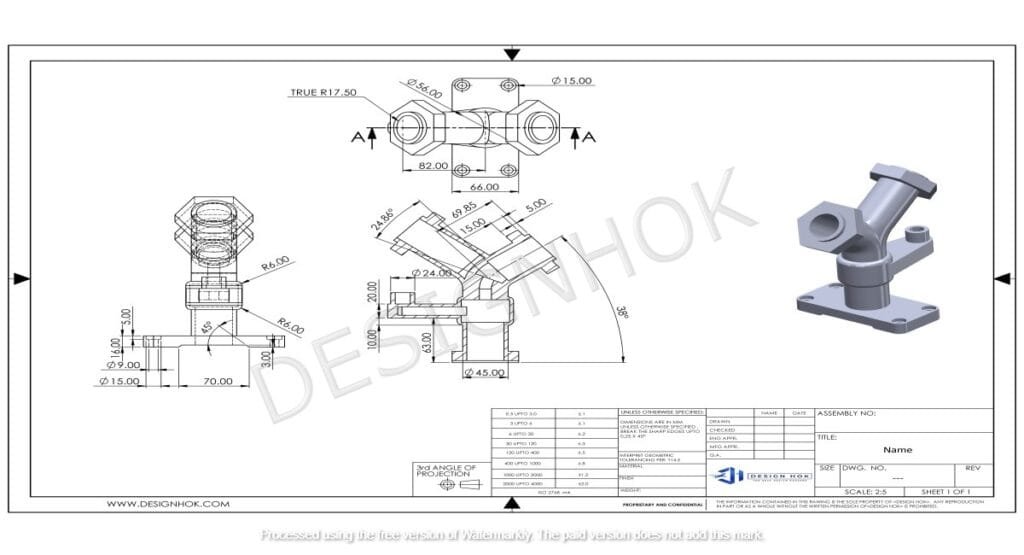
2. Blender
Overview:
Blender is a free and open-source 3D creation suite, offering a full range of tools for 3D modeling, animation, sculpting, and rendering. With its integrated rendering engine, Cycles, and the real-time Evee engine, Blender is a popular choice for hobbyists, indie developers, and professional artists alike.
Key Features:
- Cycles for photorealistic rendering.
- Eevee for real-time rendering.
- Open-source, with no licensing fees.
- Extensive community support and a wide range of tutorials.
- Strong sculpting and animation tools.
Why Use Blender?
Blender’s open-source nature and powerful rendering engines make it an attractive option for those who need a budget-friendly yet robust Best 3D Rendering Software solution. It is perfect for both beginners and professionals.
3. Autodesk Arnold
Overview:
Arnold is a powerful ray-tracing renderer used for high-quality images and animations. It is a favorite among visual effects studios, as it provides a robust solution for creating realistic results in film and television. Autodesk’s integration with 3D Max and Maya makes Arnold highly accessible for users of these platforms.
Key Features:
- High-quality, physically-based rendering.
- Supports GPU and CPU rendering.
- Interactive rendering mode for quick feedback.
- Customizable shades and materials.
- Excellent scalability for large scenes.
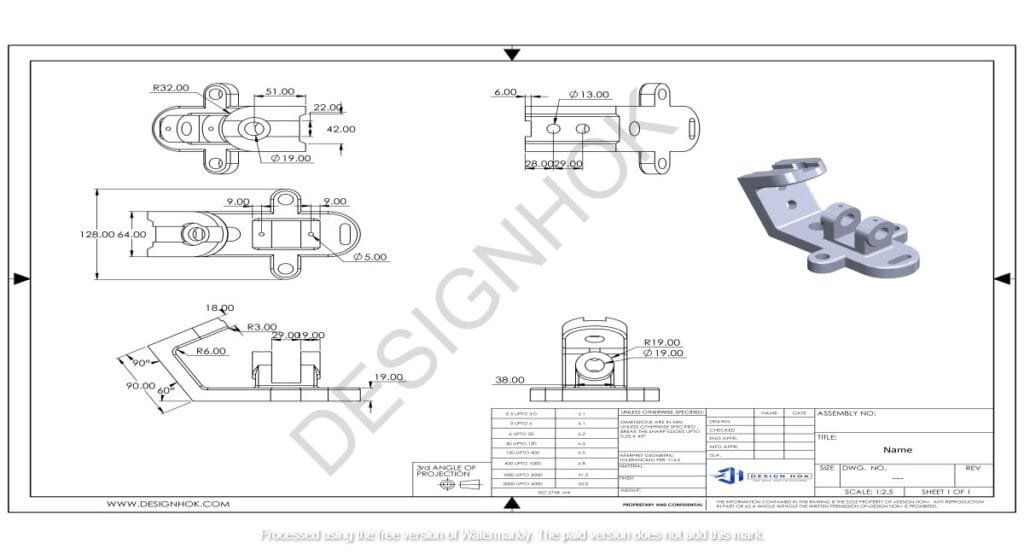
Why use Arnold?
Arnold is a high-end rendering engine suited for users working in visual effects, film production, and high-end design projects. Its ease of use and high-quality results make it a favorite in the entertainment industry.
4. Cinema 4D
Overview:
Cinema 4D, developed by Maxon, is a 3D modeling, animation, and rendering software used extensively in motion graphics, visual effects, and product design. Known for its intuitive interface and powerful rendering engine, Cinema 4D is perfect for both beginners and professionals who need high-quality outputs quickly.
Key Features:
- Built-in rendering engine with support for third-party plugins.
- Motion graphics tools for animation.
- Seamless integration with Adobe products like After Effects.
- Real-time rendering with Redshift.
- Strong procedural workflow capabilities.
Why Use Cinema 4D?
If you’re focused on motion graphics or need to produce high-quality Best 3D Rendering Software alongside animation, Cinema 4D is an ideal solution. It’s user-friendly yet highly powerful, making it a favorite in the design community.
5. KeyShot
Overview:
KeyShot is known for its fast, real-time rendering capabilities and ease of use. It is a popular choice among product designers, engineers, and marketers looking to create realistic visualizations of their products. KeyShot allows users to produce photorealistic renders quickly, making it suitable for those on tight deadlines.
Key Features:
- Real-time rendering with physically accurate materials and lighting.
- Simple drag-and-drop interface.
- An extensive material library with customizable textures.
- Supports various 3D file formats for easy import.
- Interactive 3D view for presentations.
Why Use KeyShot?
KeyShot is perfect for users who need quick and realistic renders without the steep learning curve of more complex software. Its real-time rendering makes it ideal for product design and visual presentations.
6. Lumion
Overview:
Lumion is an architectural rendering software known for its speed and ease of use. It allows users to create beautiful, realistic renders of architectural projects without requiring extensive technical knowledge. Lumion’s library of materials and environmental settings makes it a popular tool for architects and interior designers.
Key Features:
- Real-time rendering for quick visual feedback.
- An extensive library of materials, objects, and environments.
- Integration with CAD software like SketchUp, Revit, and ArchiCAD.
- Fast rendering speeds for large-scale projects.
- Beautiful, atmospheric rendering effects (like weather, clouds, and reflections).
Why Use Lumion?
Lumion is a great choice for architects and interior designers who need to visualize their projects quickly and effectively. Its user-friendly interface and real-time rendering capabilities make it an essential tool for rapid project visualization.
7. Octane Render
Overview:
Octane Render is a GPU-based renderer that offers incredibly fast rendering speeds and photorealistic results. It is used by artists in visual effects, motion graphics, and architecture to create stunning visuals quickly. Octane’s node-based workflow and advanced features make it a powerful tool for professionals.
Key Features:
- GPU-accelerated rendering for speed.
- Physically-based rendering with realistic lighting and materials.
- Real-time viewport rendering.
- Supports deep composing and AOVs (Arbitrary Output Variables).
- Extensive plugin support for popular Best 3D Rendering Software.
Why Use Octane Render?
Octane Render is ideal for users who need speed without compromising on quality. Its GPU rendering capabilities make it one of the fastest rendering engines available.
Conclusion
Choosing the Best 3D Rendering Software depends on your needs, experience level, and the type of projects you’re working on. Whether you’re a professional in the entertainment industry, an architect, or a product designer, there’s a rendering engine suited for your specific requirements. V-Ray and Arnold excel in photorealism, while Blender and KeyShot are perfect for users looking for powerful but accessible solutions. Cinema 4D and Lumion are great choices for those focused on motion graphics and architectural visualization.
FAQ
1. What is 3D rendering software used for?
3D rendering software is used to create photorealistic or stylized images and animations from 3D models. It simulates light, texture, and material properties to generate realistic visuals used in various industries like gaming, animation, architecture, and product design.
2. Which 3D rendering software is the best for beginners?
Blender is an excellent choice for beginners due to its free and open-source nature, combined with powerful features like real-time rendering and community support. KeyShot is also user-friendly and ideal for quick product renderings.
3. How long does it take to learn 3D rendering?
The time it takes to learn 3D rendering depends on your experience with 3D modeling and rendering software. Beginners might take several months to get comfortable with the basics, while more advanced users can master it in a year or more.
4. Can I use 3D rendering software for animation?
Yes, many 3D rendering software options like Blender, Arnold, and Cinema 4D are widely used for both 3D rendering and animation. They provide tools to create realistic animations, from character rigs to environmental effects.
5. Is there free 3D rendering software available?
Yes, Blender is a completely free and open-source 3D rendering software. Other software, like LuxCoreRender, also offers free options with powerful rendering capabilities.