Description:
Explore how 3ds Max Rendering Parts enhances the design workflow at DesignHok. Learn about its essential 3ds Max Rendering Parts techniques, and how this powerful software transforms 3D models into photorealistic visual masterpieces.
Introduction
In the world of modern design and visualization, 3ds Max Rendering Parts stands out as a powerhouse tool used by professionals in architecture, engineering, interior design, and animation. At DesignHok, we leverage the full capabilities of 3ds Max Rendering Parts to provide stunning and realistic 3D renders for clients around the globe. Whether it’s for a product prototype, architectural walkthrough, or mechanical model, rendering is the step that breathes life into static designs. In this blog, we’ll break down the key parts of 3ds Max rendering used by DesignHok and how each element contributes to producing top-quality visualizations.
What is 3ds Max Rendering Parts?
3ds Max Rendering Parts refers to the process of generating an image or animation from a 3D model by simulating light, texture, shadows, and camera angles. It transforms basic geometry into photorealistic visuals that communicate design intent clearly and effectively. This final step in the design visualization process is what makes a 3D model look believable, artistic, and impactful.
Essential Parts of 3ds Max Rendering Used at DesignHok
At DesignHok, the rendering process in 3ds Max Rendering Parts involves several crucial components. Understanding these parts helps clients and designers appreciate the detail and effort behind each rendered image or animation.
1. Lighting Setup
Lighting is one of the most important 3ds Max Rendering Parts. Without proper lighting, even the most detailed model can look flat or unrealistic. In 3ds Max, we use:
- Standard Lights (Omni, Spot, Directional)
- Photometric Lights for real-world lighting values
- HDRI Lighting to create realistic ambient environments
- Sun and Sky Systems for architectural rendering
We carefully position lights to highlight design features, simulate natural daylight, or create dramatic visual effects.
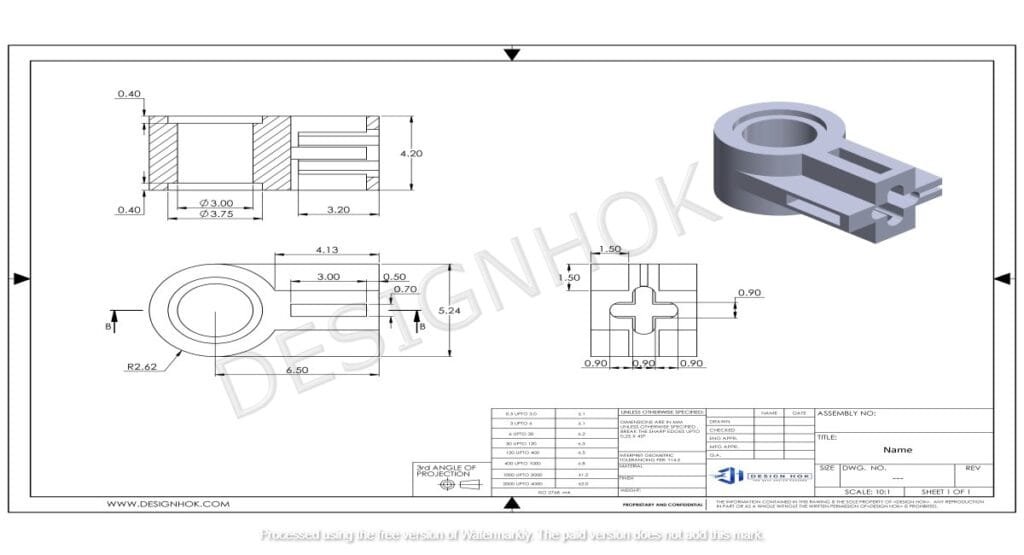
2. Materials and Textures
Materials define the surface properties of objects. Textures add realism by simulating imperfections, bumps, or patterns. We use:
- V-Ray or Arnold Material Libraries
- Custom textures created in Photoshop or Substance Painter
- Bump, Normal, and Displacement Maps to add surface depth
- Reflective and Refractive Materials for glass, metal, or water surfaces
Every element in a scene—from walls to mechanical parts—gets a unique material treatment.
3. Cameras and Composition
Just like in photography, camera angles and focal lengths in 3ds Max define how a scene is viewed. At DesignHok, we use:
- Physical Cameras to simulate real-world lenses
- Depth of Field (DoF) for artistic blur effects
- Rule of Thirds for balanced composition
- Camera Paths for animated walkthroughs
Proper camera placement ensures the design is captured at its most impressive angle.
4. Rendering Engines
3ds Max Rendering Parts supports multiple rendering engines. At DesignHok, we primarily use:
- V-Ray for photorealistic results with detailed control over lights, shadows, and materials
- Arnold Renderer for cinematic quality renders
- Scanline Renderer for faster previews
- Corona Renderer for architecture and interior scenes
Each renderer has strengths, and we choose based on project requirements and deadlines.
5. Environment and Backgrounds
An object doesn’t exist in isolation—it needs context. We design realistic environments such as:
- HDRI Backgrounds to reflect real-world skies or indoor scenes
- Physical Geometry for ground planes, walls, and surroundings
- Volumetric Effects like fog or light rays to enhance realism
This helps present the design in the environment it’s intended for.
6. Render Settings Optimization
Great renders aren’t just about beauty—they must be efficient too. Our team configures:
- Image Resolution based on use (e.g., web, print, or animation)
- Anti-Aliasing for smooth edges
- GI (Global Illumination) for accurate light bounce
- Render Passes (Diffuse, Specular, Shadow, etc.) for post-processing control
These settings balance visual quality and rendering time.
7. Post-Processing
Post-production is where the final magic happens. Using Adobe Photoshop, After Effects, or Fusion, we enhance the rendered image with:
- Color correction
- Contrast and exposure adjustments
- Lens flares or glow effects
- Background replacements
Even the best render from 3ds Max often benefits from subtle post-editing.
Why DesignHok Chooses 3ds Max for Rendering
At DesignHok, we prioritize clarity, quality, and creative storytelling through visual content. 3ds Max offers:
- Industry-leading rendering tools with plugins like V-Ray and Corona
- Flexibility to handle complex geometries and animations
- Fast turnarounds with optimized render setups
- Photorealistic outputs that meet client expectations
Whether it’s a mechanical product visualization or a luxury villa walkthrough, 3ds Max delivers professional-grade results.
Real-World Applications at DesignHok
We’ve used 3ds Max rendering for:
- Mechanical design presentations
- 3D modeling visualizations
- Product prototyping and marketing images
- Architectural pre-construction previews
- Interior design proposals and mood boards
Our clients benefit from seeing the final look of a project before it’s built or manufactured.
Conclusion
3ds Max Rendering Parts is more than just a technical process—it’s a visual storytelling tool. At DesignHok, we combine artistic vision with advanced software knowledge to produce realistic, high-impact 3D renders. Every part of the rendering process—lighting, materials, cameras, and more—plays a vital role in shaping the final output. If you’re looking to transform your CAD drawings, mechanical models, or design concepts into stunning visual assets, DesignHok is your reliable 3D rendering partner.
FAQs: 3ds Max Rendering Parts for DesignHok
Q1. What rendering engine does DesignHok use the most in 3ds Max?
We primarily use V-Ray and Arnold Renderer due to their high-quality outputs and flexibility for architectural and mechanical projects.
Q2. How long does a rendering project typically take?
Depending on project size and complexity, rendering can take from a few hours to several days. We always optimize for both speed and quality.
Q3. Can DesignHok render animations in 3ds Max?
Yes, we provide animation rendering services, including product rotations, architectural walkthroughs, and exploded mechanical views.
Q4. Do you offer post-processing after rendering?
Absolutely. We enhance all rendered images and videos with color grading, light corrections, and final touches in Photoshop or After Effects.
Q5. What formats do you deliver rendered files in?
We deliver high-resolution images in JPG, PNG, TIFF, or EXR, and animations in formats like MP4, AVI, or MOV, based on client needs.
Q6. Is 3ds Max rendering suitable for mechanical design?
Yes. 3ds Max is excellent for mechanical design visualization, especially when paired with detailed CAD models and realistic materials.





