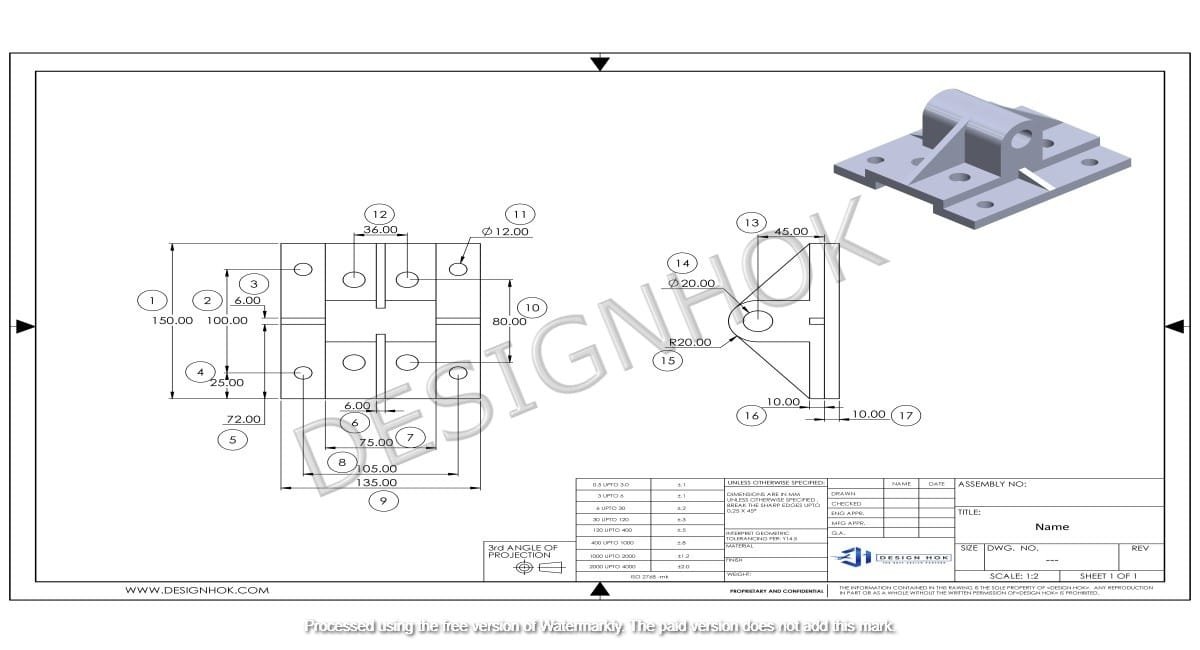Introduction
3D Rendering CPU GPU is an essential part of design, architecture, animation, and product visualization. Whether you’re creating realistic models for architecture, engineering, or product design, choosing the right hardware for rendering can significantly impact the quality and speed of your work. The two primary processing units for 3D rendering are the CPU (Central Processing Unit) and the GPU (Graphics Processing Unit).
At DesignHok, we aim to optimize rendering workflows for the best results. In this blog, we will explore the differences between CPU and GPU rendering, their advantages, disadvantages, and how to choose the best option based on project requirements.
What is 3D Rendering CPU GPU?
3D Rendering CPU & GPU is the process of converting a 3D model into a 2D image or animation using complex calculations of lighting, textures, shadows, and reflections. This process requires significant computational power, which is why the choice between 3D Rendering CPU GPU plays a crucial role in performance and output quality.
There are two primary types of rendering:
- Real-Time Rendering – Used in gaming, VR, and interactive applications where frames must be rendered quickly.
- Offline Rendering – Used in architectural visualization, animation, and high-quality CGI, where rendering time is not as critical as the final quality.
Both CPU and GPU rendering can be used in these workflows, but each has specific advantages and limitations.
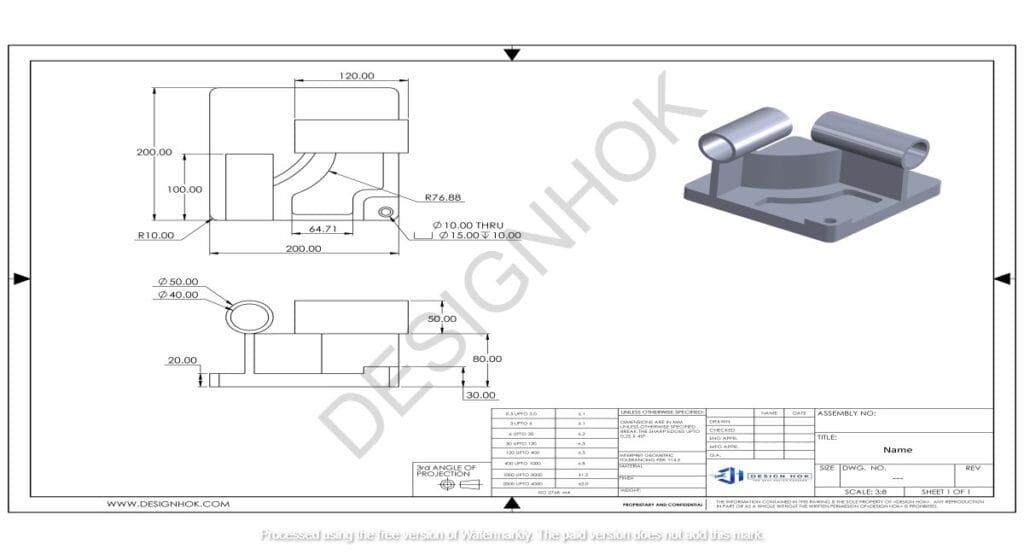
What is 3D Rendering CPU GPU?
3D Rendering CPU GPU uses the computer’s central processor to compute the rendering tasks. CPUs have fewer cores compared to GPUs, but they are much more powerful and optimized for complex, sequential tasks that require precision and flexibility.
Advantages of CPU Rendering
✔ Higher Precision – CPUs handle complex calculations better, making them ideal for tasks requiring extreme accuracy.
✔ Better Memory Management – CPUs can access larger amounts of RAM, making them better suited for handling large scenes in architectural visualization and engineering.
✔ Flexible Rendering – CPUs can handle multiple types of calculations, including physics simulations, rendering, and post-processing.
✔ No GPU Dependency – Some rendering software only supports CPU-based rendering, making it essential for certain workflows.
Disadvantages of CPU Rendering
Slower Rendering Speeds – CPUs have fewer cores than GPUs, making rendering slower for highly detailed scenes.
High Power Consumption – CPU rendering consumes more power and generates more heat, increasing operational costs.
Limited Real-Time Capabilities – CPUs are not ideal for real-time rendering and interactive applications like gaming or VR.
When to Use 3D Rendering CPU GPU?
For high-detail architectural visualization
When working with large-scale projects that require a lot of memory
When precision and accuracy are more important than speed
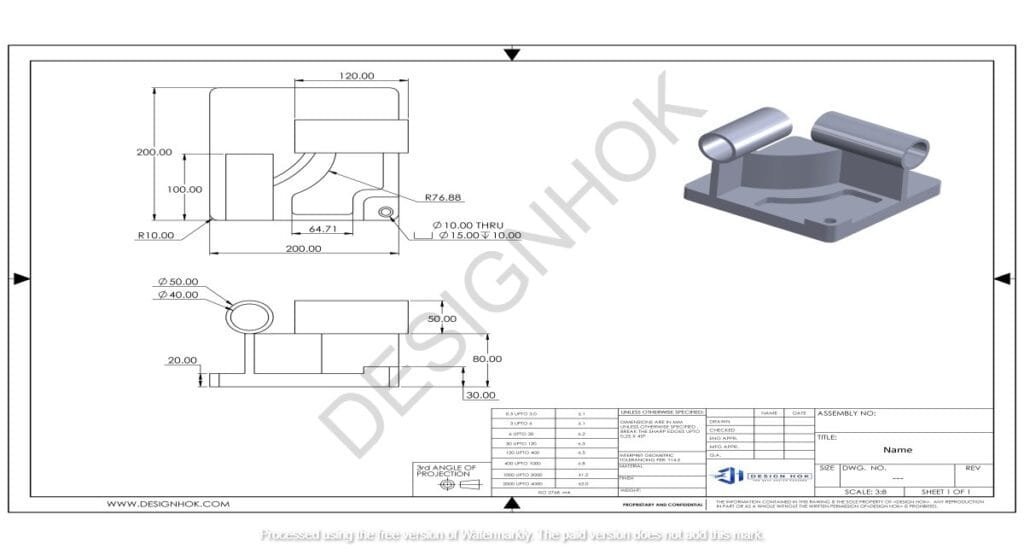
What is 3D Rendering CPU GPU?
GPU rendering uses the graphics card to accelerate rendering. GPUs have thousands of small, efficient cores designed for parallel processing, making them excellent for tasks that require massive computational power.
Advantages of GPU Rendering
Faster Rendering Speeds – GPUs are significantly faster at processing large amounts of data, making them ideal for real-time rendering.
Parallel Processing – The multi-core architecture of GPUs allows them to handle multiple calculations simultaneously.
Better Real-Time Performance – Essential for applications like game development, animation, and interactive 3D models.
Lower Power Consumption – GPUs are more efficient than CPUs in rendering, consuming less power for the same output.
Disadvantages of 3D Rendering CPU GPU
Limited Memory – GPUs have less memory (VRAM) compared to CPUs, which can be a problem for large-scale rendering projects.
Compatibility Issues – Some rendering software does not fully support 3D Rendering CPU & GPU, requiring workarounds.
Expensive Upgrades – High-performance GPUs can be costly, especially for professional rendering tasks.
When to Use 3D Rendering CPU GPU?
For real-time rendering in gaming, animation, and VR
When fast rendering speeds are required
For smaller projects with manageable memory requirements
3D Rendering CPU GPU – A Direct Comparison
| Feature | CPU Rendering | GPU Rendering |
|---|---|---|
| Speed | Slower, processes sequentially | Faster, processes in parallel |
| Quality | Higher precision, great for complex tasks | Fast, but sometimes less precise |
| Memory | More RAM available for large scenes | Limited VRAM, can struggle with large files |
| Cost | CPUs are generally cheaper but slower | High-end GPUs can be expensive |
| Power Consumption | Higher power usage | More energy-efficient |
| Best Use Case | Architectural, engineering, large-scale projects | Animation, gaming, real-time rendering |
Which 3D Rendering CPU GPU Option is Best for DesignHok?
At DesignHok, we use both 3D Rendering CPU & GPU depending on the project:
- For Architectural Visualization – We rely on CPU rendering for its accuracy and ability to handle large files.
- For Product Design & Prototyping – We use GPU rendering to quickly create realistic visuals.
- For Animations & Motion Graphics – GPU rendering is preferred for faster real-time performance.
- For High-Precision Mechanical Designs – CPU rendering is the better choice to ensure accuracy and detail.
Many professional rendering engines, such as Blender’s Cycles, V-Ray, Arnold, and Redshift, allow a hybrid approach, where both CPU and GPU rendering can be used together for better performance.
Conclusion
Choosing between 3D Rendering CPU & GPU depends on the type of project, budget, and required output quality.
- CPU rendering is best for large-scale projects, architectural visualization, and high-precision work.
- GPU rendering is ideal for fast rendering, animations, real-time previews, and gaming applications.
At DesignHok, we utilize the best rendering techniques to deliver high-quality 3D visuals that meet client expectations. Whether it’s CPU-based rendering for precision or GPU-based rendering for speed, our team ensures the best results for every project.
If you need professional 3D rendering services, contact DesignHok today!
Frequently Asked Questions (FAQ)
Q1: Is CPU or GPU better for 3D rendering?
It depends on the project. CPUs are better for high-detail, large-scale rendering, while GPUs are faster for real-time applications and animations.
Q2: Can I use both CPU and GPU for rendering?
Yes! Many rendering engines, like Blender Cycles and V-Ray, allow hybrid rendering, which combines CPU and GPU power for optimal performance.
Q3: What is the best GPU for 3D Rendering CPU & GPU?
High-end GPUs like NVIDIA RTX 4090, RTX 3090, and AMD Radeon RX 7900 XTX are excellent choices for professional rendering.
Q4: Why is GPU rendering faster than CPU rendering?
GPUs have thousands of cores that process tasks in parallel, allowing them to handle rendering much faster than CPUs, which process sequentially.
Q5: Does DesignHok offer 3D rendering services?
Yes! DesignHok provides high-quality 3D rendering for architecture, engineering, product design, and animations.