Introduction
When working in the fields of engineering, architecture, and product design, two terms often come up—3D Modeling vs CAD (Computer-Aided Design). While both are essential tools for creating digital designs, they serve different purposes and are used in various stages of the design process.
For DesignHok, a company specializing in mechanical design, 3D modeling, rendering, and 2D drafting, understanding the differences between 3D modeling and CAD is crucial for delivering high-quality services. This blog will explore their differences, applications, and how they contribute to DesignHok’s design and engineering projects.
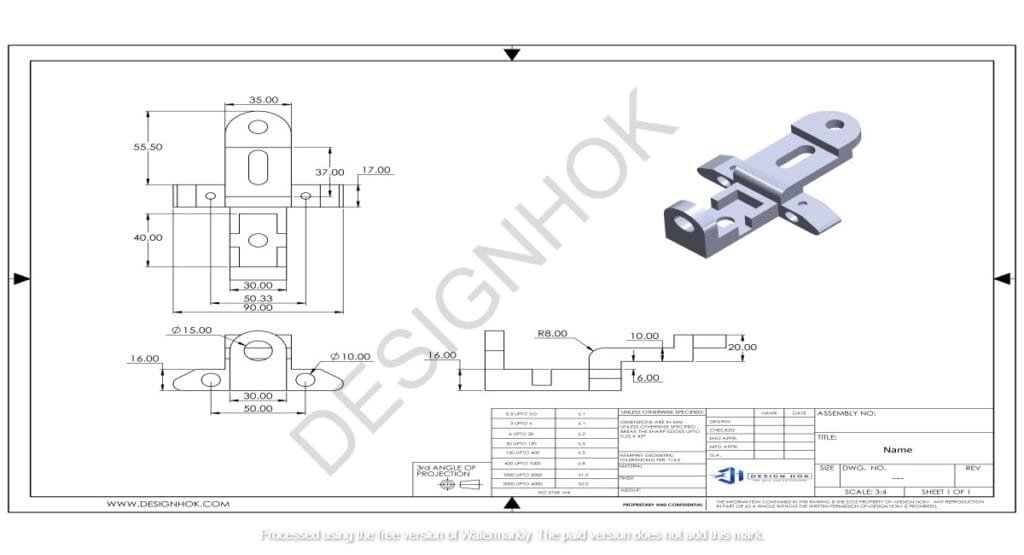
What is 3D Modeling vs CAD?
3D modeling is the process of creating a three-dimensional digital representation of an object or scene using specialized software. It allows designers to manipulate shapes, textures, and structures to achieve a realistic and detailed visualization.
Features of 3D Modeling:
✔ Used for visualization, animation, and rendering.
✔ Focuses on artistic and conceptual representation.
✔ Supports organic shapes and freeform designs.
✔ Used in architecture, gaming, movies, and product visualization.
Popular 3D Modeling Software:
- Blender – Free and open-source 3D modeling tool.
- Maya – Ideal for animation and CGI.
- 3ds Max – Used for architectural visualization and game design.
- ZBrush – Best for sculpting and digital art.
What is CAD (Computer-Aided Design)?
CAD software is used for creating precise technical drawings and engineering models. It is widely used in mechanical engineering, architecture, and manufacturing to design products with accurate measurements and specifications.
Features of CAD:
✔ Used for engineering, manufacturing, and drafting.
✔ Focuses on precision, parametric modeling, and technical accuracy.
✔ Creates 2D drawings and 3D models with exact dimensions.
✔ Supports simulation, stress analysis, and assembly design.
Popular CAD Software:
- AutoCAD – Industry standard for 2D drafting and 3D design.
- SolidWorks – Best for mechanical and industrial design.
- Fusion 360 – Cloud-based CAD with integrated simulation tools.
- CATIA – Used in aerospace and automotive engineering.
Key Differences Between 3D Modeling and CAD
| Feature | 3D Modeling | CAD |
|---|---|---|
| Purpose | Visualization and artistic design | Engineering and technical design |
| Focus | Realistic rendering and animation | Precision, measurements, and parametric modeling |
| Applications | Architecture, gaming, animation, and product visualization | Mechanical engineering, manufacturing, and drafting |
| File Types | .obj, .fbx, .stl | .dwg, .dxf, .step, .iges |
| Editing Approach | Flexible, non-parametric editing | Structured, parametric-based design |
| Best For | Creating organic and freeform shapes | Designing functional, manufacturable products |
How DesignHok Uses 3D Modeling vs CAD
1. Mechanical Design Projects
3D Modeling vs CAD like SolidWorks and AutoCAD helps DesignHok create detailed mechanical components, assemblies, and technical drawings.
✔ Ensures accuracy, tolerances, and manufacturability.
✔ Provides parametric modeling for easy modifications.
✔ Supports engineering analysis and simulation.
2. 3D Modeling Projects
DesignHok uses 3D Modeling vs CAD like Blender and 3ds Max to create realistic product designs, animations, and visual presentations.
✔ Helps in prototyping and concept visualization.
✔ Enhances marketing and client presentations.
✔ Creates photorealistic renders and animations.
3. 3D Rendering Projects
By combining 3D Modeling vs CAD, DesignHok can:
✔ Convert CAD designs into high-quality 3D visualizations.
✔ Use realistic lighting, materials, and textures.
✔ Create virtual prototypes for presentations.
4. 2D Drafting & Engineering Projects
✔ CAD software is used to convert 3D designs into 2D blueprints for manufacturing.
✔ Ensures compliance with engineering and industry standards.
✔ Provides technical documentation for production.
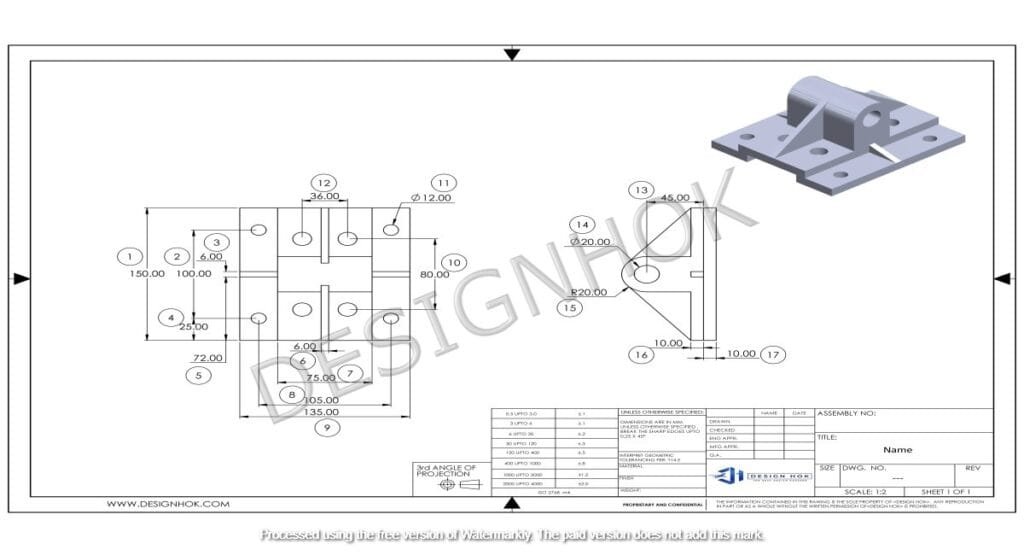
Which One Should You Choose?
Choose 3D Modeling vs CAD If You:
✔ Need realistic visualizations and animations.
✔ Work in architecture, gaming, or CGI.
✔ Require artistic and conceptual designs.
Choose CAD If You:
✔ Need precise engineering and manufacturing models.
✔ Work in mechanical design, aerospace, or construction.
✔ Require technical documentation and 2D drafting.
The Future of 3D Modeling vs CAD at DesignHok
The future of 3D modeling and CAD is shifting towards automation, AI-driven design, and cloud-based collaboration. At DesignHok, adopting advanced CAD and 3D modeling software ensures:
✔ Faster and more efficient design workflows.
✔ Better integration between engineering and artistic visualization.
✔ Improved client collaboration and remote accessibility.
Conclusion
While 3D Modeling vs CAD are often used interchangeably, they serve different purposes. 3D modeling is best for visualization, animation, and artistic design, while CAD is essential for engineering, manufacturing, and precise technical drawings.
At DesignHok, both tools play a vital role in delivering high-quality mechanical design, 3D Modeling vs CAD, and drafting projects. By leveraging the strengths of both technologies, DesignHok ensures accurate, visually stunning, and functional designs for a wide range of industries.
Frequently Asked Questions (FAQ)
1. What is the main difference between 3D modeling and CAD?
3D modeling focuses on visualization and artistic representation, while CAD is used for technical design and engineering applications.
2. Can CAD software be used for 3D modeling?
Yes, CAD software like AutoCAD, SolidWorks, and Fusion 360 supports 3D modeling, but it is primarily designed for technical precision and parametric modeling.
3. Which software is best for mechanical design—CAD or 3D modeling?
CAD software like SolidWorks, AutoCAD, and CATIA is best for mechanical design because it ensures precision, manufacturability, and engineering analysis.
4. Is 3D modeling used in architecture?
Yes, 3D modeling software like Revit, SketchUp, and 3ds Max is commonly used in architecture for building visualization and interior design.
5. Does DesignHok use both CAD and 3D modeling software?
Yes, DesignHok uses both CAD and 3D modeling tools to provide mechanical design, rendering, and drafting services.
6. Can I use 3D modeling software for product design?
Yes, 3D modeling software can be used for concept visualization and prototyping, but CAD is preferred for engineering and manufacturing purposes.
7. What is parametric modeling in CAD?
Parametric modeling allows designers to define constraints and relationships between elements, making it easier to modify and update designs efficiently.





