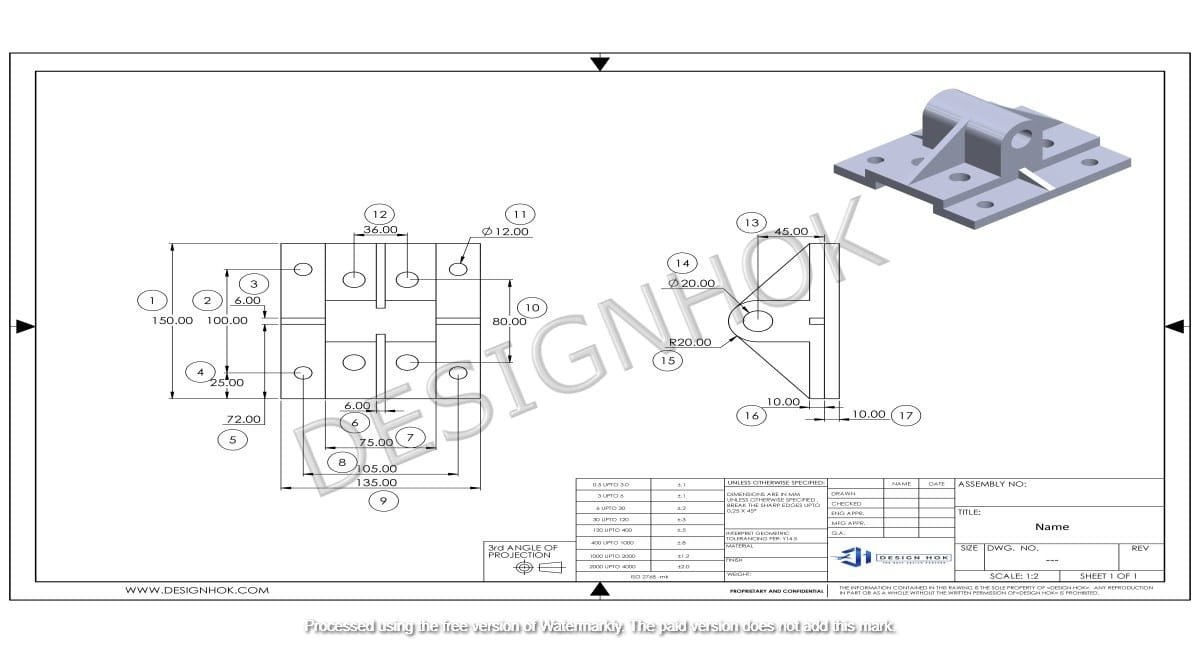Introduction
3D CAD (Computer-Aided Design) software plays a crucial role in modern engineering, architecture, and product design. It allows professionals to create, modify, analyze, and optimize 3D models with precision and efficiency. For DesignHok, a company specializing in mechanical design, 3D modeling, rendering, and 2D drafting, using the right 3D CAD software is essential to delivering high-quality designs that meet industry standards.
This blog explores the importance of 3D CAD software, its benefits, the best options available for DesignHok’s services, and how it enhances design workflows.

What is 3D CAD Software for DesignHok?
3D CAD software is a digital tool that enables engineers, architects, and designers to create three-dimensional models of physical objects. These models can be used for manufacturing, simulation, rendering, and prototyping. Unlike traditional 2D drafting, 3D CAD provides a more detailed and realistic visualization of a product or structure.
Why is 3D CAD Software for DesignHok?
At DesignHok, 3D CAD software plays a critical role in various services, including:
✔ Mechanical design projects – Creating precise 3D models for engineering applications.
✔ 3D modeling projects – Designing components, assemblies, and architectural structures.
✔ 3D rendering projects – Producing high-quality visuals for presentations and marketing.
✔ 2D drafting & engineering projects – Generating technical drawings from 3D models.
Using advanced 3D CAD software helps DesignHok achieve accuracy, efficiency, and innovation in all its projects.
Key Benefits of 3D CAD Software for DesignHok
1. Precision and Accuracy
3D CAD Software for DesignHok provides highly accurate models, reducing errors in mechanical design and engineering projects.
- Ensures precise dimensions and tolerances for manufacturing.
- Reduces design flaws by allowing detailed analysis before production.
- Supports parametric modeling, which makes design modifications easier.
2. Faster Design Process
Compared to manual drafting or 2D CAD, 3D CAD Software for DesignHok speeds up design creation, iteration, and testing.
- Predefined templates and libraries save time.
- Automated features enhance productivity.
- Real-time collaboration allows teams to work efficiently.
3. Improved Collaboration
Cloud-based 3D CAD Software for DesignHok solutions enable remote collaboration for DesignHok’s teams and clients.
- Multiple users can edit and review designs simultaneously.
- Clients can provide instant feedback on 3D models.
- Version control ensures the latest design updates are available.
4. Enhanced Visualization and Rendering
3D CAD Software for DesignHok allows realistic visualization of designs before production.
- Helps in marketing, presentations, and client approvals.
- Enables simulation and stress testing for mechanical designs.
- Supports virtual reality (VR) and augmented reality (AR) integration.
5. Cost and Material Optimization
Using 3D CAD Software for DesignHok reduces material wastage by optimizing designs before manufacturing.
- Simulation tools help identify potential issues.
- Efficient material selection improves sustainability.
- Automated calculations help in cost estimation.
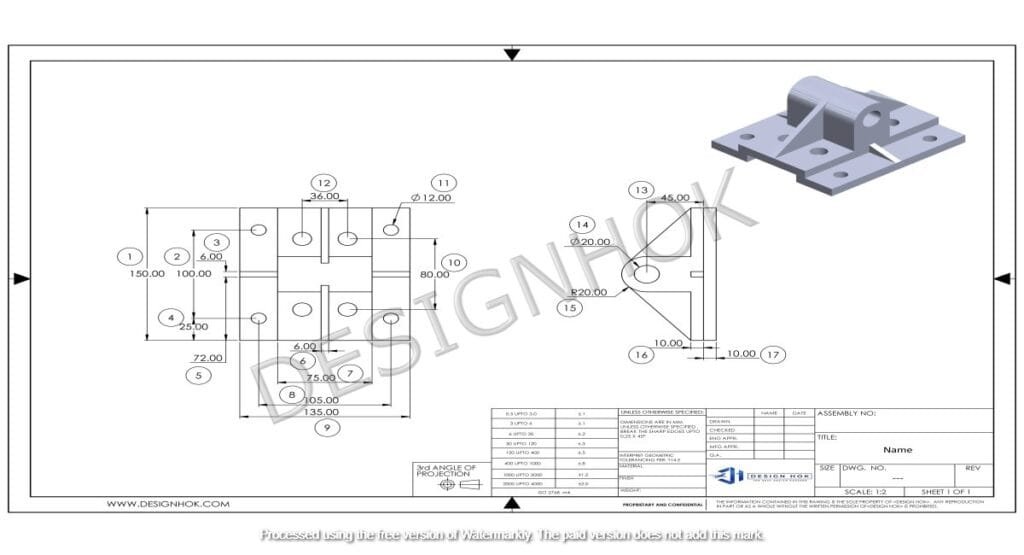
Best 3D CAD Software for DesignHok
1. AutoCAD 3D
Best for: General-purpose 3D modeling and engineering design.
- Comprehensive 3D modeling features.
- Powerful drafting and annotation tools.
- Supports multiple file formats for easy collaboration.
2. SolidWorks
Best for: Mechanical and industrial design.
- Parametric modeling for easy modifications.
- Advanced simulation tools for testing designs.
- Ideal for creating detailed mechanical components.
3. Fusion 360
Best for: Cloud-based design and collaboration.
- Seamless cloud integration for remote work.
- Supports CAD, CAM, and CAE functionalities.
- Great for prototyping and product development.
4. CATIA
Best for: Complex product design and aerospace applications.
- Advanced surface modeling capabilities.
- Used in high-end mechanical and automotive industries.
- Perfect for large-scale industrial design projects.
5. PTC Creo
Best for: Advanced engineering design and analysis.
- Powerful parametric and direct modeling features.
- Simulation and generative design capabilities.
- Excellent for high-performance mechanical engineering.
6. Revit
Best for: Architectural and structural design.
- **Perfect for BIM (Building Information Modeling).
- Creates highly detailed architectural models.
- Ideal for civil and structural engineering projects.
How 3D CAD Software for DesignHok Services
1. Mechanical Design Projects
Using SolidWorks, Creo, or Fusion 360, DesignHok can:
- Create precise mechanical components and assemblies.
- Analyze stress, motion, and thermal conditions.
- Optimize designs for manufacturability.
2. 3D Modeling Projects
With AutoCAD 3D or CATIA, DesignHok can:
- Develop complex 3D models for industrial applications.
- Generate detailed visual representations for clients.
- Ensure smooth design-to-production workflow.
3. 3D Rendering Projects
Using Fusion 360 or Revit, DesignHok can:
- Produce high-quality visualizations.
- Enhance presentations for marketing and sales.
- Integrate models into virtual and augmented reality.
4. 2D Drafting & Engineering Projects
With AutoCAD 3D and Revit, DesignHok can:
- Convert 3D models into technical drawings.
- Ensure compliance with industry standards.
- Provide accurate blueprints for construction and manufacturing.
Conclusion
3D CAD Software for DesignHok is a game-changer for DesignHok, enabling faster, more accurate, and collaborative design processes. By leveraging tools like AutoCAD 3D, SolidWorks, Fusion 360, CATIA, and PTC Creo, DesignHok can deliver high-quality mechanical design, 3D modeling, and rendering projects efficiently.
As technology advances, investing in cutting-edge 3D CAD solutions ensures DesignHok remains a leader in design and engineering services.
Frequently Asked Questions (FAQ)
1. What is 3D CAD Software for DesignHok?
3D CAD software is a digital tool used to create, modify, and analyze three-dimensional models for engineering, architecture, and manufacturing.
2. Which 3D CAD software does DesignHok use?
DesignHok utilizes AutoCAD 3D, SolidWorks, Fusion 360, CATIA, PTC Creo, and Revit based on project requirements.
3. Why is 3D CAD software important for mechanical design?
It ensures precision, efficiency, and simulation capabilities, allowing engineers to test and refine designs before production.
4. Can 3D CAD software be used for architectural design?
Yes, tools like Revit and AutoCAD 3D are ideal for BIM, structural modeling, and architectural planning.
5. Is cloud-based 3D CAD better than traditional CAD?
Cloud-based CAD tools like Fusion 360 allow remote collaboration, automatic updates, and easy accessibility from anywhere.
6. Does 3D CAD software require high-end hardware?
Some software, like CATIA and SolidWorks, require powerful computers, but cloud-based solutions like Fusion 360 reduce hardware dependency.
7. How does 3D CAD software improve efficiency?
It speeds up design processes, minimizes errors, enhances collaboration, and optimizes material usage for cost-effective production.